
Is The Lenovo Y540 Good For Video Editing?
The Lenovo Legion Y540 is a popular gaming laptop, but how well does it go in video editing? Let’s investigate Adobe Premiere performance!
The Y540 is available with different hardware configurations, which will of course affect results. My Y540 has the following specs:
| Lenovo Y540 Specs | |
|---|---|
| CPU | Intel i7-9750H |
| GPU | Nvidia GTX 1660 Ti |
| Memory | 16gb DDR4-2666 dual channel |
| Storage | 512gb NVMe M.2 SSD |
| Screen | 15.6" 1080p 60Hz 300 nits |
There will be a focus towards Adobe Premiere here, as I’m very familiar with the software and use it to edit my YouTube videos.
Editing
Let’s start out by covering what’s needed to edit video with the Y540 – we’ll check out exporting after.
Hardware matters
From my personal experience, CPU power seems to matter more during the exporting process than the GPU. The i7-9750H I’ve got here is definitely plenty capable of 4K video editing, and given past experience with the i5-8300H, I’d expect the i5-9300H to do pretty well too. There’s more to it than just the model number of the CPU, different laptops will perform differently.
There are other factors which can cause issues with timeline playback. You’ll want to make sure you’ve got a decent SSD installed with good read speeds to read those video files.
The Lenovo Y540 has fair storage options. There’s a single M.2 slot which works with either SATA or PCIe NVMe SSDs. The 2.5″ drive bay could also be populated with SATA SSD or hard drive.

For optimal performance, I’d recommend editing from an NVMe SSD.
In the image pictured above there’s also just one stick of memory, meaning it’s running in single channel. Performance gains can be had by using two sticks, as this runs in dual channel, so that would be something else worth considering.
The Y540 is available with 3 screen options:
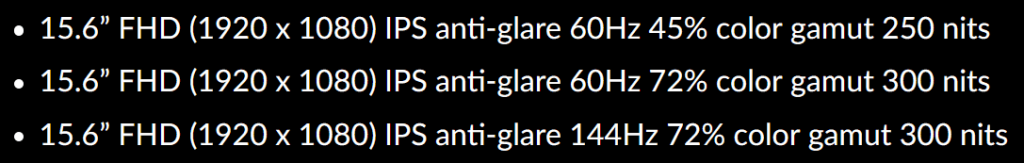
For video editing, I’d suggest either of the 300 nit options. The screen will be brighter and colours will look better. You can still definitely edit with the lower quality screen, it’s just not going to look as good. This means that the image you’re seeing in the final product might not actually be how it looks to others.
You’ll also want to make sure you’re working on AC power for better performance.
Unleash the proxies!
Even with all this great hardware, you still might have some stuttering during 4K timeline playback. Personally, I can still work like this despite it not being 100% smooth as long as it’s good enough, but your mileage may vary. Adobe Premiere has the proxy feature, which lets you transcode video files down into smaller copies that are used for timeline playback.
Given the Y540 isn’t available with a 4K screen option, you’re probably editing with the 1080p panel anyway – do you really need to playback in 4K? I’m not much of a pixel peeper, when I’m editing I just need to be able to see what I’m doing. I transcode my 4K video files down to 720p proxy files, so when playing back the timeline, less resources are required.
The initial transcode can take some time, and this is a task that sees benefit from more CPU cores. An i7 would be beneficial compared to an i5 in terms of speeding the task up, but again an i5 is definitely capable.
Depending on your workflow, you could store your larger 4K/1080p files on a cheaper/slower 2.5″ HDD/SSD, transcode 720p proxies that are stored on the faster M.2 NVMe SSD and edit with these. When it comes time to export the project, the source files are used rather than the proxies. This means the final result will still be 4K/1080p or what ever you’re using.
Exporting
Once editing is complete, it’s time to export the project!
Hybrid mode affects performance
The Lenovo Y540 gives the user the option of enabling or disabling hybrid mode through the Vantage software. In short, hybrid mode enabled means Optimus is in use. This means that the Intel integrated graphics within the CPU will be used alongside the Nvidia graphics.
Some software suites like Adobe Premiere are able to leverage the Intel graphics to speed up the video exporting process. The graph below shows how long it takes to export one of my actual laptop review videos at 4K. You can clearly see that with hybrid mode enabled, so with both Intel and Nvidia GPU active, there’s a nice speed boost.
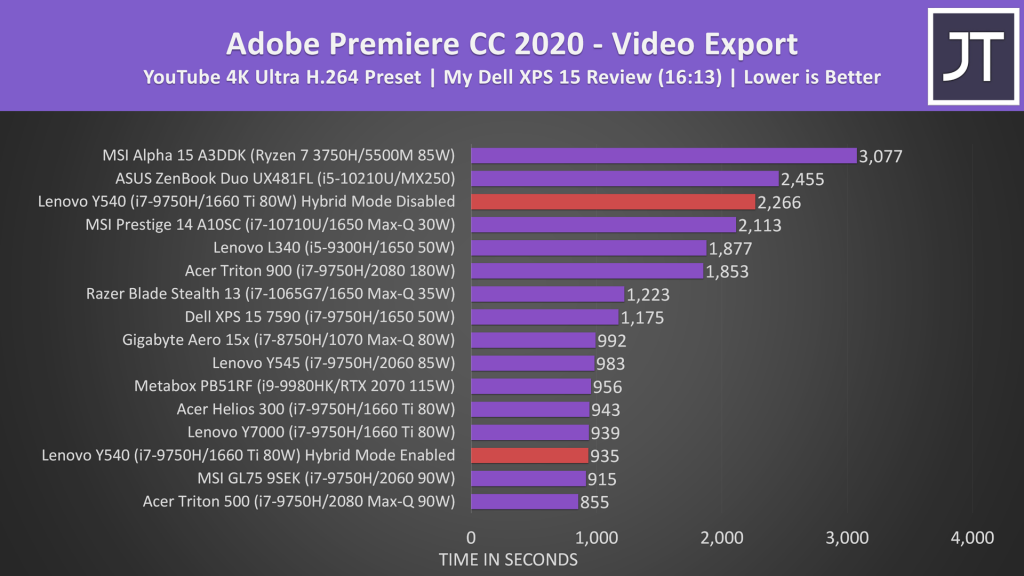
The Y540 is also holding its own compared to other laptops that I’ve tested, I’d happily use it with these specs for exporting 4K video. Once you have Nvidia GTX 1660 Ti or above graphics, there seems to be diminishing returns present, at least with this particular project which is real world for my personal workflow.
Results will of course vary by software suite, many others may not be able to take advantage of this feature – known as Quick Sync. Any time I’m traveling and editing my videos with Adobe Premiere, I utilize this feature to save time.
In Adobe Premiere though, I think the i7-9750H and GTX 1660 Ti tested here make for an excellent combination. If you can’t afford the GTX 1660 Ti I’m using here, the GTX 1650 is still definitely acceptable and capable. It shouldn’t really affect the editing process, but be prepared for exporting to take a bit longer. This may differ in other more GPU heavy software, like DaVinci Resolve.
Watch out for new CPU options!
Recently, I’ve noticed that the Lenovo Y540 can now be ordered with Intel i5-9300HF or i7-9750HF processors. These differ from your standard i5-9300H or i7-9750H chips. The ‘F’ means there is no integrated graphics as part of the CPU.
Basically Intel have processors that have issues with the GPU component that otherwise work fine. By disabling the GPU, they’re still able to sell these CPUs as ‘F’ models rather than scrap them. These models have no option of enabling or disabling hybrid mode, they’re permanently stuck in what would be equivalent to hybrid mode disabled.
I think this is a good option and has its place, as Lenovo in particular are selling the HF chips for less money. For video editing with Adobe Premiere though, you may not want these cheaper HF processors. As we just saw when testing with and without hybrid mode enabled, Adobe Premiere in particular can gain a nice speed boost with the Intel graphics.
Unfortunately I’ve only recently had one Ryzen based laptop to test Premiere performance, the MSI Alpha 15. In the graph above, it’s the slowest out of these laptops. There’s not currently a Quick Sync alternative for Ryzen, so no speed boost when exporting. Hopefully performance will change with 8 core/16 thread Ryzen 4800H CPU that’s just around the corner.
Price
The Lenovo Y540 is priced quite well in most regions. Here in Australia, it’s around $500 AUD less than the Acer Helios 300 with same specs. In the US though, the Helios is generally cheaper and performs similarly, so could be a better option – it’s also got a 2nd NVMe M.2 slot.
Is the Lenovo Y540 good for video editing?
Yes, I think so. Just make sure you use hybrid mode for best performance come export time.
We are a participant in the Amazon Services LLC Associates Program, an affiliate advertising program designed to provide a means for us to earn fees by linking to Amazon.com and affiliated sites.





18 Comments
perri
Nice article! If you had to buy a pc for video editing not being able to spend more than 1000, which one would you buy? Thank you
Jarrod
Thanks! Probably Acer Helios 300 on sale, or the Y540 if on sale. It should be possible to get a 1660 Ti with decent screen in the US for $1000 USD. Just realised I assume you meant laptop but said PC, did you mean like a prebuilt desktop or build your own?
perri
Thank you very much for your quick reply! Yes Sorry, I meant laptop. I was also looking at the helios 300, but i was not sure about his color accuracy, being mainly a gaming PC.
Jarrod
From memory it was decent, most of the 144Hz gaming panels are pretty good, only the 120Hz ones that seem to be low colour gamut, at least out of the ones I’ve tested so far. I’ve got results of the panel in my Helios 300 review on the YouTube channel.
perri
Now I’m going to watch the video again. Thank you very much for your very quick help!
Pijar
Wow this exactly answers my question lol thanks!
Jarrod
Glad I could help!
Jackie
Hi,
I’ve seen enough reviews to know that the Y545 had thermal issues and overall, Y540 is better in performance due to its well designed ventilation system on the side.
However, where I live, for the same configuration which is 9th gen i7, 1660ti and 144hz screen, the Y545 is being sold $215 less and with 250 more gigabyte of SSD!
Is the Y540 really worth the $215 more ? Is thermal really and issue on Y545? I mainly plan to play GTA V, Fortnite, CSGO, LoL and I’m more focused towards video editing. I want to use it as a work station with casual gaming on the side.
Please advise me on what your thoughts/opinions are on this. If Y540 and Y545 was the same price, i would definitely go on Y540 but this price discrepancy makes me question that a little bit.
Thanks and kind regards!
Jarrod
It will still work fine and unless you’re smashing it with load on both CPU and GPU for long periods of time it will hardly matter, probably not worth the extra $200 when you can just do some undervolting and raise up the back of the machine with a stand.
Saket
Hey Jarrod, thank you for this review it was certainly helpful. I saw your videos on yt. I am still a little confused as I am not really a pro at computing and hence not familiar with a lot of things. I want to learn video editing and so I was confused between predator helios 300 and lenovo legion y540. I am a beginner and I think legion y540 would fit in my budget. Should I go for it or would you recommend some other laptop in this same range with similar specs which could out perform y540?
Jarrod
Either of those laptops will do well for video editing and have similar quality screens, if Y540 is cheaper then it’s fine to go for that. I’ve got a detailed video comparing the two laptops here if you need more info: https://www.youtube.com/watch?v=pyggQzZmM4I
Jarrod
You mean the one you left less than 24 hours ago? Yeah sorry for being busy, this has really made me want to answer it though.
Ben
Hi,
Im planning to buy a laptop for video editing and photoshopping. Im a bit confused, because the the Y7000 series offers the same specs, like the Y540, but better price. Wich is the right choice? Can i safely buy the Y7000?
Thanks
Jarrod
They are basically the same machine, just different designs on the lids and keyboard lighting.
Mateusz
Hi,
how did you enable both GPUs to be used by Premiere Pro while exporting? Have got the same Lenovo laptop, have switched hybrid mode on. Both GPUs are available in the system, but when I export video, only NVIDIA is being used.
Best Regards,
Mateusz
Jarrod
I don’t think you need to do anything, Premiere should just use it if it needs them so long as you have both Intel and Nvidia graphics drivers installed. It depends on the video and exporting settings though, the Intel iGPU won’t work in 2 pass modes for instance.
Krys
Hi Jarrod I have watched quite a plethora of your vids and I must say since I’m new to the whole tech world you have really teached me alot!
I’m not sure if this post and comments is still relevant to you but if you do see this I would love to hear you back! (Quite a long post so please don’t read this if you’re busy)
Recently I’ve been trying to find a new laptop because my old 8yr alienware has died (rip) And I’ve set my eyes upon the Legion 5, 3060 ryzen 7 model
I actually came upon this post because I myself also do some video editing
But of course that’s not the only thing I do, I do some gaming when im free like on weekends, games like Ac origins or games around that demand and also lots of old games, I want to upgrade from my old laptops graphics (custom lowest graphics) which had terrible fps and graphics but it gave me lots of good moments to medium/high graphics which I think the L5 can handle!
I also do some side stuff like digital art and maybe 3d art
So do you think the L5 would be suitable for me ?
That’s all my question for the L5
Now my second question,
I know you live in Aus and I live there too I currently live in Vic and I don’t know but laptop prices are not friendly and in your videos the prices you state for L5 look much cheaper than the price displayed right now!!
Currently the Legion 5 with 3060 RTX + Ryzen 7 5800h + 512SDD 16Gb ram is 2400$!! For a mid range laptop it’s quite a price .. I know this isn’t the best time to buy a laptop but it is quite a fetch…
(Browsing on the Official Lenovo website by the way)
So if you can share where you buy your Legion 5 I would be super grateful
People do say check on Amazon but amazon isn’t the best delivery service here in Vic so… I’m kinda sketchy on that.
Thanks in advance Jarrod! Keep up the good work your videos are really mind blowing knowledge at least for me.
Jarrod
I still think it’s a great mid range option with the 3060. Stuff in Australia is generally expensive, Lenovo sometimes run some of the best sales, though I haven’t seen so many for the last year or two due to supply shortages I guess. I got mine at that spec for closer to $2000 AUD though, I think I got mine from Lenovo but via their ebay store as there was some big discount. Keep an eye out for deals here: https://www.ozbargain.com.au/tag/laptop