Should You Keep Your Laptop Plugged in While Gaming?
Yes, here’s why it’s important to play games with the charger connected.
Worse Performance
Current battery technology cannot provide enough power to sustain a gaming laptop with discrete NVIDIA or AMD graphics.
Simply put, this means you will get worse FPS while playing on battery power.

Not to mention most gaming laptops only last between 1-2 hours on battery while playing a game in our testing anyway.
Many gaming laptops automatically lower the refresh rate of the screen down to 60Hz when you unplug to help save power, so this also means the screen won’t be as smooth. You can disable this feature, but then we run into the next problem:
Battery Degrades Faster
Laptop batteries degrade over time. An older battery with more use won’t last as long compared to when it was brand new – that’s just an unfortunate fact.
The more discharge and recharge cycles a battery goes through, the less it will last. So consider plugging in your gaming laptop unless you don’t have easy access to your charger and a power point.
Conclusion
If you’ve got your charger with you, plug your gaming laptop in to save the battery and get best performance.
But don’t let this stop you from actually using your laptop as a laptop! Laptops are meant to be portable devices, just stick to lighter workloads when on battery power for best longevity.
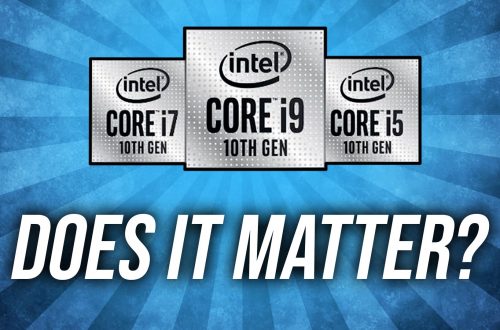
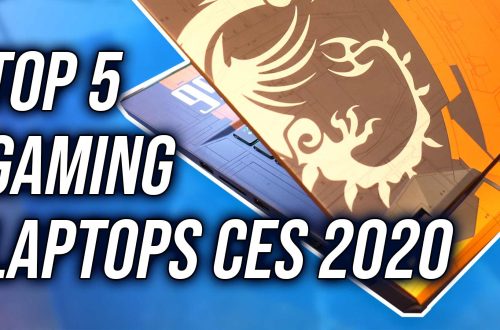

11 Comments
Dan
Can i please get some info about lenovo legion slim 5 14 in i want to know if it supports gen5 nvme
Jarrod
It does not. You can find out everything about it in my review here: https://www.youtube.com/watch?v=ubdhf0HNVDE
Marko
Hi! The point about gaming on battery brings me to question if it would be useful to expand the GPU power scaling graph down to 5-10W, so we can see what GPU makes the most sense if you’re playing on battery?
Would love to see a more detailed video exploring the nuances of laptop usage on battery. Key points of interest might be:
1. Is there a point on the efficiency curve where it’s more efficient to use the integrated graphics?
2. Being aware of power usage (RivaTuner)
3. Being willing to sacrifice performance (Instead of 1080p Medium, turn down to 720P Low, or ultra performance DLSS Low)
4. Methods (fps capping, power limiting, undervolting etc).
5. Understanding that if your battery has a capacity of XWh, then you can use it for X/total-wattage hours, and then using all of this info to hit that target total wattage usage.
It doesn’t have to be just 1-2 hours of gaming if you learn to shave off every unnecessary watt.
aden
hi jarrod. at what percentage should i plug and unplug the charger for better battery lifespan?
also i was planning to buy hp victus 16 with 4060 for gaming. do you recommend 7840hs (1000$) or 7640hs (900$)? thank you
Jarrod
I don’t know, personally I just leave my stuff plugged in at 100% all the time and it’s always been fine. Depends if you need more CPU performance now or in the lifespan of the laptop and think that is worth 10% more money.
felipe
I have a question for you Jarod, when i plug in my laptop during gaming is there a way to disable my battery from being overcharged and just run on the power plug instead as keeping laptop plugged in all the time will degrade the battery on the laptop no ?
thank you
Jarrod
Depends on your laptop, some brands like Lenovo and ASUS give you it, but many do not.
Nimsith
I have Lenovo IdeaPad Slim 3 15IRH8 – i7 laptop(Not a gaming laptop) . Sir , I want to know that is it good to play games while charging in this laptop ? Please help me around this sir .
Jarrod
Yes of course. You should play games with the charger connected all the time for best results. Doesn’t matter if the battery is not charged. Maybe there might be less performance if your laptop also burns battery power while under full load, but it’s not worth waiting around for it to charge to full when you could be playing.
Scratch
Hi Jarrod,
You said that you leave your devices plugged always at 100% isn’t that just as bad as gaming on a battrey ? Idk what to trust on phones for example it is not recommend for battery life to use the phone while charging extensive tasks why does this not apply to laptops ? I want to know what’s the best practice for a gaming laptop to maintain battery life long term while not having a battery limit option available ?
Jarrod
Leaving the laptop plugged in is fine. It’s not as if it sits there trying to overcharge the battery, it just doesn’t charge it. There’s a separate long term risk to leaving the battery at 100% for many months, but that’s different and can be mitigated by limiting the max charge level to something like 80%.