
Is It Safe To Play Games On A Gaming Laptop For Hours?
Is it safe to play games on a gaming laptop for hours, or do you need to stop and give the laptop a break to cool down? Let’s discuss if it matters.
I often get asked if it’s safe to play games on a laptop for some period of time, usually anywhere from 2-6 hours. Based on this question, it sounds like people are under the impression that the laptop will continue to get hotter and hotter over time before breaking or causing damage.

Understanding heat soak
Under a consistent workload, at some point it will not be possible for the laptop to get any hotter than it already is. This point is referred to as maximum heat soak.
In most of the machines I’ve tested, this has occurred well within half an hour. When I do laptop thermal testing, I leave the workload going for half an hour before I even get started to allow full heat soak to occur.
If I simply have the machine turned off or running idle then start running tests, it won’t accurately represent what you’d expect from playing for longer periods of time. It may perform better initially, then get worse as it heats up. I like to show worst case results so you know what to expect, which is why I wait for full heat soak to occur.
Once full heat soak has taken place, the temperature isn’t going to get worse, so long as the same workload is still being applied. This is why it does not matter if you play games for 2, 4, 6, or 50 hours at a time (although you may have other issues with the latter amount). The laptop isn’t going to continually get hotter as the hours stretch on.
The graph below shows CPU and GPU temperature over time with a stress test going in 1 minute increments for half an hour. As you can see, thermals rise sharply at the start, stabilize after just a few minutes, then hardly change, reaching equilibrium.
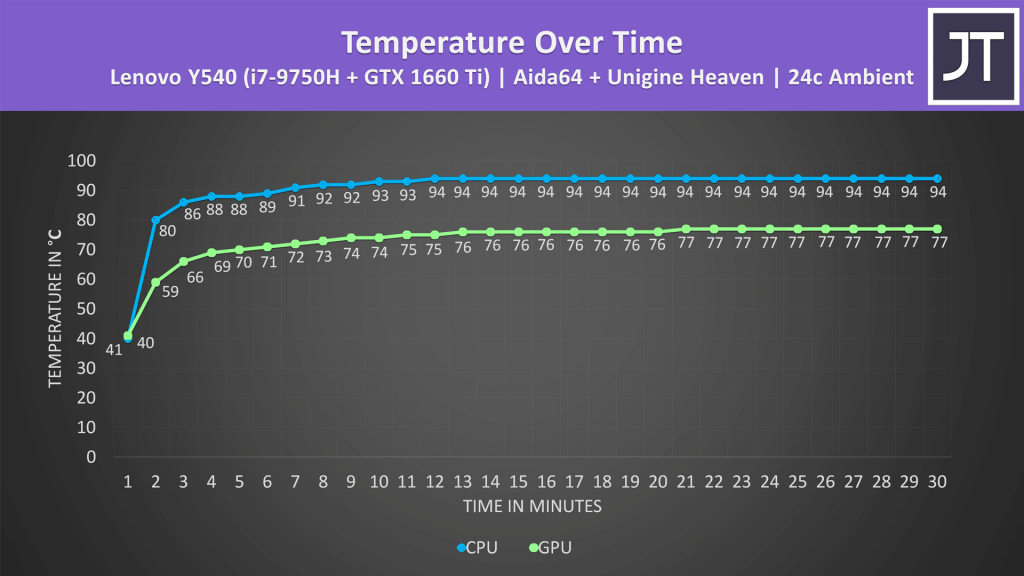
Although the temperatures don’t change too much after the first few minutes, the chassis temperature does progressively change as all of the components soak up the heat. Still, it’s not going to get any worse than after the first 30 minutes or so.
An exception would be if the ambient room temperature changes, then the internals will too. If the workload varies in resource usage, then thermals will also vary. This is a worst case demonstration.
Take a break, or keep going?
If the machine has already reached maximum temperatures after just half an hour or so, it’s probably not going to get any hotter. Do you need to take a break to let the laptop cool down? Based on the numbers above, you’d need pretty regular breaks given temps rise up quickly.
Higher temperatures are considered bad. Heat kills components faster. Running hot for prolonged periods of time is therefore not ideal. The CPU and GPU are designed to run at high temperatures, they will throttle performance back if temperatures get too high.
What could be more of an issue though, is the other components on the motherboard. Depending on the laptop layout and design, they may be subjected to sub-optimal levels of heat.
Personally I think there is no reason to stop and take a break. I can’t say I’d ever consider it myself, but maybe I’m just not that paranoid about it. That said, there are some simple improvements that can be made to lower temperatures such as CPU/GPU undervolting, using a cooling pad, lowering the ambient room temperature, or replacing thermal paste.
What temperatures are safe?
I’ve never seen any hard data indicating laptops dying from increased heat. There isn’t exactly a best practice number to look out for as there are a lot of factors. I have no doubt that it does happen in some cases, that’s just the way things work, however there is no definitive answer as to what temperature you should run different components.
If components are sitting at 100°C or something ridiculous, then it’s another story and you’d want to get to the bottom of that. I use Hardware Info to monitor CPU/GPU temperature, however MSI Afterburner is great for giving you an on screen overlay you can see while gaming.
Gaming laptops should be designed to play games, I have no issue with the CPU hitting the mid 90s and GPU getting to low 80s, that’s just what I’m comfortable with. I’m not saying these are ideal, and that there aren’t steps you should take to make improvements, but as a worst case I’d have no problems gaming for hours like that.
Either way, I would consider the previously suggested steps to lower operating temperatures and promote longevity.
Is it safe to play games on a laptop for hours?
Yes, I think so, however there are steps you can take to improve thermals. Monitor the temperatures, if they’re getting up there, try some of the methods discussed to improve thermals. You shouldn’t have to stop what you’re doing completely.
In the end for most people, just play what ever games you want for as long as you like and have fun, assuming you’re not gaming on battery power!





87 Comments
Ben
ok sir.. is it possible to take battery out when they’re fully charged, when you using the laptop for longer period of time??
is it a good idea to do that?
Jarrod
You can remove it, but I don’t think there’s much point unless you almost never run it on battery, I think it would be more hassle than its worth.
Karl Fernandez
GREAT CONTENT! Thanks again Jarod. During the peak of 45C here in Sydney I tried not to play too much because Im afraid it might destroy my new MSI GE75. Hahaha but thanks for this I learned not to be paranoid
Jarrod
Cheers! Yikes pretty hot, I’ve had the AC on most of the time here, luckily I need to maintain low ambient room temperature to do my thermal testing – at least that’s the excuse I’m going with 😉
Arex
Hey Jarrod, thanks for the amazing YT content.
Short question: Which brand has best cooling?
I’m under the impression MSI has due to more heat pipes. Does the new Helios 300 measure up to MSI quality? Oops two questions 😀
Have a great day!
Jarrod
Hey, thanks! I don’t think there’s any one brand that I’d consider has best cooling. Most of them seem to have good and bad options. A lot of the MSI laptops look good with their 7+ heatpipes, but many of them still thermal throttle, so seems to be a bit more to it than that. The Helios 300 is quite decent, plus it’s undervolted out of the box so that you get some further improvement there too – but you can of course do this yourself to any Intel based laptop.
Yaseen
I really wanted to know, as a laptop gamer, is it going to damage my laptop if i leave it in charge while gaming as it has the best performance when plugged in? (I have a legion y540) I use it for university as well, and want to have it for as long as possible. I really think this is a good video idea as im sure everyone has this question but no one gives a justifiable answer to this question. Please do a test or give your honest opinion about this because I really don’t want to damage my laptop . Thanks for your time… enjoy your videos keep up the good work
Jarrod
Nope, I cover that here: https://jarrods.tech/why-playing-games-on-laptop-battery-power-is-bad-in-my-opinion/
Basically use wall power when ever possible.
Alessandro
I’ve buyed an asus rog notebook with amd ryzen 7 3750h. And the average temp of cpu is 80 degrees with maximum peaks for a few second of 92 degrees. 40 degrees in idle. With this temps when i’m gaming the longevity of this pc will reduce significantly? I’m afraid for other parts of notebook at this temps.
Jarrod
Personally I would not worry about those temperatures, if you want to try make improvements your options are basically use some kind of stand/cooling pad or change the thermal paste, unfortunately the 3750H does not support undervolting.
Thathva
Ge
Thathva
Great article! I had a doubt. I run a Predator Helios 300. I’ve observed my GPU and CPU temperatures are a constant 88-93 °C when I game for a couple of hours. Would that impact the laptop internal components on the long run?
Vegard
My HP Omen 15, rtx 2060, i7 9750h was at 95-100 degrees at gaming before. Repasted with Kryonaut, dropped to 88-93. But the best tip is to disable turbo in throttlestop. Now my CPU runs at 73 max. The FPS have maybe dropped 5-10 fps, but the lower fan noise and temps makes it worth it in my opinion.
Jarrod
That’s good to hear, honestly I can’t see myself taking the reduced performance for lower temperatures, I want the performance I’ve paid for.
Vegard
Thats true. I recently ordered a havit 3 fan laptop cooler, will retry with that. I just feel uneasy when temps clock over 90 degrees, even though its rated for 105c.
But honestly a trade off of 5-10 FPS for 20-30 degrees cooler cpu is worth it IMO. At least when games already run at around 100-120 FPS.
Jarrod
Yeah fair enough, hope the cooler does well! Depends on the chassis, sometimes it can do not much, other times it can do a lot.
Dan Alvarez
Hey Jarrod, thanks for the great content.
Im planning on buying a Helios 300 with the 1660ti and the 144hz monitor version. Im usually a extreme gamer, playing for 10-16hours or so straight.
Im jumping from a Desktop to Laptop since im constantly moving to one place or another and this will be basically my first laptop. The question is: Do you think that gaming for that many hours will affect in any way or another, reducing the lifespan of the laptop quickly?
I will play mostly Apex Legends and Final Fantasy XIV. Thanks in advance!
Jarrod
No I don’t think so, it should be fine to run for hours on end without issue.
Lucas
Hey Jarrod, i got a question for example if i play a game like gta V that uses a lot of CPU like 60% and hit 75Cº in the fist half hour, it can oscillates higher or lower depending on CPU usage? Like if there is a lot happening it can go to 70% or 90% temps will rise in that scenario? I’m asking because every game will oscilate in CPU usage so the temps can keep raising or no?
Jarrod
Yes temperature will vary based on usage, doesn’t sound like you have anything to worry about at 75.
Lucas
What temps are ok to stay like 6 hours or so of gameplay ? 80 Cº ? 85 Cº?
Jarrod
Either are perfectly fine in my opinion, not worth worrying about, just play the games and have fun.
Chavi
Is 86C safe for Gtx 1660 ti ? I’m using the acer predator helios 300 and i limited my max processor frequency to 3.5 GHz and it stays about 75 C but the gpu is constantly at 86.
Jarrod
It’s the thermal throttle limit for most Nvidia laptop graphics. It’s not great, but it’s not really a problem other than some performance loss, it won’t break if that’s what you’re asking.
CHAVI
I normally game for 4-5 hours a day in 2 – 3 hour periods. Is that temp OK for long term usage … Say 3-4 years ? I plan to reapply thermal paste once the warranty period is over
Jarrod
I wouldn’t worry about it personally, assuming using the numbers in my post.
Augusto
Hey there, Jarrod. So, i recently bought a Predator Helios 300 with a RTX 2060 and i7-9750h. I’ve been using it for less than a month. Sometimes the CPU temps are quite high. Yesterday it got to 92 degrees when i was playing Far Cry 5, according to Predator Sense. The biggest problem here is the room temperature. I live in Brazil, and in countryside areas the weather is horrible. We’re having 4 or 5 days straight of 38 degrees (39 today), which is quite hot. No AC here, unfortunately.
The coolpad i’m using is definitely not up to the task (i bought it for my old 940mx laptop) so maybe i’ll need to buy a new one, since this one only has two fans. Apparently you said that high temps have a limit, so it won’t go any higher than a certain limit, but like i said, room temperature here is quite s—-, so i guess maybe get a better coolpad or even put a fan turned on directly towards the laptop? Also, using things like Coolboost that the Predator Sense has can help? And lastly, should i use HWiNFO instead of Predator Sense? Undervolting is pretty much out of reach for me since apparently this can void the warranty here in my country (i’m not 100% sure yet, though)
Jarrod
Can’t say I’d worry about that much personally, but either way not much else you can do, it’s undervolted at stock and you’re already raising the back up, all you could really try is changing to a better thermal paste. I have tested 3 different pads and saw basically no difference, they all seem to do about the same. I would leave coolerboost on + max fan speed in predator sense if you’re concerned with it. I prefer the details from HWinfo but depends what information you want to see.
Augusto
Thank you for the reply, Jarrod. I’ve been using Coolboost lately and it made a huge difference.
Playing Control my CPU temp was around 78 degrees and Assassin’s Creed Odyssey (a quite heavy CPU game), reached 75 degrees on average. Coolboost helped quite a lot, and a big fan too lol
Since i know now that reaching 90 degrees is not the end of the world, i’m less worried, but i’ll definitely do whatever i can to keep temps more controlled. Thank you!
Andres
Quick question can gaming laptops heat give you any time of skin cancer from thermal bruns or from any components to that or am i just being paranoid. Because when im playing on my laptop i place my left hand on the keyboard and i could feel alot of heat seep through the buttons and i take my hands away for a little to cool my hand off a few times. but im worried this could be dangerous in anyway since i game for atleast 6 to 8 hours a day. Im planning ti take a break from gaming to much. But is the heat from a gaming laptop cancerous or dangerous in anyway? And can you explain why toi if you can because im nit sure if its radiation ir not. Just to put my mind at ease. Thank you.
Jarrod
No idea about cancer, you would need to contact a medical professional. If it gets hot and it is constantly on your skin, yes burning is possible. If it’s uncomfortable to use you should look into doing something about it.
Vishesh
Hi Jarrod, I bought an acer predator helios 300 i5 9300H, gtx 1660 ti, 16 gb ram(2×8). I have been playing COD warzone from last 2-3 days. I see my temperature between 88-92°C. Is it safe? Will this temperature fry out motherboard? I want this laptop to last for the next 4 years.
Jarrod
Sounds fine, I wouldn’t worry about it. Not too much you can do anyway as undervolting is locked, could look at raising the rear of the machine up so it can get more air if you’re paranoid (e.g. cooling pad).
Sanath Chauhan
Hey Jarrod, I recently purchased Acer Predator Helios 300 with i7 10750H and Rtx 2060. While gaming the cpu remains around 85- 86 degrees on average with occasional spikes to 94 degrees. The ambient temperature is around 30 degrees centigrade. The Gpu remains around 77 to 78 degrees. Is it fine for my laptop? Will it last me 4 to 5 years?
Jarrod
Sounds fine to me.
Shambaditya
Hello Jarrod, I came across your content and impressed. I have a question !!
Recently bought Asus Tuf A17, 4800h, 1660 ti varient. While gaming the temperature reaches to 96 Degree.
I use Ryzen Controller to limt the temperature within 85 degree, using the temperature control.
My Question is : Is Ryzen controller good to go for long term or Shall I stop the agreesive mode in CPU power management. Stopping aggressive mode is limiting my CPU frequency to 2.7Ghz.
Please suggest
Jarrod
Thanks, I’ve only used Ryzen controller briefly and not long term, but I can’t imagine why it would be an issue to leave it limiting for long periods of time.
Ara GUreghian
I have to leave a comment when someone like you goes into such concise and detailled explainations. I like that as being an amateur trying to understand what is going on! A bit old maybe for all that but why not? [74]. I have a ASUS ROG Zephyrus M15 15.5″ strictly for gaming. With handicapped hands [no biggie, I just cannot eat soup with a spoon… ah!ah!ah!] I need small real estate as screen. About 2 weeks old, great fan to suck the air from the bottom but CPY spikes at 96 and GPU 86. So ues, OCD, paranoid… more smiles! I am going to download Afterburner and drop by 1% maybe and see what happens. It is a 240Hz, 3ms, 16GB RAM with 1TB SSD. Inter Core i7. I don.t think it will damage it and yet, after reading you I am not quite as concerned! I “Thank You” for that. Might have a Friend open it and apply new Thermal Paste or Liquid Metal! [yes, I also watch You Tube].
Basically, if you ask me… what a pain all this is! I also have an Xbox One X but I can only use it for driving games with a steering. Controller? well… as good as closing my eyes…
OKAY! So now worries… I do see my temps in the Taskbar [WFinfo] but I really want to have an overlay!
Stay well and stay safe… we need you! Ara
Jarrod
Nice, good to hear it’s going well!
Arinze Jeffrey
Hi, Jarrod.
I use an MSI gf63 thin 9sc-066, it comes with a single fan. Every time I game I always turn my laptop’s fan to the max and it helps my laptop’s temperature, wanted to ask if it’ll damage the fan or longevity of my laptop if I keep doing this?
Thanks.
Jarrod
It will be fine, but yes more RPM over time would mean it wouldn’t last as long as they generally only last for some number of rotations, though it would be a huge number and probably take longer than the life of the machine under normal cases.
Satyam
During this lockdown i have been playing games alot on my MSI GF 63. Like 5-7 hours a day almost everyday for 6-7 months.
Config-
i5 9300H
gtx 1650 max-q
2×8 gb ram
512 gb nvme
I actually have locked the cpu clocks from 4.1ghz to 3.6ghz as any temps. above 80C makes chassis and keyboard area uncomfortable to use. And i haven’t noticed any performance drops during gaming.
overclocks:
gpu core clock – +140mhz
gpu memory clock- +440mhz
In RDR2- temps are around 67C on gpu and 69-71C on cpu at 3.6ghz .
Apex Legends- 71C gpu and 73-79C on cpu ( 78-87 at 4.1ghz)
I haven’t checked temps. in other games but in gpu heavy games i always get below 70 temps in both cpu and gpu.
There is no performance drops during hours of gaming as i haven’t experienced any thermal throttle but i think fan needs to cleaned or replaced as its started making noises.
Satyam
And Jarrod you were right. Dual channel RAM really helps in eliminating stuttering and it makes night and day difference in fps in some games like there were many instances in apex when fps drops below 60. Now its 10-15 fps more in those areas.
Jarrod
Good to hear that helped!
Satyam
I forgot,
I have also applied undervolt to cpu, -125mV to core and cache.
Without it, temps easliy go above 90C.
I was testing cinebench r20 and scores after undervolting was 2070 average of 3 tests and max temp. was 90C.
Although i haven’t recorded scores without undervolt but temps were horrible, 95-96C and clocks were unstable.
At 3.6ghz temp. was 81C max and 1700 on R20.
Al Ex
I found a very decent fix for my high laptop temps. I believet that all laptops are built with the same shitty cost saving manufacturing process, so this might apply to other laptop brands as well:
I’ve got a Gigabyte Aorus 7 SA (exact same specs as the Y540). My temps were in the middle 80s. Lately, I noticed higher average temps, with spikes into the lower/middle 90s.
I suspected bad thermal paste, so I decided to apply quality thermal paste to both cpu & gpu (Thermal Grizzly Hydronaut). The original paste job was a complete mess btw, and after properly applying good thermal paste, my temps always stay below 80°C now.
Some examples (average temps logged over 30 minutes with MSI Afterburner Log File function, average value calculated in an Excel sheet):
• Cyberpunk 2077: 74.036 °C
• Horizon Zero Dawn: 68.590 °C
• HZD Benchmark: 66.780 °C
• 3DMark Demo: 60.682 °C
• The Witcher 3: 69.642 °C
• CPU-Z Stress Test
& Heaven Bench-
mark (100% CPU &
GPU Usage) 76.568 °C
Jarrod
Paste change can definitely help, just depends on what they are using at stock at the factory.
Al Ex
Definitely. It’s just weird how literally every i7 / GTX 1660 Ti laptop I’ve seen so far in all kinds of tests seems to be running at such high temperatures, when all it took for me was proper thermal paste to fix it.
It’s probably too advanced for the average laptop user, but if you’re a little tech savvy, this might be a cheap and easy way to improve your laptop’s thermals (and performance).
Ansh Jain
Hello Jarrod,
I have an asus a15, (from India, don’t blame me, we have very few and limited good laptop releases, that too very costly, I got this version, with ryzen 7 4800h and rtx 2060 for around $1770, could have gotten an omen 15 in the us for that, ik) .
So this thing measures around 93-94 degrees, sometimes 95 for the cpu, and 80-86 for the gpu.
I play a max of 2 hrs, sometimes 3, if I decide to play. That safe?
Jarrod
Sounds pretty standard.
subomi
Hey Jarrod great content, my hp omen is run at 97c when idle do you have any advise. My hardware configuration is rtx 2070 i7 9750h
Jarrod
Never seen anything run that high when doing nothing, definitely first thing would be to replace thermal paste and make sure the cooling system is attached properly and fans are working.
MARIAN FATU
Hi,
Recently i got an lenovo legion 5, 17,3 with intel 10750h and rtx 2060. Nvidia card was set at 80w maximum power, but i flashed it with 115w bios.
Before flashing i monitored the teps with msi, getting 70-75-77 on gpu and 80 on cpu. (degrees Celsius)
Afetr flashing, geting 80-82 on both, also, i m using external coller from Coller master, the u3 plus, but with 6 vents instead of 3 that base came with.
Both set of temp are using the cooler!
Do i get good or bad temps?
Thank you!
Jarrod
Doesn’t sound like anything I’d bother with worrying about.
Raghav Kolapalli
He Jarrod, I have Msi gp65, i7 16g ram and 6g Rtx2060. When the laptop is idle it remains somewhere between 40-50C but when I’m under load playing especially Warzone, my temps go high as 95C. I elevated my laptop at an angle for better air circulation but still the temps won’t go down and high 90’s worry me.
Is it actually safe to play at these temps?
(I live in india where ambient temps sometimes go high as 36-40)
Jarrod
Sounds pretty normal.
Al Ex
It’s absolutely safe and no problem, as long as your cooling is doing its job (that’s the most important part). Every now and then, I put in 6-8 hours gaming sessions, without any temperature throttling.
Adam black
Hello Jarrod,
I have a major issue which is I bought 3 different laptops over the past 3 years and all of them died on me the same why, first was asus gl752 (i7 960m) the second was Asus gl703vd (i7 7700hq gtx 1050) and the third is Dell g7 (i5 9300h gtx2060), I don’t know why all of them just went off and won’t turn on, my temperature never exceeded 95°c never, and my ambient temperature is always good (I use ac all the time), and I game for inconsistent 8 hours, I also use my laptop upside down (it’s a long story), so why my laptop dies on me every time.
Jarrod
What is actually dying? What component?
Ralph
Thanks to this article, I was being paranoid that my old trusty Asus X555lb for work which I play some games on hits around: (I can’t access my desktop as of now due to work and due to the pandemic)
On a hot day:
CPU – Max of 86c but stays around 82 to 84.
GPU – Max of 80c but stays around 76 to 79.
On a cool day:
CPU – Max of 81c but stays around 76 to 79.
GPU – Max of 76c but stays around 71 to 75.
I used to hit 90c+ until I had it cleaned and repasted with Gelid GC-Extreme, now it doesn’t hit that 90s mark.
Looks like my goal now is that to watch my temps and make sure the cpu doesn’t exceed 86c. Maybe have it cleaned and repasted annually.
Jarrod
Yeah those sound pretty good, definitely nothing to worry about!
Jackson
Awesome Article!!!! Covered everything I was worried about. Someone said to me while I was playing onward VR on my brand new gaming laptop that it was really bad to play games on my laptop and that my laptop wont last long at all doing this because it would over heat and its not good to do it for an hour to two hours but the whole reason why I bought the laptop was because it’s impossible to get a graphics card for VR right now and I love VR! You eased my mind thank you!
Jarrod
No problem, hope the laptop is going well!
Tanishq
Hey Jarrod, thanks for the great article!! I recently bought a last gen zephyrus duo 15, i7 10875h and 2070 with q max design, my ambient temprature is around 25-27C and my CPU runs at 65-80C during idle usage…is this safe or it will affect the longevity of the chip ? during games it doesn’t throttle fortunately but the tempratures are still pretty concerning from a general standpoint(95-105), the thermal performance has made me a bit uncomfortable to game for long hrs since its a metal chassis and heats up pretty easily, even during idle usage my colck speed is above 3.5ghz for some reason and I can’t undervolt the laptop either since the new bios update has locked softwares like throttlesop and intel xtu…what should I do to improve the thermal performance ?
Jarrod
Temperatures at idle really don’t matter, yeah it’s warm, but I mean it can clearly run much warmer when under load just fine. Perhaps the paste was applied poorly at the factory, though if I recall that model uses liquid metal so unless you have experience with that probably not worth trying to look at it yourself. Most Intel ASUS laptops only allow undervolting in the BIOS itself these days, there’s a voltage control option or similar and you can go as low as -0.08v.
Al Ex
65-80 idle, and 90-105 under load? You really need to do something about that.
35-45 idle, and 70-85 while gaming is what you should be aiming for.
Jarrod
It will vary by laptop and ultimately it doesn’t matter as long as you’re not losing performance from thermal throttling.
Tanishq
I even got a cooling pad, didn’t even budge the temps lol
and whenever clockspeed reduces the tempratures go down but only under load, during idle browing or discord the clock speed is 3500mhz-4200mhz constantly, can’t underclock it either from the power plan menu since its locked from the bios
Tanishq
Ah, thats a relief…most of the forums I visited said that running it at tempratures above 60c at idle affects the longevity of the cpu, but yeah it doesn’t throttle so I guess the idle temps don’t matter, yes it uses liquid metal and I don’t have much experience with it so I’ll just let it be, thanks again for the reply!!!
kamal fasha
hey mate, i have a mx350 and i got around 78°-80° gpu temp when i played forza horizon 4, is that safe?
Jarrod
Sounds fine.
yukianesa
im running rog Strig g531GV with i7-9750H and rtx2060. THe cpu sometimes run really hot until 95′ and stays for sometime while playing apex legend. would it be normal for 3.9 ghz cpu or should i done something else to make it cooler. since that temp surely will throttle my system ye
Jarrod
3.9GHz is very close to the 4GHz all core turbo boost speed of the 9750H, it’s impossible for it to go higher than 4GHz when all 6 cores are active, so assuming the game is actually able to consistently take advantage of the entire processor the throttling is only very minor, personally I wouldn’t bother worrying about it if the game is running fine.
yukianesa
ah some games might run a bit slower idk if my system is not enough , or it is throtlling. btw, anyway that i can contact you directly to ask questions?
Roundadio
I’m going to buy a dell G7 7500.
can I use it for more than 5 years?
The dell inspiron 15 i3 3rd gen laptop I am using is 6 years old and working fine.
can I expect that lifespan from dell G7?
Jarrod
Any laptop should last that long as long as you treat it right, battery might need a replacement if you use it often. The hardware being enough for the apps of the day is a different question entirely.
Dhruv Gandhi
Hey Jarrod, so I was planning on getting the asus tuf gaming f15 and from what I heard the cpu stays at a constant 94 while playing games like GTA 5. Would you say that along with the high idle temperature of 60 on the laptop is a reason to worry? Would it affect the longevity of the laptop if I am planning to keep it for 4+ years (if I take good care of it)?
Jarrod
That’s warmer than most others at idle, but realistically it hardly matters. 94c under load is standard stuff for most gaming laptops.
Payam Jahed
hi i wish you have a great day
i just bought a asus tuf gaming fx506hc
it has i5 11400h (2.2ghz to 4.5) when i run furmark and test cpu and cooling, cpu clock is about 3.7ghz and temp is about 95c
it is okey and safe?
and i worried about temp so i used throttlestop software to limit turbo clock on 3.3 and
now when i run furmark, temp hardly reaches 80c
is it safe to use this sofware?
Jarrod
You’re running a power virus, run an actual game you plan on playing and then see.
Payam Jahed
In benchmatks like 3dmark and cinebech its alos high i mean 90c for both cpu and gpu sometimes and wierd thing is cpu temp jumps from 60 to 90 in 1 sec when stress test starts
And in gaming its kind of spikes and hit 95c ao many times and stay at that temp for a short time
Is it okey and happens to all laptops or its overheating issue?
Jarrod
Depends on performance and clock speeds, but yeah those temps are standard for gaming laptops under load.
Maaz Imran
Hello Jarrod first of all thanks a lot for a great blog it helps a lot. I am considering buying this laptop https://youtu.be/3Iezt-NdEiM same specs as in your video only difference is that your model has 16GB ram while mine has 8GB. I want to ask which thermal paste is best for cooling, I think Thermal Grizzly Conductonaut (Liquid Metal) is the best. And should I apply liquid metal to a new laptop, I am actually little scared of opening the new laptop and applying liquid metal to it (what if something goes wrong) or should I just do it, what would you recommend. And I want to ask which cooling pads would you think would be the best for 15.6 inch laptop for cooling. Love your videos by the way. I think there is no one quite like you who put such effort into explaining and testing.
Jarrod
Thanks! Liquid metal definitely is best, but there are risks involved. You need to prepare the area correctly and ensure there aren’t any other metals that will have issues with it. If you’ve never even changed paste before, maybe first just start with a traditional thermal paste with a high heat transfer rating. Any cooling pad should do fine, the last time I compared 3 they were all basically the same.
Whirik AI Co., Ltd.
Hey, thanks! I don’t think there’s any one brand that I’d consider has best cooling. Most of them seem to have good and bad options. A lot of the MSI laptops look good with their 7+ heatpipes, but many of them still thermal throttle, so seems to be a bit more to it than that. The Helios 300 is quite decent, plus it’s undervolted out of the box so that you get some further improvement there too – but you can of course do this yourself to any Intel based laptop.
Abdul Mateen
I have MSI katana 15 b13vfk rtx 4060 i7 13gen. My ambiant temperature is 25-27C. During gaming gpu temperature is under 80 while CPU temperature is touches 92C sometimes and monstly in range of 80-90C. I play Delta force on low setting even to lower temperature and Space marine 2 Warhammer. Is it normal temperatures during gaming?
Jarrod
Yes