
Why Are Laptop Touchpads On The Left?
Why are the touchpads of some laptops more towards the left hand side instead of the middle, which is better, and which should you get in your next laptop? This is a common question I receive, with a simple explanation.
The touchpad needs to be centered to the letter keys, rather than the whole chassis, otherwise your wrist will come into contact with it while typing.

But Some Laptops Have Centered Touchpads!
Some laptops, such as the Razer Blade 15 pictured below, have the touchpad directly in the center of the chassis.

Most Touchpads Are Towards The Left
Many laptops, however, such as the Acer Helios 300 in the image below, have the touchpad more towards the left in comparison.
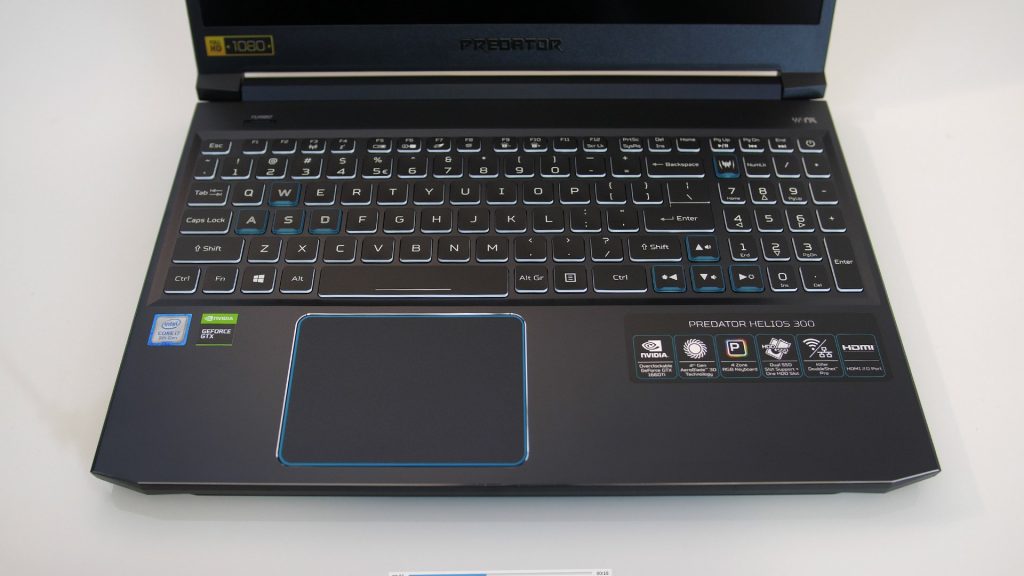
Some people seem to instantly dismiss this and assume it’s a negative or annoying that the touchpad isn’t centered, however it’s definitely in the optimal position.
As the Helios 300 has a numpad, the letter keys are pushed over to the left. The touchpad simply follows this and is moved over as well. If the touchpad stayed in the middle in this case, when you are resting your wrists on the device your right hand would come into contact with the touchpad. This would potentially result in you unintentionally moving the mouse around and clicking while you’re trying to type.
An Example Of Bad Placement
The MSI Creator 17 has a wide touchpad, which is fine, however it’s placed in the center of the laptop chassis rather than the center of the letter keys:

In this example, while typing my right hand was constantly triggering the touchpad to click. To be fair, the palm rejection stopped this from doing anything, but it did feel annoying, and I’d rather not have to rely on the palm rejection being successful.
If the laptop has good palm rejection, it could ignore these extra touches while you’re typing. In most cases though, it seems that most manufacturers minimize the problem by simply centering the touchpad with regards to the letter keys, instead of the entire keyboard when there is a numpad or other extra buttons.
In the end it doesn’t matter much where the touchpad is located, as long as it’s centered regards to the letter keys.
If you’ve got a big issue with this, well you can always use an external mouse!
We are a participant in the Amazon Services LLC Associates Program, an affiliate advertising program designed to provide a means for us to earn fees by linking to Amazon.com and affiliated sites.





25 Comments
Marvin
It was good to find some analysis on this subject. I have been using an MSI GF63 for a few months now. It has the touch pad to the left of center. It has been usable but very annoying at best. I find that when trying to use the left-click I repeatedly hit right-click instead. I find this happening around 75% of the time. On previous laptops I have never had this problem. I actually have to exaggerate my action to the left in order to get to the left far enough to make a left-click. Otherwise I get the wrong action – right-click. I’m nearly ready to change the laptop for something else because it happens so often in various applications. At first I thought the touch pad was defective until I realized that it was just off-center. I am surprised that I have not seen any other feedback about this so far. I have been hoping that my mind will become accustom to the diffenence but after 3 months it is still just as annoying.
Kaydee DeBolt
I’m trying to find an I7 core rtx 2060 laptop. The main issue I find is that the mouse pad is on the left, because it has a 2nd set of number keys like a desktop keyboard. I don’t like this, I want them centered. I’m right handed so this makes it even more frustrating. And the ones that are centered are cheap and have lead, or the screen sucks and the fans are on the bottom. Truly frustrating.
Old_Programmer_Guy
The reason the pad should ALWAYS be in the middle is because if you are actually using your laptop as a portable device like intended, like on the bus or in the sofa, it’s increadibly bad ergonomy to not have it centered. It is also equally bad ergonomically to not have a centered keyboard. It will hurt your joints quite soon…
Anyone how works wile commuting know this. It’s more or less impossible to type decently if the keyboard is not centered, because the laptop is so close to your arms are not detachable…. It is rather baffling that laptops are even made with non centered keybaords.
I’ve been programming for 30 years, so I know ergonomy is the single most importart thing with any IT eqipment, if you haven’t learned this yet, you will learn by pain eventually. Trust an old programmer. Don’t be stupid. Only use centered keyboards, it will spare you alot of neck, arm and wrist pain in the future.
Worst thing in all this. It seems impossible to get a 17″ laptop or bigger screen with a centered keyboard.
Jarrod
I still think the touchpad needs to be centered relative to the letter keys, what you’re outlining seems to be a different thing, in that ideally you just want a centered keyboard/touchpad (no numpad) for that sort of work. Yeah most 17″ try to use the extra available space to put in the numpad which I suppose makes that happen.
Sharon Cox
I’m in the market for a new laptop and have very little choice as I prefer a centred mousepad. I’m left handed and the off-centre pads to the left are incredibly uncomfortable to use for a lefty – having to exaggerate my hand movements. As usual, the world is designed for right-handed people and there has obviously been no consideration/testing given with regards to left-handed users.
Joe
I disagree. I wish my touchpad would be aligned to the right side of the laptop, not the center or the left, as I use only my right hand for touchpad actions. I keep mis-clicking constantly (right-clicking instead of left). I absolutely despise this more than anything on earth. Dell opted to not include physical buttons on this piece of crap, so it’s just one of those rocker touchpads that is awful.
Jarrod
Personal preference I guess, I hate physical left and right click buttons so just goes to show that it’s impossible to please everyone.
Britt
lol, buy a mouse. modern problems require modern solutions…
thomas
When you see all comments disagree with the article, maybe the constructors should rethink their design choices. I have a left mouse pad, I would like it to be centered. To often I hit the right click when I want to do left click, and when I am gaiming, my left hand is mechanically on the top of the mouse pad, really annoying.
Jarrod
That’s why most gaming laptops have a shortcut to disable the touchpad during games while you use a mouse. There are definitely laptops that do it both ways, and after testing 100+, having the touchpad centered with regards to the letter keys is definitely the big brain move.
Jack Straw
It is a tremendous frustration to have the pad centered to the left. My current work laptop is three years old and I use it every day and still constantly hit right mouse side when I am meaning to hit left. I have to try to physically position myself to the left of the laptop when working to try to overcome it. At one point I thought I had mistakenly purchased a left handed computer. I can understand the issue if you position it to the right of center keyboard your palm will likely be constantly hitting the pad when typing, so the the touchpad in that position would need to be less sensitive and more light traditional mouse. Or, on my Lenovo, I would be happy if the pad was directly under the num pad on the far right.
brian
I really hate the left shifted tackpads. I hate it with a passion. When I am forced to work on a left tackpad laptop , the problem becomes random “right clicks”. Why? Because to left click, i have to have my hand over my stomach. It’s not a natural position. I hear your viewpoint, but sit with a laptop on your legs. Now, left click something. Your hand has to move so far to the left, that a) you unblanace the laptop b) push your arm in a direction that feels uncomfortable. Sure you may have gotten used to it, but man it sucks.
When I work on my wife’s windows laptop, coming from a mac that has a centered trackpad, I find I randomly right-click stuff all the time. It’s almost unusable for me. IMO your hands, when typing, should bound the trackpad, so that your weight holds the laptop secure. If you are shifting your right hand to the left, in order to click on something you are moving the pressure and weight to the left. I think it’s poor development by the designers who integrated the numpad – then they hoped people would just “get used to it.” God I hate it.
paul p
I have to say, having it not centered to the chassis has been the most annoying experience of my life. I hardly ever even use the num pad, and this thing is constantly right clicking accidentally. You can’t even get it to left click unless you click the very bottom left corner of the trackpad, almost the entire thing seems to be right click besides that. Makes me want to jump off the Burg Dubai.
RoyM
I sell laptops and I have endless complaints from clients that buy left sided trackpads, for my self I can’t stand it either. ESP if you multitask a lot not being able to use CTRL+C or V cause your hands overlap or get cramped suck. IMO the trackpad sould be on the right side for your right hand while your left hand hits the kb as your windows key, c,v and tab keys are all on the left…the ONLY benefit imo of a left sided is for using numeric keypad so yay for accountants…until they have to copy and paste using kb.
Dan R
The comments on this article make me feel so validated. I’ve always flat out discounted an off center touch pad and wondered if I was being short sighted. Looks like many of you who have tried off center struggle with the exact things I feared. Thx for sharing!
Simon Turner
I use two laptops. A Chromebook with centre touchpad and an Acer Aspie with leftwards orientated touch pad. The Aspire is very frustrating to use. I am continually failing to left click, getting a right click instead. The reason for this is that when I use the touchpad my attention is on the screen and so the natutal expectaion is that the touchpad centre will be the same as the screen’s.
Personally I think the manufucatures have overlooked the fact that touchpad users will be concentrating on the screen rather than the keys when they use the touchpad.
FrostRated OffKilter Trackpad User
Just the fact that we are all here commenting on this shows that this is an issue. I finally searched for this in frustration and that’s how I found this page.
The issue comes down to laptops with a separate numpad vs without. The design choice from manufacturers is, primarily, center the trackpad with the LETTER keys for typing, so if the laptop has a numpad, that automatically moves the trackpad to the left. Hence the issue we are talking about.
While there is no perfect solution, the downsides of the trackpad centered on the letter keys and not on the laptop chassis outweigh the advantates. It is just completely unnatural to have the trackpad not centered with the physical notebook, since when you have the LAPtop on your lap (imagine that), you want it centered.
Even WITH the numpad on my rather large laptop, I would MUCH rather deal with the wrist hitting the trackpad issue occasionally while typing, than deal with the CONSTANT annoyance of right-clicking when I mean to left click.
After a long time, the left-shifted trackpad feels as unnatural as ever, and I don’t see that changing. It cannot be fixed, it goes again basic human factor principles.
First world problem, perhaps, but, it is definitely a problem, and had I known about it in advance, it would probably affect my laptop choice. It is THAT user unfriendly. The funny thing is, it took a moment to figure out what was wrong with the trackpad (coming from a previously centered laptop), then following the whole human factors rabbit trail.
FrostRated OffKilter Trackpad User
P.S.
While trying to submit the previous comment, I ended up right clicking the “POST COMMENT” button on the said (sad) touchpad. The irony! I will never get used to this unnatural arrangement. ThinkPad my a$$…
NONUM
Like others, I just found this thread and agree 100%. Prior to this new work-issued left touchpad aligned Dell, I used to enjoy working for a few hours away from the desk that has proper mouse. Unfortuanly I haven’t discovered how to allow disabling right click in Touchpad options, so also frustrated with inadvertant right clicks. And if it did, I’d propbably be OK using the right half of the touchpad, even though becomes horizontal size equiveleint of a 20yr old laptop! Sigh…
Michael
i use Macbook almost exclusively which is centered, Never had an issue with moving the mouse or phantom clicks, Currently use a right-justified Dell and my productivity has plummeted along with my sanity. I have had nothing but constant errant mouse movement and double clicks/right clicks when i just want to select something, I level set my patience knowing I had to get used to it, and no joy – it I just inefficient and nonsensical. I read the rationale and it reads like everyone had a theory but forgot to test it.
one million
It looks like the only manufacturer which got it right is Lenovo. ergonomic touch pad must be centerd relative to keys F and H. anything else is wrong and following for over functionality. I totally get that touchpad looks better if centered relative to body of the laptop but, it is less functional.
Jarrod
And Framework, just move the keyboard and touchpad where ever you like 🙂
Dian
Hi, I think everybody should decide themselves how it is more comfortable or ergonomic to position the mouse pad. My laptop works like a dream, super fast, etc, but I have to get rid of it because of the left positioned mouse pad. It feels anatomically very wrong to adapt to it, I keep clicking the right mouse button despite of about five years usage, so I just had enough. I’m learning to use the numbers on the main keyboard and going for a normal, centrally centered mouse pad. My personal opinion – it was a stupid idea to try be too smart and overcomplicate it causing many people frustration.
Rick
I’ve been a laptop user for about 25 years and in my opinion Jarrod, your opinion sucks.
Modern touchpads can sense when your palm is resting on them so spurious input while typing really isn’t a problem. The recent-ish trend to shift the touchpads to the left to be centered under the keyboard but not with the laptop frame is a usability nightmare. I do games, CAD, and programming on my laptop and I right-click when I intended to left-click about 50x a day every single day, often times screwing up my work. I’ve had to throw away two decades of muscle memory and try to use a two-finger tap gesture instead of the button. When I’m just sitting in bed casually using the trackpad my hand has to crane across my chest to get the left side of the frame where the trackpad is. Sure the placement seems logical and smart and I’m sure it pleases a small percentage of users, but it’s just bad UI.
Jarrod
“Modern touchpads” meanwhile this post is 5 years old :’)
I still think it feels weird because when my palm moves over it I can’t help but thinking “where did I move the cursor to”.