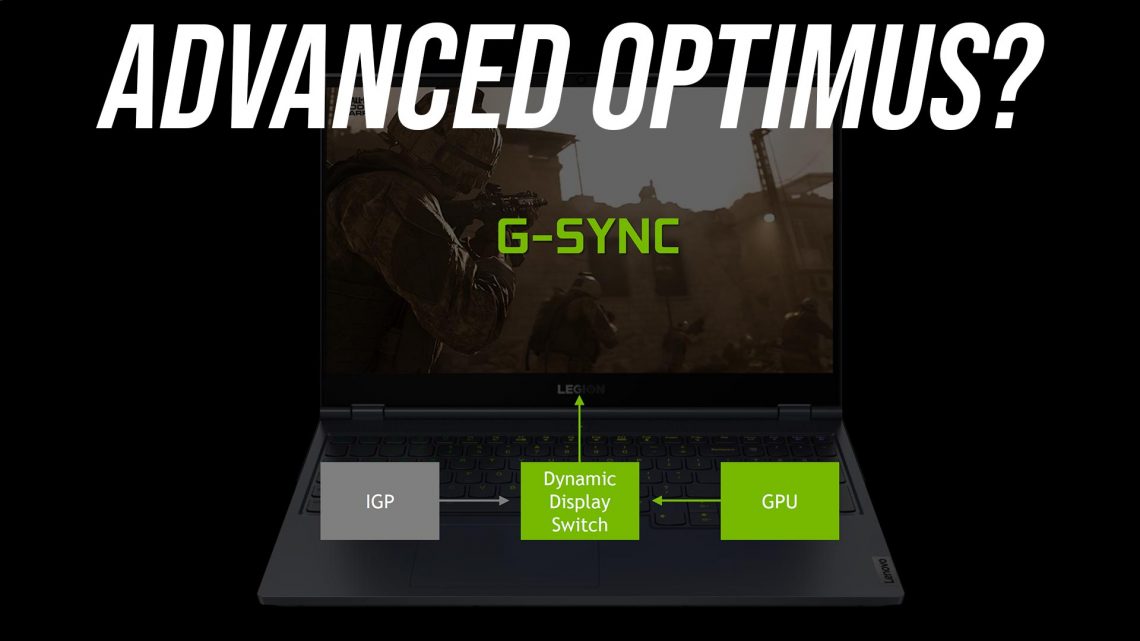
Nvidia Introduces Advanced Optimus – G-Sync For All?
Nvidia have announced Advanced Optimus, a new way to get the best of both worlds between integrated and discrete graphics in laptops. Let’s recap how Optimus previously worked, and see how the new Advanced Optimus improves this design.
How Optimus previously worked
The way Optimus worked previously is that the lower powered integrated graphics in the processor, whether that be Intel or Vega based, connects directly to the laptop’s screen.
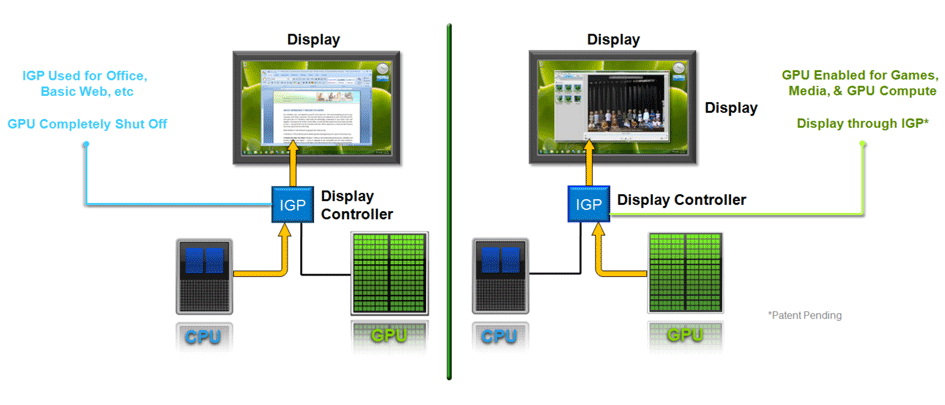
When a graphically intensive task is run, the discrete Nvidia graphics takes over, however the signal goes via the iGPU which can potentially act as a bottleneck or cause other issues.
Some laptops today offer the MUX switch, like the ASUS Zephyrus GX502 for instance. This allows the user to swap between Optimus enabled for better battery life, or Optimus disabled for optimal performance and the option of enabling G-Sync. Unfortunately, this process requires a reboot to swap over, however most laptops don’t even give the user this choice at all.
What is Advanced Optimus?
A new dynamic display hardware switch connects directly to the laptop’s display. The integrated graphics (iGPU) and discrete graphics (dGPU) are connected to this dynamic switch. This new switch chooses which GPU is needed and switches as required.
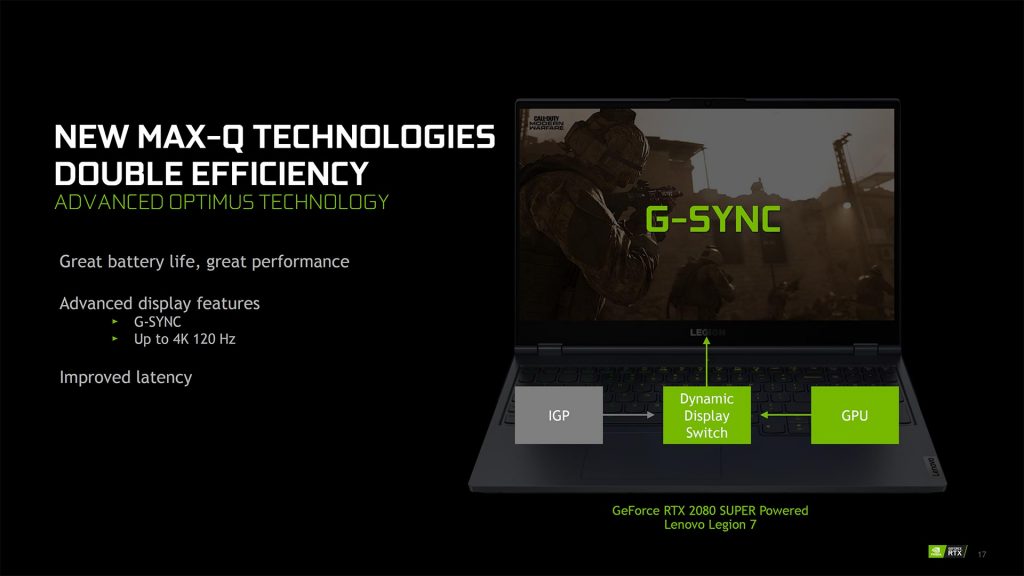
With Advanced Optimus, this is now an automatic process and does not require a reboot, as was the case in the past. This means Nvidia based laptops will be able to offer good performance without being restricted to Optimus only configurations.
Nvidia currently use a whitelist to determine when the dGPU should take over, this same whitelist approach will work here too. In my own personal experience, this has worked quite well. I almost never open a graphically demanding application and find it running on the iGPU, so swapping based on this same criteria should make it a smooth process.
This may also mean that G-Sync could be more commonplace. A prerequisite for G-Sync is a direct connection to the display, and the dynamic switch makes this easy to implement. Given that AMD’s Ryzen 4000 series is offering FreeSync via the iGPU in new laptops, it seems Nvidia may also want to come to the party and make G-Sync more widely available to compete.
The user will also be given the option to run in iGPU only mode, ensuring battery life remains good and that random applications aren’t triggering the dGPU, lowering battery life. Likewise the user can also optionally leave the dGPU engaged all the time to experience the best performance in games and applications that have issues with Optimus – it’s great to finally have this option.
What laptops will use Advanced Optimus?
So far Nvidia have only mentioned the Lenovo Legion 7, an upcoming new model. Lenovo posted some news about their new 7i and 5i gaming laptops today. Hopefully this feature makes its way into all upcoming Nvidia based laptops, as it sounds quite promising on paper.
Unfortunately Advanced Optimus will not work with older models with a driver update or similar, as they need iGPU and dGPU need to be wired to the dynamic display switch.



28 Comments
Sayandip Banik
Bro it seems like the manufacturer needs to enable the feature for it to work out of the box it’s a shame as I feel only the premium offerings will be providing us this feature
Jarrod
Yes, it’s optional, but it should make G-Sync easier compared to previously.
Erik Sierra
I know you can’t go into hard numbers regarding benchmarks, but can you give any sort of hint on the performance gains between the new super max-q cards and the older RTX max-q cards?
I just recently bought a Razer Blade Pro with the 2070 max-q but I’m still in my return period and I’m now I’m in the weird predicament of returning it and getting the MSI GS66 with the 10980HK and 2080 Super max-q. But it comes at the price increase of $1000 more compared to what I paid for the Razer Blade Pro. Don’t really want to spend that much more if it’s only a 5-10% increase in performance.
Jarrod
I really can’t sorry, you’ll have to wait for the results in 2 weeks time unfortunately. That said, if you look at the specs, we’re only seeing a small CUDA core bump with no power limit changes, same architecture.
Erik Sierra
Thanks for the reply. Looking at the specs it seems like there won’t be big improvements unless these new max-q efficiency changes (dynamic boost, low voltage gddr6, etc..) make a huge difference.
I guess the biggest question I need to answer is if I want an 8 core CPU instead of my current 6. May be more future proof since the new consoles are using good 8 core cpus.
Love your work. Look forward to every video even if it’s about products I don’t plan on buying!
Jarrod
Cheers! I will have comparisons coming when possible 👍
Yaseen
I really wanted to know, as a laptop gamer, is it going to damage my laptop if i leave it in charge while gaming as it has the best performance when plugged in? (I have a legion y540) I use it for university as well, and want to have it for as long as possible. I really think this is a good video idea as im sure everyone has this question but no one gives a justifiable answer to this question. Please do a test or give your honest opinion about this because I really don’t want to damage my laptop . Thanks for your time… enjoy your videos keep up the good work
Jarrod
Leave it plugged in, I have a post about that here: https://jarrods.tech/why-playing-games-on-laptop-battery-power-is-bad-in-my-opinion/
Matt
Is there supposed to be a performance penalty with this new optimus (that you observed in one of your older videos with the old optimus)?
Is this going to work on linux? If so, any idea on which hybrid graphics driver to go for?
Jarrod
I would expect the performance to be extremely similar to manually swapping between iGPU and dGPU that we have at the moment, just that the process is handled automatically. I have not heard any news on Linux support at this time.
Kushagr
Does the omen 15 have gsync?
Jarrod
Not sure sorry, HP ignore me so I’ve never had the change to test any of their stuff.
Louie
Hi, Jarrod. Thanks for the helpful YT videos.
Are you planning to review the Legion 5i, the Legion 5pi, and the Legion 7i?
Jarrod
No problem! Yes, just waiting on availability in my country which is apparently July.
Parth Sanghvi
Hallo Jarrod,
I see almost all of your videos and find it very useful. Currently, I am looking forward to buy a gaming laptop. I am confused between the MSI GS66, MSI GE66 Raider, Legion 7i, HP omen 15, Razer blade 17 Pro, Gigabyte Aero 15G, XMG Neo and Alienware m17 R3.
1. Do you have any suggestions which is the best ?
As I saw in your videos, only MSI GS66 has MUX switch to change to dGPU. I am mostly a Esports players so I want high refresh rate and best performance.
2. After much of comparison, Legion 7i, MSI GS66 and HP Omen 15 are very close because they all have advanced optimus/switchable graphics. Do you know which is the best (with regard to cooling as well) ?
3. Furthermore, does MSI GS66 have Gsync compatible screen ? and are there any ports directly connected to the dGPU ?
4. Will you do a review for Legion 7i ? if so, please also explain if any ports are connected to the dGPU and if the screen is Gsync compatible.
Thanks!
Jarrod
I haven’t used most of those yet so honestly can’t comment. GE66 coming soon, 7i started testing yesterday, Omen is in the mail, waiting to get R3 still, so I guess stay tuned. For esports games being able to disable iGPU does give a big boost. GS66 does not offer G-Sync, all ports go via dGPU as you can disable iGPU so you can use G-Sync/FreeSync with an external monitor on the DisplayPort output (I presume, have not tested).
Uzair Seif
Just came across your blog post today. I might admire your efforts for writing this excellent article. Reading such content enriches my current knowledge base. Thank you for that. Well, I will share your article on my social media. Keep sharing.
Aaron
I have an Alienware m15 r5, but im not focused on having the best gaming performance, i rather want my cpu not overpassing temperature and not damaging my laptop so,
Should i disable or enable this advanced optimus option?
Jarrod
I doubt it will make much difference in terms of temperatures, regardless this is not something worth spending any time or energy being concerned about, worst case thermal throttling prevents hardware cooking itself, it’s designed to run up to a limit and not go over that without shutting off – something I’ve never actually seen happen in 200+ laptop reviews with hours long thermal stress tests.
Diego
Hi! I bought a lenovo legion 5 2021 (ryzen and 3060) last week. It has advanced optimus wich i think works well. But i hacv a great problem with battery life when unplugged. I checked with aida64 and both gpus are draining 20w. Nothing is using discrete gpu but is using a lot of power. Is that an optimus problem?
Thanks!!!
Jarrod
Sounds like something installed is still using the Nvidia graphics, you can check something like task manager and sort the process list by GPU usage.
Swapnil Shakya
So what is better mux or AO?
I’ve heard that AO laptop have stuttering in games but thereis no solid information about AO anywhere.
What do you think?
Jarrod
Advanced optimus is meant to be better, but it might be too early, lots of OEMs have all told me they have problems with it that are from Nvidia and not things they can fix.
swapnil
So according to your knowledge what should I Buy mux laptop or AO laptop for long-term usage?
I’m planning to buy legion 7 or 7i which has mux and AO respectively.
Thanks Jarrod for your help!
Jarrod
Advanced optimus, as this includes a MUX switch by default, best of both worlds. I do not know what the new 7 has as advanced optimus had not rolled out to any Lenovo laptops via update at the point where I still had one.
Rifatul
Hello, Jarrod. Hope you’re doing well. Btw, I’d like to ask you a question about Advanced Optimus, which is:
Does Asus TUF F15 (FX506HC-HN011T) (90NR0724-M01340) (2021) (with Intel Core i5-11400H and Nvidia GeForce RTX 3050) have or support Advanced Optimus? I know it doesn’t have a MUX switch but I thought that if the laptop has Advanced Optimus, I won’t have to worry about that. And this is the only gaming laptop within my budget in Bangladesh. But if it doesn’t have this, there would be no point for me to buy it apart from increasing the budget and going for laptops that have either the Advanced Optimus or the MUX switch. I’d appreciate it enormously if you helped me out in this regard as I haven’t been able to get any answers from anyone. Thanks in advance.
Jarrod
I doubt it, it’s a premium feature and TUF series is more budget orientated. I’ve only tested the A15, basically AMD version of the F15, and it does not have it.
RIFATUL
Thank you so much for your response. Looks like I’ll have to increase my budget and go for Lenovo Legion 5 now.