How To Fix Laptop Not Turning On After Opening
You just opened up your laptop, but after putting the bottom panel back on it doesn’t turn on.
Don’t worry, it’s not broken! There’s a simple way to fix this problem.
Connect the charger and then try turning it on again.
Unless you’ve caused harm to the internals, the laptop should now power on.
Buy Why?
Many ASUS laptops in particular don’t turn on when you first buy them unless the charger is connected. The same also happens after opening a laptop and closing it up.
This is a safety feature in all ASUS ROG 2023 gaming laptops. The highlighted optical sensor in the image below detects that the cover has been removed.

Once this has been triggered, the laptop will be prevented from turning on. The laptop will shut down if it is still running. The laptop will only turn on after the bottom cover has been put back and the charger is connected.
The reason for this is that some users accidentally put their laptops to sleep or aren’t aware they need to turn off the laptop when upgrading memory or adding a new SSD. This safety measure ensures the laptop will be turned off when the bottom panel is opened.


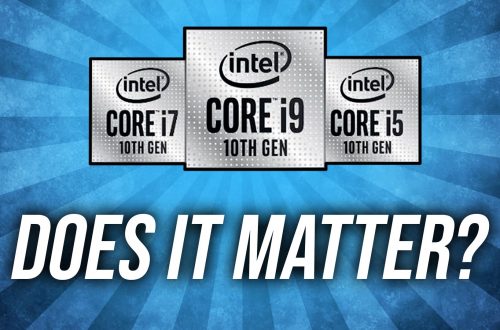
One Comment
Micheli p
Thank you for this tutorial, it greatly helped me to see clearer in the problem of loading the main disk. it bugged every other time, some times no and other yes and that 3 to 5 times in a row.
I also realize that I don’t take as much care of my hardware as I should hahaha