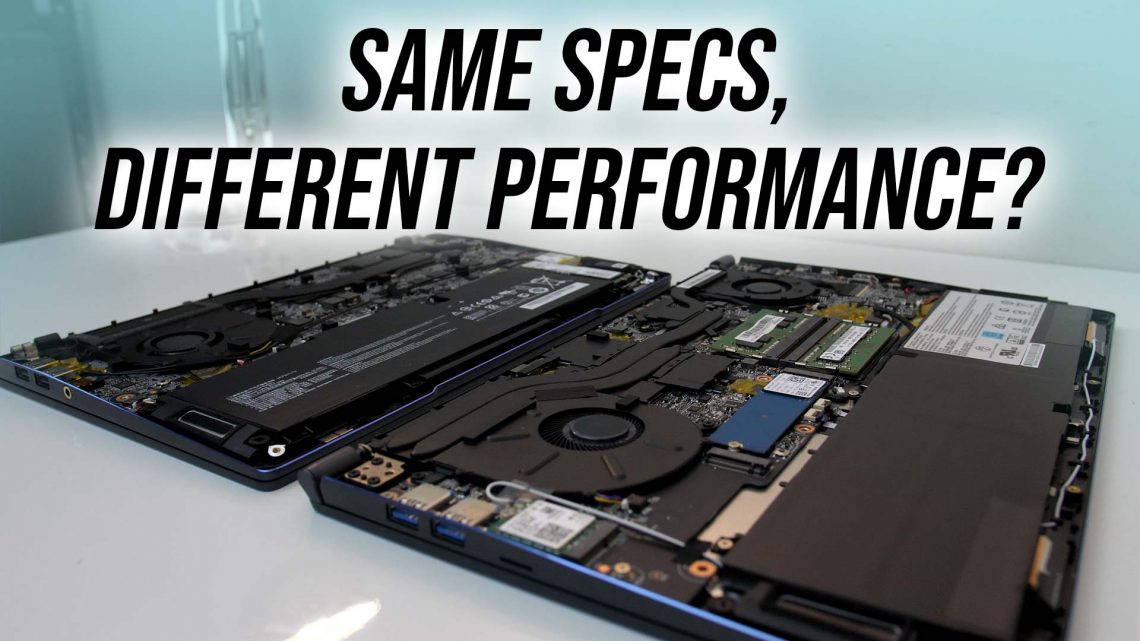
Buying A Laptop? Don’t Just Compare Spec Sheets!
Shopping for a new laptop? Unfortunately you can’t just compare the spec sheet, laptops with the same hardware may perform differently – let’s investigate.
The Problem
I recently reviewed the MSI Prestige 14 laptop, which has the same key specs as the larger Prestige 15. Based purely on this information, which laptop would you pick?
| MSI Prestige 14 | MSI Prestige 15 | |
|---|---|---|
| CPU | Intel i7-10710U | Intel i7-10710U |
| GPU | Nvidia GTX 1650 Max-Q | Nvidia GTX 1650 Max-Q |
| Memory | 16GB LPDDR3-2133 | 16GB DDR4-2666 |
| Storage | 512GB NVMe M.2 SSD | 512GB NVMe M.2 SSD |
| Screen | 14" 1080p 60Hz | 15.6" 1080p 60Hz |
| Size | 319 x 215 x 15.9 mm | 356.8 x 233.7 x 15.9 mm |
| Weight | 1.29 kg | 1.6 kg |
You’ll be forgiven if you thought “great, the 14 inch has the same hardware inside but it’s smaller and lighter, I’ll go for that one!”
Unfortunately it’s really not that cut and dry. The graph below shows the Cinebench performance from both laptops.
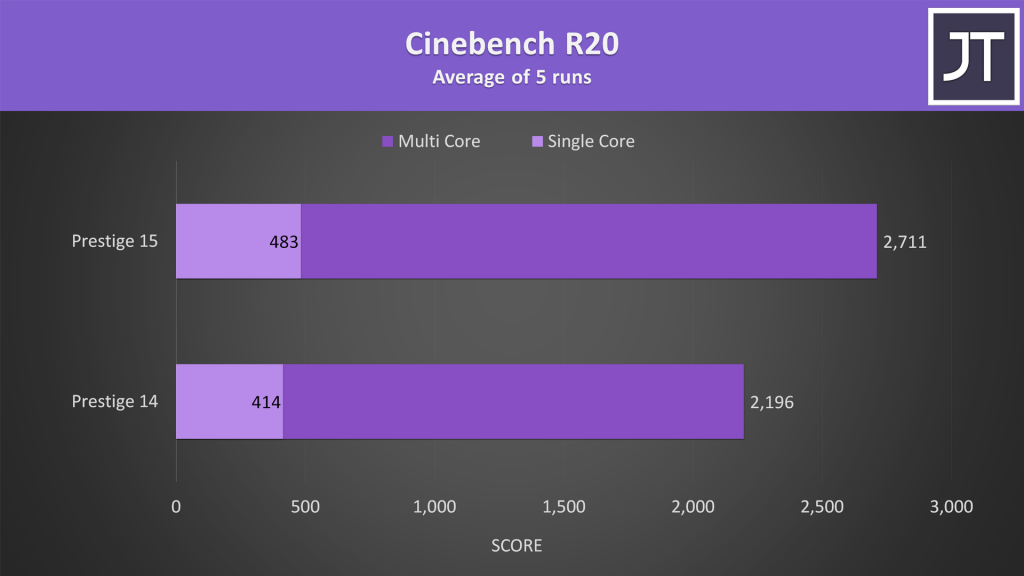
This is a measure of CPU performance. The Prestige 15 is scoring 23% higher despite both laptops apparently having the same processor.
The differences are even more severe when we take a look at gaming performance.
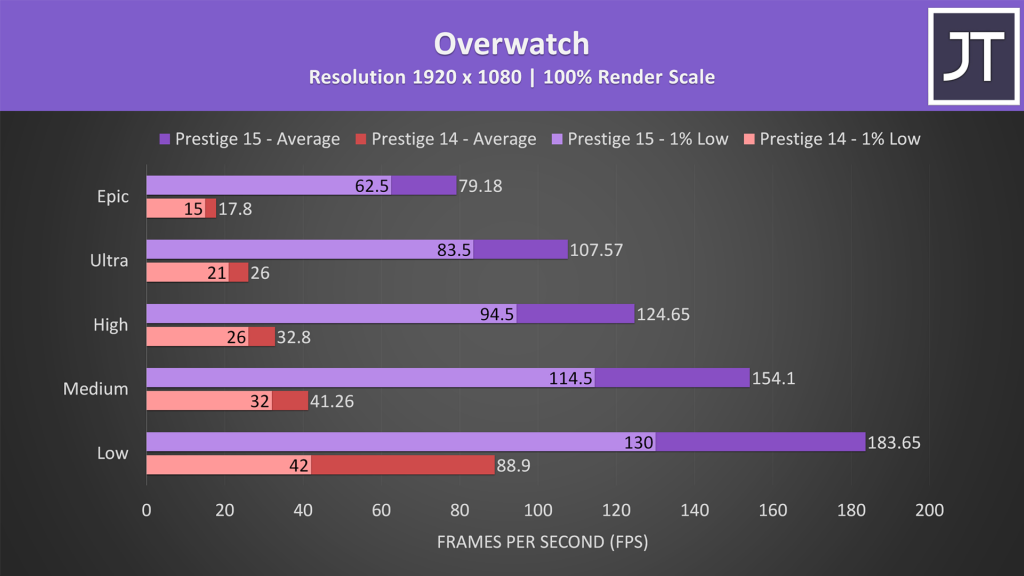
So what’s the deal? There are a number of factors that will affect performance, primarily different limits.
Push it to the limit
Laptops have different limits in place to keep things safe.
Thermal Limits
You wouldn’t want your CPU heating up so much that it melts. Fortunately, this doesn’t happen as thermal throttling will kick in first. This will reduce performance by ensuring temperatures do not rise above some configured limit.
An example may be that a laptop never gets hotter than 90°C. Once this temperature is hit, the clock speeds are dialed back to prevent it heating up further, the goal being to maintain a safe operating temperature.
Power Limits
Power limitations also exist, and usually go hand in hand with thermals. If a laptop has a weak cooling solution, then it will probably have a lower power limit. More power typically equals more heat, so to avoid overwhelming a weak cooling solution, power limits may be restricted.
An example of this is that many modern i7 laptops have a 45W TDP. For many machines with such a limit, the power being used by the CPU will not increase above 45W, even if there is thermal headroom available. Depending on the machine, it may be possible to increase the power limit at the expense of thermals – that is to say, the machine will get hotter but performance should be improved as a result.
What’s happening here
The Prestige 14 and 15 have the following power limits in the previous examples.
- Prestige 14 – 15-30W GPU / 25-35W CPU
- Prestige 15 – 35W GPU / 40-45W CPU
The limits need to be different due to the size difference between the machines, check out the internals.
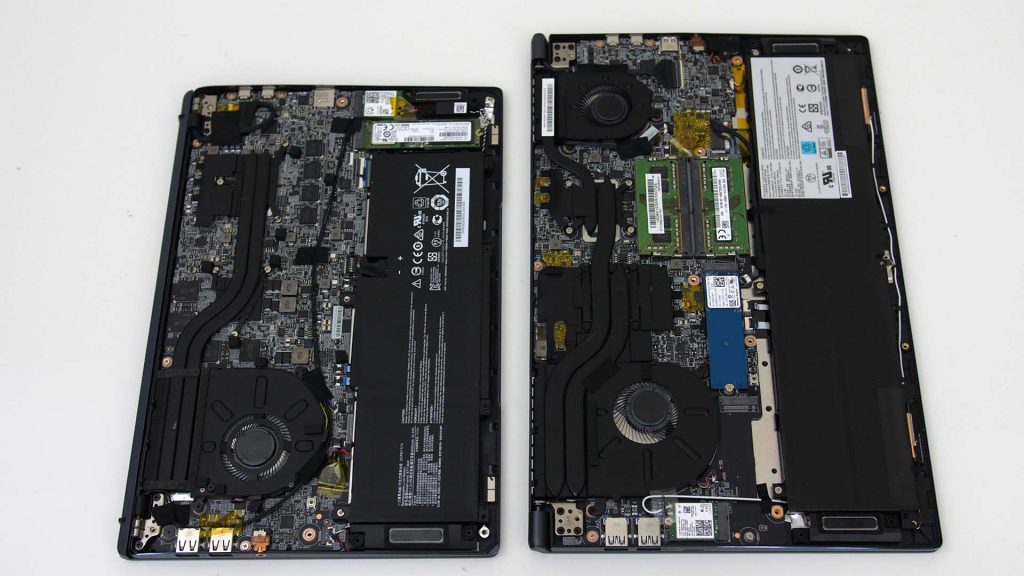
The larger Prestige 15 has superior cooling, so higher power limits should go down better, meaning a performance boost.
During the Cinebench test earlier, towards the end the Intel i7-10710U CPU in the Prestige 14 was running at 25W, while the same CPU in the Prestige 15 was running around 40-45W. This explains the performance difference.
The Prestige 14 started out running better with a higher 35W limit, then 30W limit, before finally settling at 25W. This is an example of the power limit changing over time with respect to thermals, and this is why I take averages from multiple runs when reporting test results.
When gaming, the GPU in the Prestige 14 averaged 15W, while the Prestige 15 had no issues running at its 35W limit, so that explains the differences in gaming performance.

But wait, there’s more!
Another issue is that power limits can vary based on the workload being run. It’s not uncommon to see higher CPU power limits being reached when only the CPU is active and the GPU is idle. The CPU may be restricted further when the GPU is also active, such as when playing a game.
Some laptops will even dynamically adjust power limits on the fly as a means of keeping thermals in check. This means it even depends on the specific workloads being run, and don’t forget about thermals!
As thermals can be a limit, depending on how close you are to thermal throttling, even a change of room temperature by a few degrees can be enough to negatively affect performance. The general rule of thumb is that for every 1°C increase to ambient room temperature, expect about the same to the internals.
Most laptops with the same CPU/GPU inside have different cooling solutions, so differences are expected. Generally, thicker laptops tend to have better cooling. One may thermal throttle, while another may be fine and perform better as a result. The one with better cooling may be configured with higher power limits, resulting in better performance at the expense of some extra heat – it’s a trade off.
When you factor all these variables in, it’s easy to understand why performance for the same machine can vary between different reviewers.
The solution?
Unfortunately there isn’t an easy one, there are just a number of different factors that affect performance that are impossible to be aware of when reading a spec sheet.
The only way to really understand what’s actually going on with each machine is to check out independent reviews. This is why I try to perform all sorts of different testing in my detailed reviews, however this means the buyer needs to spend a lot of time researching.
The majority of people have no idea about the different limits discussed here. They will simply assume that if two machines have the same specs, then performance is probably quite comparable.
Unless there is some sort of standard testing methodology to show this information that all companies start using, then third party testing will be the only way to know for sure how a laptop will actually perform.
To be fair, in many instances the differences are far less than what I’ve shown here. The MSI Prestige 14 and Prestige 15 are more of a worst case example, but one that helps illustrate the point clearly.
Hopefully the next time you’re looking to buy a new laptop, you know why it’s worth checking reviews containing this information rather than just shopping the spec sheet.




33 Comments
Andre Faelnar
Hi sir. First of all, I love your channel and your in depth reviews of different laptops. Also, I was gonna ask what can be a good suggestion for your next topic which is about cleaning the surface of your laptop. Take the 2 laptops for example: In Exhibit A, you have the Acer Helios 300 that has a matte surface and in Exhibit B, you have the Lenovo Y540. In one side, the Helios 300 has a smooth surface where its easy to clean but on the other end, the Y540 is prone to being a fingerprint magnet and it will look gunky and over time, it might worry some people using it long term. Which leads us to ask that can this also be a factor in terms of choosing for your next laptop. I’m just curious what you think. Plus keep it up bro. Love your content and looking forward to your future videos soon enough.
Jarrod
Hmm the textures are definitely different, generally though it just means you might need to wipe it a little extra to get to the same level of cleanliness.
Paul Pham Phu
Hi Jarrod,
Thanks for the clear overview, this is to be expected considering the cooling design of both machines.
I just want to add one thing as I do own the Prestige 14 and the heavy thermal throttling can be mitigated by quite a bit by undervolting/underclocking both CPU and GPU (mainly the latter as 75°C thermal cap is really easy to reach).
The performance gap will be much reduced (with the Prestige 15 always having an upper hand) and that can justify the smaller form factor of the 14.
Jarrod
Cool thanks for sharing, I did test some undervolting in my review, albeit only for the stress tests rather than actually for gaming, but yes if you can lower the temps you should be able to prolong the period before throttling or possibly avoid it entirely.
Ollie
Something is wrong with your gaming results. You might be running on the iGPU, but much more likely; you’re probably experiencing the GPU throttling issue, Basically, if the GPU exceeds 75c, then it throttles to iGPU-tier performance (400mhz GPU core).
With my P14, stock, this issue quite problematic when gaming in Sport Mode, as this lets the CPU produce too much heat. However, when using Comfort Mode (e.g switch to Balanced Profile for gaming), this limits CPU power/heat, and I found that it completely prevented GPU throttling.
(But the best solution IMO is to repaste CPU+GPU and glue another heatpipe from the GPU to the fan shroud, since this should lower temps enough to avoid overheating. For posterity; I put TG Conductonaut in my P14).
Anyway, stock, no mods, etc, the P15 does perform better than P14, gaming performance should be a lot closer than your results, though ~20% CPU difference seems about right. For a typical user, the P15 is definitely the better choice.
That being said, both the P14 and P15 have a 30W GPU power limit and an 81W sustained system power limit and you can bypass CPU power limits with advanced BIOS. Basically, they have the same performance ceilings. Out of the box, P!5 hits the ceilings, P14 does not. But with liquid metal, heatpipe mod, and BIOS tweaks, P14 can also hit these ceilings.
(BiOS tweaks = IMON Slope/Offset. There are guides for this with MSI GS65. Method is the same for Prestige 14/15).
Jarrod
iGPU definitely wasn’t in use during the test, I checked that first. Yes, the Nvidia GPU is throttling – that’s what’s wrong, and I guess part of the point of the post. It works WAY better for the first 10-15 minutes, I demonstrate this in the video review with the following screenshot: https://i.imgur.com/SEb8Yyt.png
You can see the FPS of the game was high, then the FPS dips, the clock speed disappears, and the 1650 Max-Q wattage caps to 15W all at the same time. I admit I did not attempt gaming in the other modes as I only test in the best performing mode available, sounds like that’s a problem MSI should fix if the highest mode is shooting itself in the foot 🤔 but at least there is a work around.
Axi
Hi Jarrod,
I really appreciate your youtube channel with your highly detailed and reliable laptop reviews. I’d like to know your insight if possible. I have been a hardcore gamer for 15 years, used only PC until now, however because of my current work I can’t spend enough time on it. So i decided to buy a gaming laptop, this is kind of a “big deal” switch for me but I tend to be a heavy reasearcher so after a month of searching I have found one. I would like to ask your opinion about it, checked your youtube channel, but didnt find this exact model in your reviews.
Since this will be my first laptop, i am afraid to invest 2-3000€ into something I might dislike, you know like changing from mechanical keyboard, from ultrawide big screen to 15.6, will defenitely need to get used to it so thats why I want to keep the price around 1000€.
I would like to buy an Asus ROG Strix III G531GU, with 120hz panel, Intel Core i5-9300H cpu and NVIDIA GeForce GTX 1660 Ti gpu for 1100€. I have 2 main serious concerns with it, the keyboard and the panel. You had the opportunity to try a ASUS Scar III (G531GW), they basically have the same keys. Based on your experience could you tell me how did the keys feel for you? Like enough feedback, tactile or satisfying like on a mechanical keyboard or something different? The other question is the 120 hz panel, I guess it will be way different than your 240 hz scar III panel, but do you think it will be acceptable? And one last thing, what do you think is the asus rog strix III g531gu worth for that price?
Thank you!
Jarrod
Thanks! I haven’t had a chance to test that model out yet as ASUS never sent it over for me to test, however the spec configuration should be pretty decent, the 1660 Ti can handle all modern games with decent settings 1080p. Of course FPS will be down vs laptop (I actually have a laptop vs desktop 1660 Ti comparison coming in a week or two) but yeah still capable. From memory, the keyboard in the Scar III felt fine/average/ok/nothing special/maybe a bit mushy. I don’t really think I’d have problems using it, but of course mechanical is nicer, that’s just much harder to come by (the only options that come to mind, from lowest to highest, are Eluktronics MAG-15, Aorus 17, MSI GT75). I think 120Hz is acceptable in terms of a refresh rate, however most of the 120Hz panels I’ve tested have lower colour gamut/brightness compared to the 144Hz options. This might differ with the ASUS model depending on the panel that’s actually in use there, so you might want to look into that – again I haven’t tested that model so I don’t have data for it at the moment 😥 price is hard for me to compare, I don’t know Euro at all plus it varies by region. It seems alrightish when you consider in the US $1100 USD for the Helios 300 with i7 and 1660 Ti is decent value.
Axi
Cheers,
Thank you for your advice and insight. Yeah I would have chosen helios 300 however for some unknown reason here the helios with the same specs as the above mentioned asus costs 500 bucks more at any retailer which is insane, so thats why its off my list.
Anyway I went with g531gu and i love it, keyboard feels great (taking into consideration that its a laptop) and you were right on point, as u have stated your concern with the panel it has a bit low bright, but its not annoying, bad or anything.
Thanks again man for your fast reply, precise and correct, im enjoying my laptop now without any surprises, appreciate it!
Peace
Jarrod
Nice, that’s good to hear!
Suman Garai
Hello Sir,
Really Love your Videos. It has helped many of my friends to choose their best suited laptop. Well, I am planning to buy HP Pavillion Gaming Laptop (Ryzen 7/ 1660TI-MaxQ), so whats your take on that ??
Lots of Love from India & Stay Safe. 🙂
Jarrod
I haven’t tested it as Ryzen models are not in stock at the moment so really not sure about it for now, sorry.
Florian
Hi Jarrod,
thank you for your great work!
I watched almost every single video you have on your channel 🙂
Right now, I’m looking for a 17 inch gaming laptop with 3060 or maybe even a 3070.
I’ve had an AMD 2020 Legion 5 whith the “bad” 250 nits 144hz 15″ panel and didn’t find the brightness to be sufficient.
Well, noise level was pretty good on the Legion, but the fans did start spinning even at light workloads. That did bother me pretty much.
Therefore I’m not sure if I’d be happy with the legion 5 17″ 2021 with the 300 nits 144Hz Panel and 3060 or 3070.
I could get the 3070 model for around 1500€ including taxes… pretty good deal.
The Asus Strix G17 also caught my attention.
It seems to remain absolutely silent (fan stop) until CPU or GPU reaches 60°C and also under load it seems to be less noisy than the Legion 5.
But the only screen available here is 300 nits with poor 62% sRGB… and it is significantly more expensive than the Legion (3060 and 3070 Strix G17 are +300€ compared to the Legion models).
The Strix has no Mux, but still has a good performance and the Type-C port connects directly to the dGPU.
Which one would you go for if fan noise matters, but screen and price do to?
Legion 5 3060 1150€
Legion 5 3070 1520€
Strix G17 3060 1599€
Strix G17 3070 1850€
Hard decision to make….
Jarrod
I’d rather get the 3070 Legion for less than the 3060 G17 but that’s me, the 5 Pro with 3060 might have a brighter screen, I can’t recall though you’d have to double check. It’s 16:10 so bigger/taller.
Florian
Thank’s for answering Jarrod.
I really appreciate it!
The 5 Pro unfortunately isn’t wide enough for me. I really look for 17″. If there was an option of the 5 Pro with a 500 nits 17″ Display, I’d go for it.
I think I’ll go for the Legion 5 3070 option and check out, if the fans are really bothering me in idle. If so, I’ll probably switch to the G17 (it’s less noisy than the G15 under load and completely silent when ideling).
Cheers and keep up your great work!
Aswin
Hello Jarred,
Big fan of your channel. I had bought an HP pavilion gaming laptop with i5 11300h and RTX 3050. Having some heating issues with laptop shutting down while gaming. Would undervolting help and how to do it in this case? And the laptop is still brand new and under warranty so should I just return it back to the company?
Warm regards from India
Jarrod
It may, depends on the laptop, many newer models disable it so you’ll just have to try and see, there are guides on YouTube for doing this with Throttlestop or Intel XTU. If it’s turning off under normal use, then that’s not good. I’ve never seen that in 100+ laptops I’ve reviewed even under heavy CPU+GPU stress test.
Remy
Hi Jarrod,
I observed that on the Legion 5 Pro AMD 2021, if I connect it to a HDMI 2.1 TV the bandwidth seems limited. I’m capped to 4K120@8bit while it should support up to 12bit at the resolution and frame rate. A look on the Internet and a post on Reddit suggest I’m not the only one concerned. One of the reasons I had to buy this laptop was the HDMI 2.1 and I don’t remember any advertisement suggesting the port has a limited bandwidth. I find this quite deceiving. If it’s possible at all, would it be possible for you to check whether it works or not and perhaps see if some laptops do support HDMI 2.1? I think it should support it as from what I saw from NVIDIA the GPU should support the full HDMI2.1 bandwidth. I came to you because you seem approchable and to actually care about every details so I hope you can help, but if not I appreciate your work still!
Jarrod
Unfortunately I don’t have a 5 Pro, I have a regular 5 so maybe I could use that, though not sure if my LG B9 will support this.
Remy
Hi Jarrod, thanks for the reply. Looking online the LG B9 should also support HDMI 2.1 so probably 10bit 4k120. I would guess that the non-pro is similar. If you find the time to test the HDMI2.1 I would be very grateful!
Atik Mouhtasim
Hi JARROD,
I have shortlisted few laptops that are within my budget (in my region) :
1. Legion 5 (r5 5600H, rtx 3050ti)
2. Acer nitro 5 (r7 5800H, rtx 3060)
3. Rog strix g15 (r7 4800H, rtx 3050ti)
4. Rog strix g17 (r7 5800H, rtx 3050)
Now, I’m thinking of buying the Legion 5 laptop within this month. Should i go for it? Or which one you think is better?
Also will 2022 edition laptops have this type of price range or higher than those mentioned above?
Tia
Jarrod
As much as it pains me, purely speaking in terms of gaming performance the 3060 in the Nitro 5 will probably do the best as far as raw FPS is concerned.
Atik Mouhtasim
Actually, I just got admitted into a university. I’ll be studying CSE there. So i think 100% srgb panel, that simple elegant look and mux switch for gaming will be better for me than 50% fps increase.
Btw i replied to ask a question. If I play games while charging with performance mode and mux switch on will there be any battery issue after few months/years ?
Jarrod
Do what ever you like while charging.
1610ftw
Hi Jarrod, on the topic of comparisons I am wondering about the way you do those 3 x 10 minute cinebench multicore runs:
Are they done back to back or with a certain starting temperature for each run or with some defined time in between?
Do you keep room temps at 21 degrees for all runs?
Jarrod
Back to back with no delay, with the only exception being how ever long it takes to save a screenshot of the result in between. We only control room temperature for thermal testing.
1610FTW
Wow, that’s pretty hardcore!
Certainly nobody will have to fear that they get inflated performance ratings from your testing 🙂
1610FTW
Oh and it would be really interesting to know how much CPU power uptake can be sustained with a laptop during such a run and how hot it gets. From my experience Dell lets their laptops go up to 100°C and I would expect that to make a difference with another manufacturer that only allows temps to go up to let’s say 95°C.
For example the Asus with LM application is leading your charts and I have read it can sustain 140W but what are the temperatures? maybe it goes up to 100°C and at 95°C only sustains 135W.
Rohit
Hi Please help me select my gaming laptop
I have shared 3 asus laptop page
Which one should i get
I don’t want to spend a lot
All 3 are 4060gpu
Rohit
Hi Please help me select my gaming laptop
I have shared 3 asus laptop page
Which one should i get
I don’t want to spend a lot
All 3 are 4060gpu
https://in.store.asus.com/90nr0c61-m007y0-rog-strix-g16.html
https://in.store.asus.com/fa577x-asus-tuf-gaming-a15.html
https://in.store.asus.com/fx507v-asus-tuf-gaming-f15.html
Jarrod
Strix is nicest but costs the most so depends on budget. I’d go for the 4060 at least over the 4050 for the 8GB VRAM, but that’s me.
abhiraj
Hi JARROD,
actually i want some suggestion
i got admission in colledge as a cse student and i want a laptop which has best battery life (not in gaming , simple work only)
as
when i go out i can use the battery for doing work such as notes,word,exel,etc
but when i come home and connect it to charger , i could play any AAA title like other gaming laptop
some of them which i had chosen are
-zephyrus g14 (2023) ryzen 9, rtx 4060
-zephyrus g16 (2023) i9 13000h ,rtx 4060
-lenovo legion slim 7i i7 13th gen, rtx 4060
i live in india and my budget is under 2 lakh (2,442.05 United States Dollar$)
i) i dont like tuf series
ii) razer is not available in india
iii) i want rtx 40 series laptop
Jarrod
Generally, but not always, AMD laptops last longer on battery than Intel. You can see all my results here, the G14 is very high: https://jarrods.tech/list-of-laptop-battery-life/ also nice and portable compared to the others. Legion Slim 7 is decent too, I’m not sure about the Zephyrus G16, we won’t get that one to review for a few weeks.