ASUS ROG Zephyrus G14 (2022) Review
The ASUS ROG Zephyrus G14 gaming laptop has a LOT of nice upgrades this year! This review will cover the improvements to help you decide if the new 2022 G14 is worth buying! Check current prices here – https://geni.us/a7wwQs

Specs
I have the most powerful G14 configuration, including AMD’s Ryzen 9 6900HS eight-core processor, Radeon RX 6800S graphics, 32 gigs of DDR5-4800 memory, and a 14-inch 120Hz screen. The G14 is available in two colors: moonlight white and the darker Eclipse Gray that I’ve got here.
Size & Weight
The laptop weighs 1.7 kilos (3.8 lbs) on its own and 2.4 kilos (5.4 lbs) with the 240 W power brick and cables included. It’s small for a 14-inch device, but the version I have with the lid lighting is slightly thicker than the one without.

This year’s 14-inch screen is 16:10, giving you more vertical space when sitting in front of the laptop. Another change this year is the addition of a MUX switch to bypass the integrated graphics and gain a performance boost in games, and we get the same free sync range with either Radeon GPU in use.
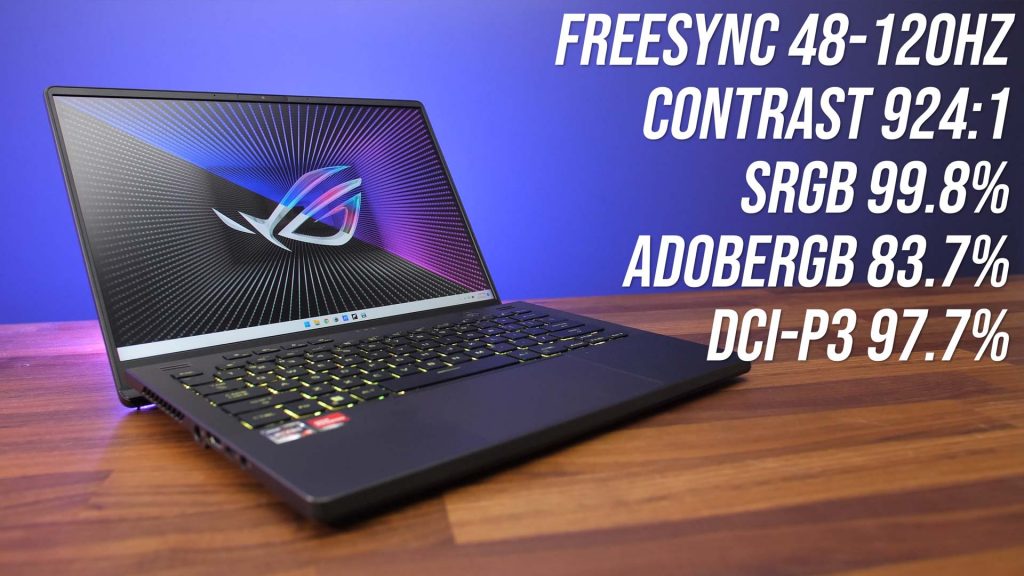
The screen has an excellent color gamut and looks great, though the contrast was lower than I would have preferred. The screen gets fairly bright, at full brightness it exceeds 500 nits. Some laptops struggle to reach 300 at full brightness, but the G14 managed it at 70%.
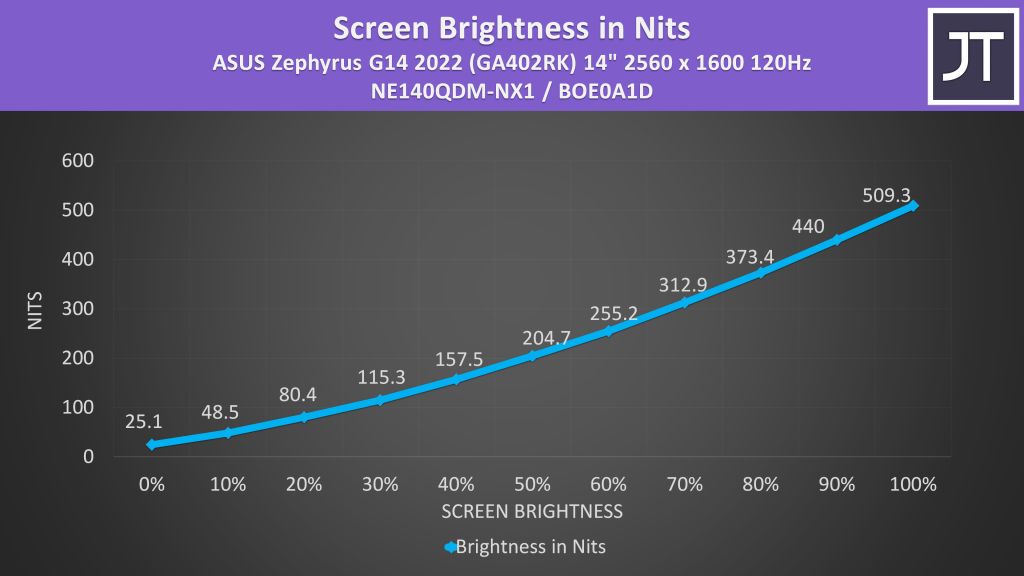
The control panel for the laptop, the Asus Armory Crate software, allows us to enable or disable panel overdrive. With overdrive enabled (default), we’re looking at a 4.9ms average grey-to-grey response time. Last year’s G14 time was 9 ms, while the year before was nearly 21 ms. As a result, this year’s G14 is by far the best. It’s also faster than last year’s Blade 14, but this may change soon as I’m getting the 2022 Blade 14 shortly!
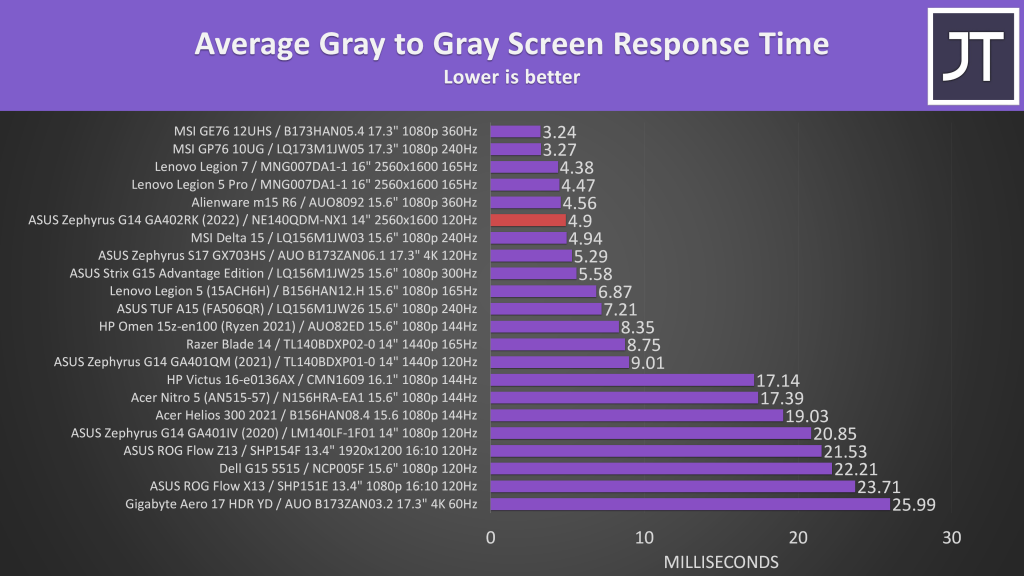
This also contributes to the G14 having a lower total system latency. This is the time it takes between a mouse click and a gunshot being fired on the screen in CS:GO, and it’s ten milliseconds faster than last year’s G14. This is fantastic news for competitive players.
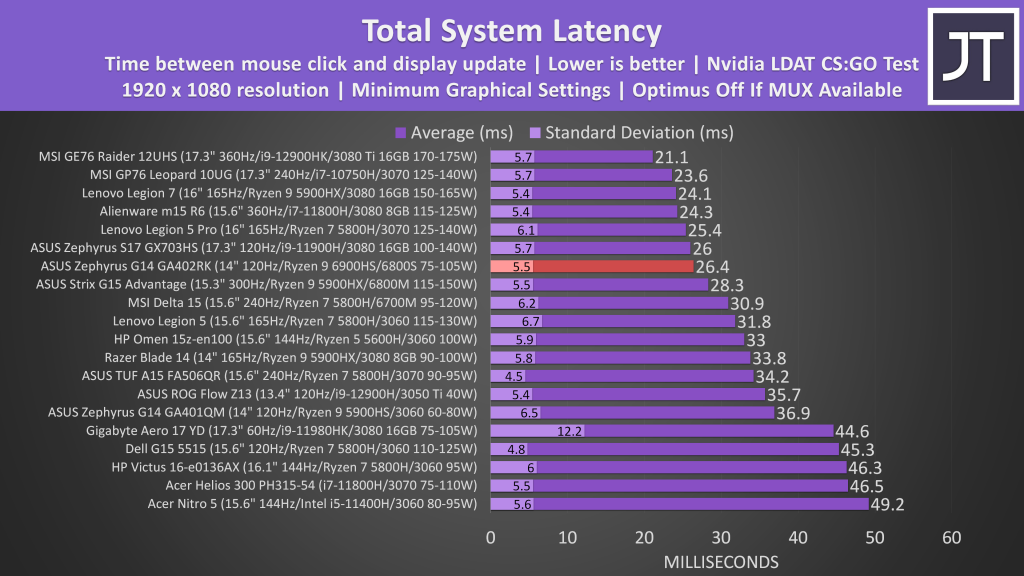
My G14 had no noticeable backlight bleed, but this will vary depending on the laptop and panel.
Camera & Mic
There’s a 720p camera above the screen in the middle, which older G14s lacked, and it has IR for Windows Hello face unlock.

Keyboard & Touchpad
This year, the fingerprint scanner has been removed in favor of using the camera to unlock the device.
The chiclet keyboard has a single zone of RGB backlighting and a travel key of 1.7 mm. All keys and secondary functions are illuminated, and key brightness can be adjusted using the F2 and F3 shortcuts. I enjoyed using the keyboard.
There are also four shortcut buttons above the keyboard on the left that can be customized to change the volume, mute the microphone, or open the Asus Armory crate software. The touchpad is 50% larger than last year’s model and feels fantastic to use. The clicking felt smooth and precise.
I/O Ports
The left side features an air exhaust vent, a power input in the center, an HDMI 2.0 B port, a USB 3.2 Gen 2 Type-C port, and a 3.5-millimeter audio combo Jack. The right side has a UHS-II micro SD card slot, new to this year’s model. It also has a USB 3.2 Gen 2 Type-C port, two USB 3.2 Gen 2 Type-A ports, and an exhaust system.

The HDMI port on the left is directly connected to the RX 6800S graphics, and it appears to have variable refresh rate support, as my external monitor supported FreeSync. The left Type-C port can charge the laptop, and it also has DisplayPort support for connecting to the integrated graphics whether the MUX switch is turned on or off. On the other hand, the right Type-C port connects to the more powerful 6800S graphics. It cannot, however, be used to charge the laptop. I should also mention that Asus has stated that the G14 will receive USB4 support in a future update.
Design & Build Quality
Air exhaust fans are located on the left and right sides of the back. With the lid open, the air was exhausted beneath the screen rather than out the back. The front lacks a dedicated area for your finger to enter to open the lid, but I found it simple enough to do anywhere. For sharing, the screen goes back 180 degrees. When the lid is open, the rear raises the laptop up. This helps in 3 ways – cool air can easily get in underneath, the angle for typing is slightly inclined, and the speakers underneath aren’t pressed directly against your desk.
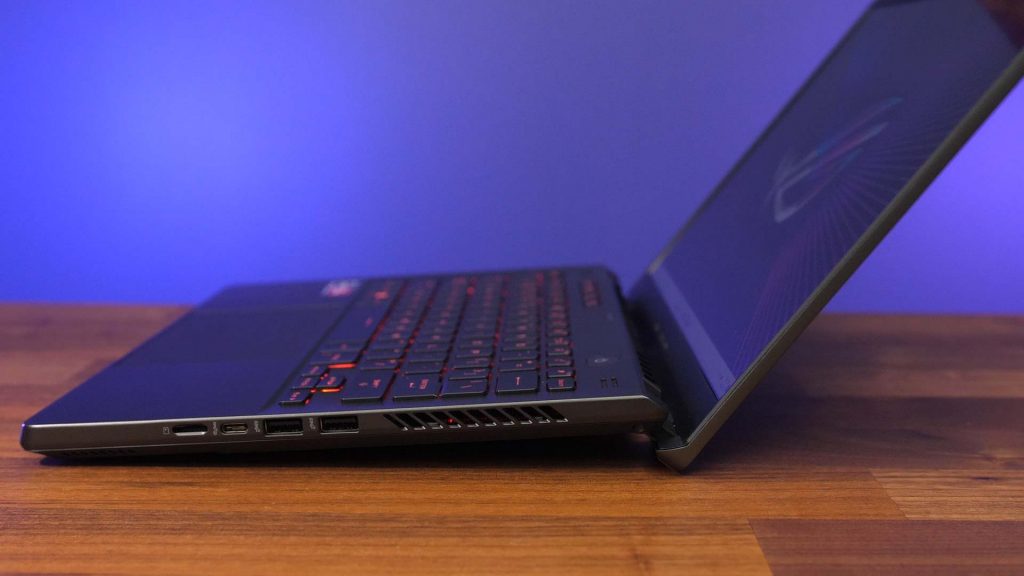
The keyboard has some flex due to this design, but it felt quite solid during normal use. Similarly, the screen has some flex, but it never wobbles when typing. The optional anime matrix display is on the lid as with previous G14 models, and this year’s version has more holes and lights to make it look better than before.

Internals & WiFi
Getting inside was simple using these tools. 11 Phillips head screws are used. Rubber pieces cover the three in the middle, and the four down the front are shorter than the others, except for the front right one, which does not come out of the panel and lifts to allow you to pry it open.

Inside we’ve got the battery down the front, a single memory slot above the middle, and a single PCI-E Gen 4.0 M.2 storage slot to the left. The WiFi 6E card is hidden beneath the installed SSD, and it was producing the fastest results I’d ever seen from a Mediatek card. It’s also my first time using the 922 card. All of the others are 921, so I guess higher number means better!
Because AMD’s new Ryzen 6000 processors only support DDR5 4800 memory, that’s what it’s got. There is only enough room for one memory stick. You get either 8 or 16 gigabytes of DDR5 memory soldered to the motherboard. Yes, that’s a smaller memory upgrade than most larger 15-inch gaming laptops, which allow you to install two sticks, but for 14-inch gaming laptops, this is currently the best option. The Razer Blade 14 and the new Alienware X14 have all of their memory soldered to the motherboard, so you can at least tweak this one a little. It’s a 14-inch device, so there is less space, I get it.
Speakers
This year, the front-facing speakers have been moved to the back so that your hands don’t cover them. Some are also found below, on the left and right sides, towards the front. They sounded better to me than last year’s model. Above average for a gaming laptop with a little bass, and quite good at medium volume, but maxed out results in a lot of palm rest vibration, and they start sounding muffled. I thought I heard some speaker popping at one point at higher levels.
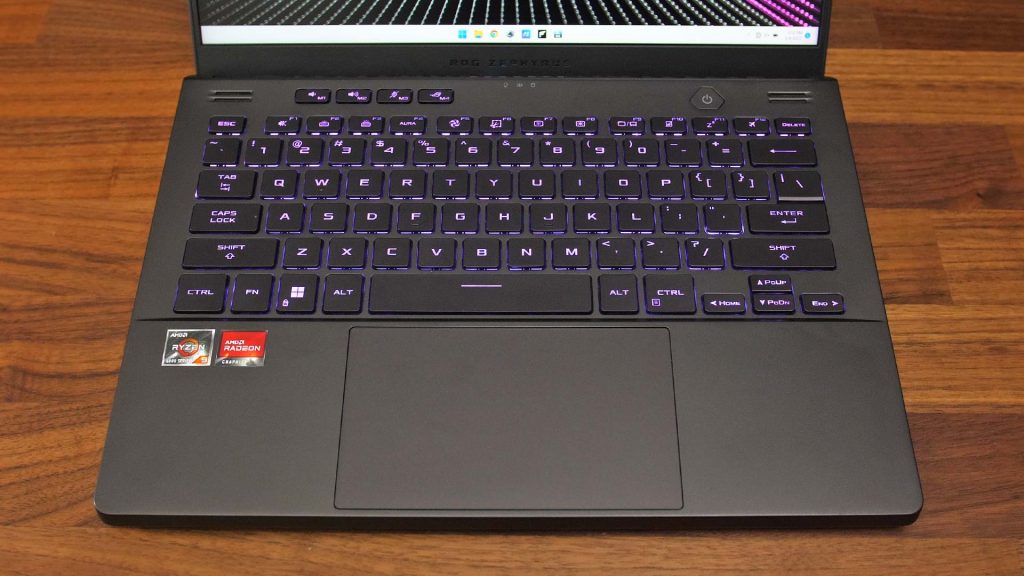
Battery
The G14 is powered by a 4-cell 76Wh battery, and Asus have some nice options to help improve battery life. Panel Power Saver is the first option, and it is enabled by default. When you unplug the laptop from the charger, the screen will flash black, while the screen will lower to 60 Hz, and the overdrive mode will turn off to conserve power. When we enable Optimus, we can choose between Eco Mode, which disables the discrete GPU for maximum battery life, and Optimized Mode, which only disables it when we’re running on battery power.
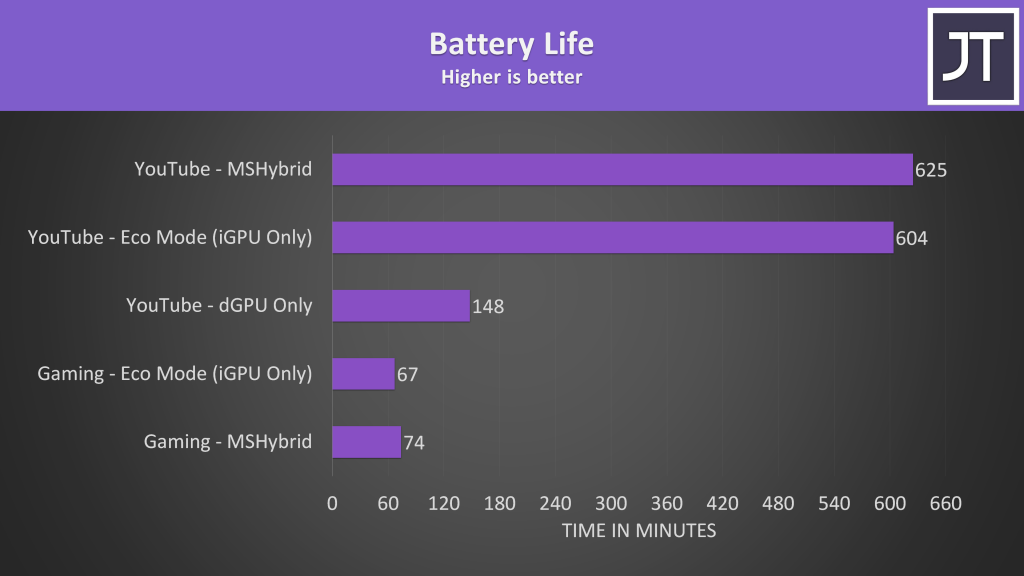
Interestingly, I got a slightly shorter runtime with Eco-Mode enabled, though only by 21 minutes. We get far less runtime if we run the test in discrete mode with the integrated graphics turned off. I also tested with a game. Like the video playback test, this test lasted a little less with only the iGPU, so we’re not seeing corresponding battery life improvements, even though the new 680M integrated graphics can run games.
When compared to other gaming laptops, the G14 performed well. The video playback test lasted 12% longer than last year’s G14 with the same sized battery, or 33% longer than the 2020 G14, though both of those older models lasted longer with the game running.
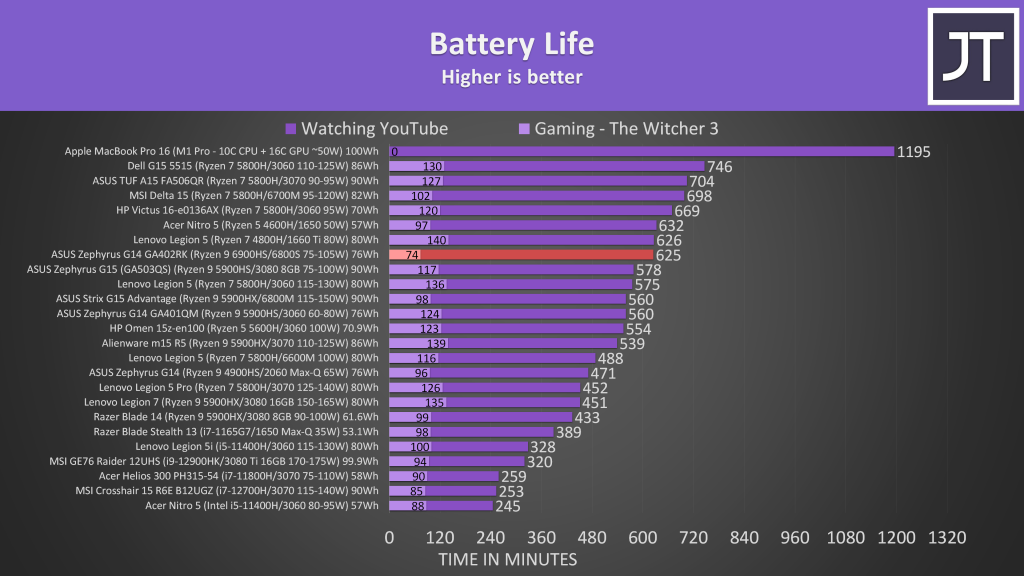
Thermals
A vapor Chamber cooler covers everything inside, and Thermal Grizzly liquid metal is used on the CPU and GPU. The Asus Armory Crate software allows us to switch between different performance modes: Silent, Performance, Turbo, and Manual. Manual mode gives us some control over the CPU and GPU fan curves and the ability to modify power limits.
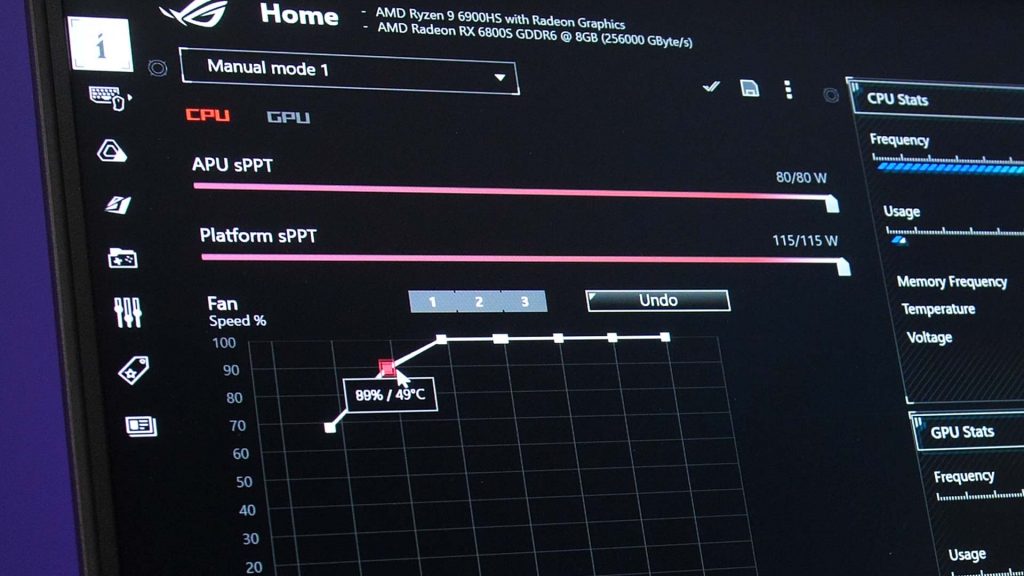
Temperatures / Clock Speed / TDP
The temperatures were fine when doing nothing at idle. The remaining tests used a combination of CPU and GPU stress tests to simulate the worst-case scenario. There isn’t much of a difference. When we switch from Silent to Performance mode, we get slightly warmer than when switching to Turbo mode. With the fans now manually maxed out, Manual mode was noticeably cooler on the GPU, and the cooling pad I tested with was able to lower it even further. According to the hardware info, the processor experienced thermal throttling at 96 degrees Celsius, which the cooling pad eliminates.
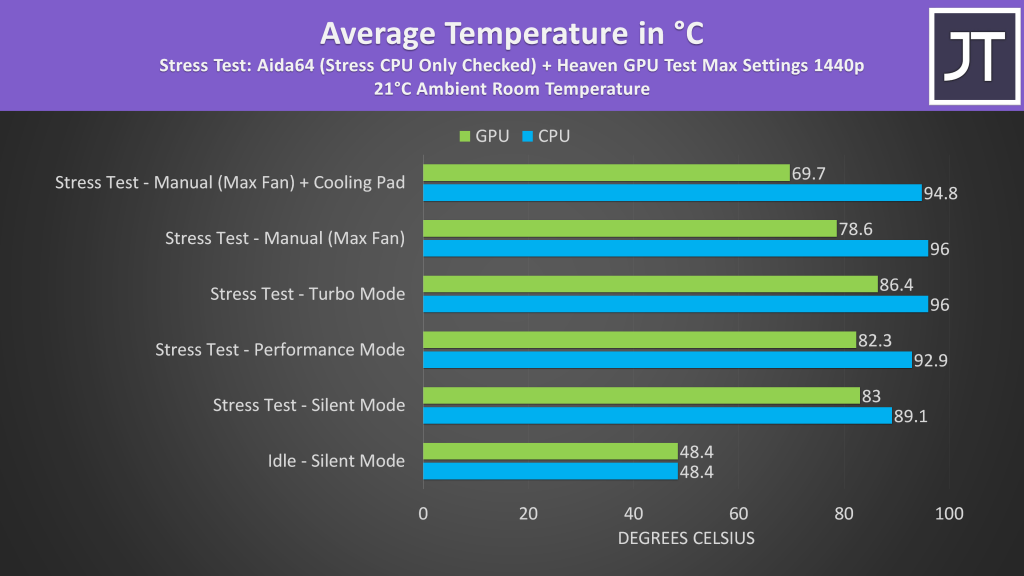
Like other Asus laptops, Turbo Mode provides the best GPU performance. Manual mode was a little slower, but the CPU was clocking faster in manual mode. The cooling pad provides an additional 300 MHz to boost across all eight cores because thermal throttling is reduced, if not eliminated, in this workload.
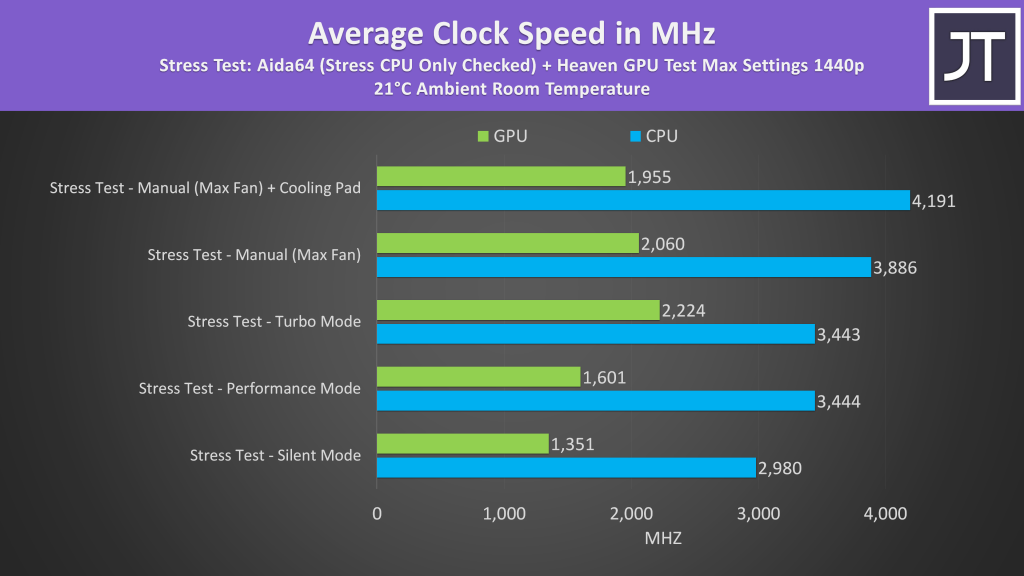
Because of AMD’s SmartShift, the power levels attained are all over the place. Lower modes, as expected, have a lower power budget. Manual mode with the higher fans allows the CPU to boost up more by reducing thermal throttling, but this takes power away from the GPU in this stress test.
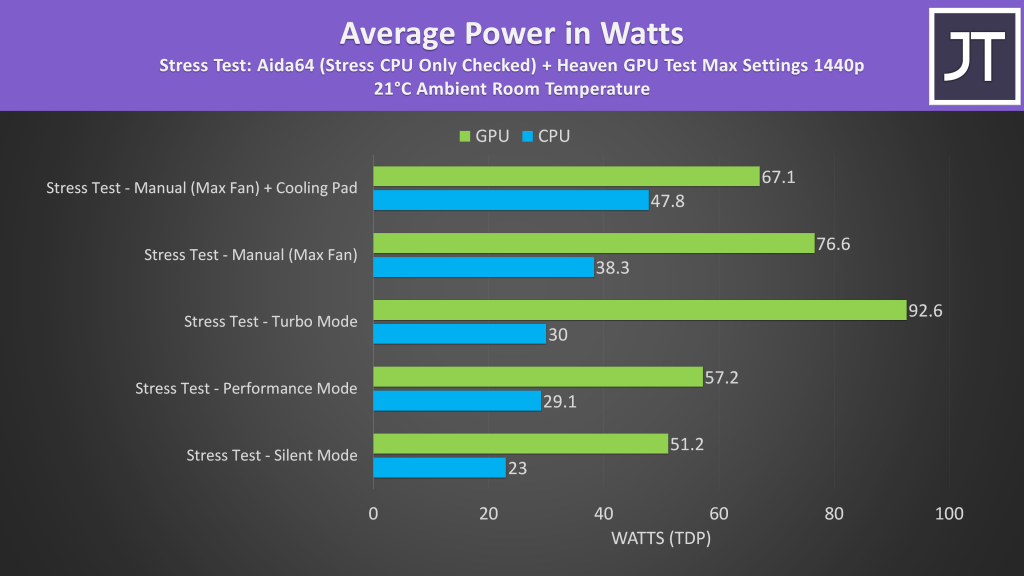
The keyboard temperature was around 30 degrees Celsius at idle, typical for most laptops. It warms up as the stress tests run, but the wrist rest and WASD area remain cool. Performance mode was very similar, with hot air being dumped onto the bottom of the screen. Turbo mode was similar, though the left and right sides were quite uncomfortable to touch when under load; I suppose you don’t need to touch there though. Setting the fans to maximum speed reduced the temperature in the center of the keyboard, but it comes at the expense of louder fans.

You can check how the G14 fan noise compares against other gaming laptops here.
Game Performance Comparison
Although the G14 has a native 2560×1600 screen resolution, I’ve got data for standard 1080p & 1440p so this is what we’ll use for the purposes of comparing. I also have a video explaining how the G14 performs at its native 2560×1600 resolution in more than ten games at all setting levels with features like FSR and Ray tracing.
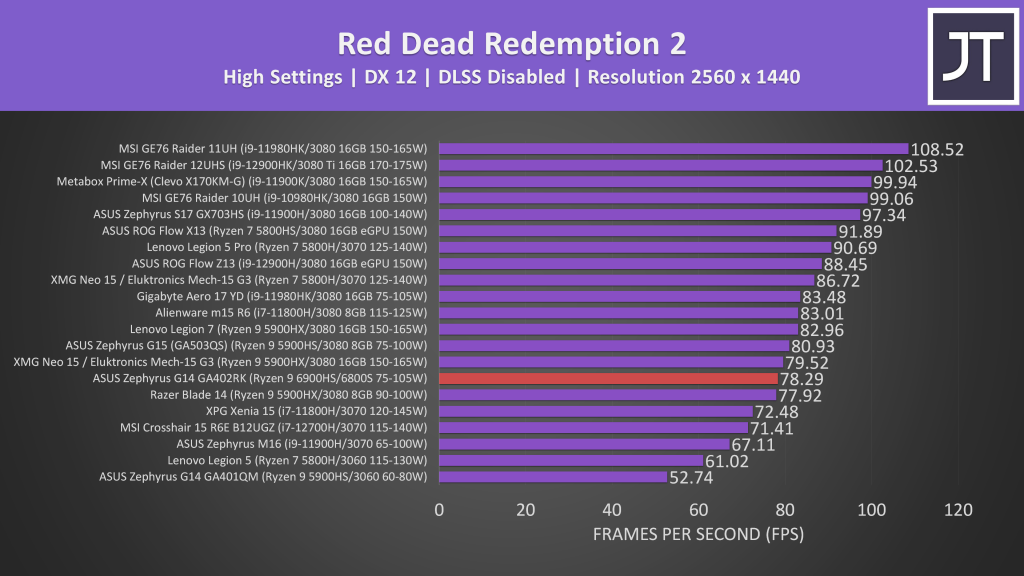
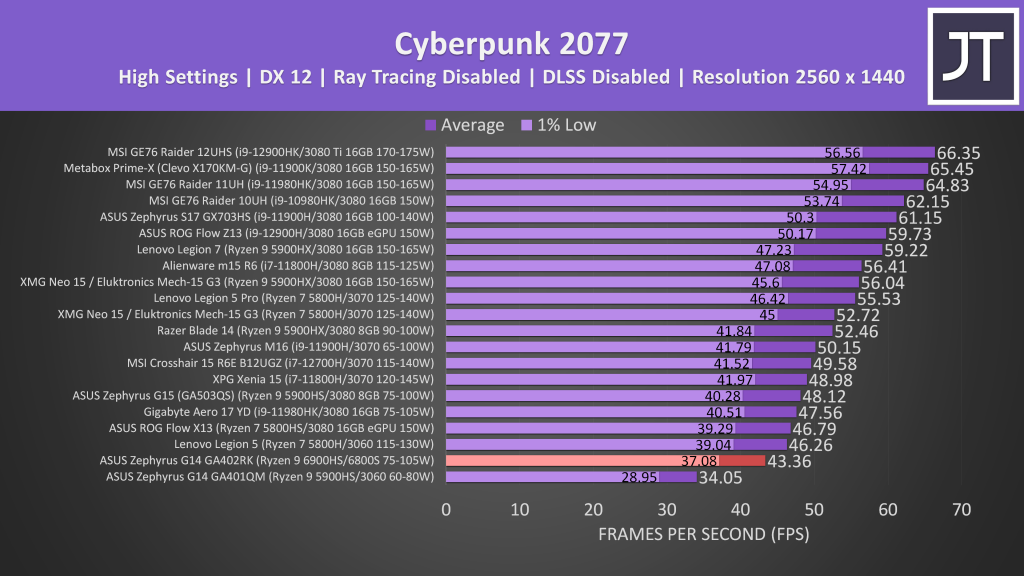
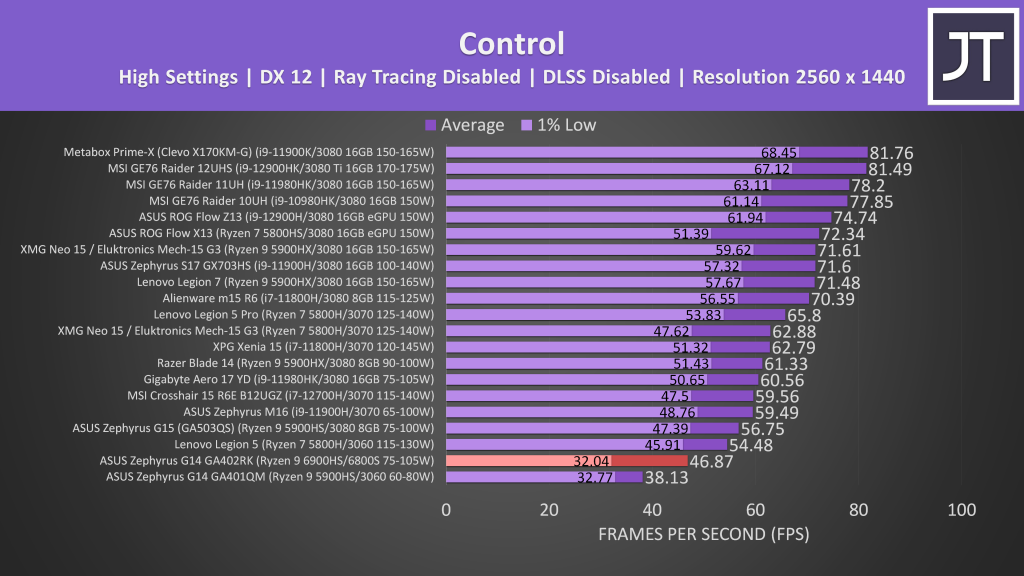
Although lower compared to thicker and larger gaming laptops in most cases, consider where we’re coming from. The 6800S is doing significantly better compared to last year’s maxed out RTX 3060 Zephyrus G14.
iGPU 680M Gaming Performance
I also compared a game with and without the 6800S graphics disabled to see what the Radeon 680M iGPU is capable of. The outcome was quite surprising. Other 1650 laptops with lower power limits aren’t far behind.
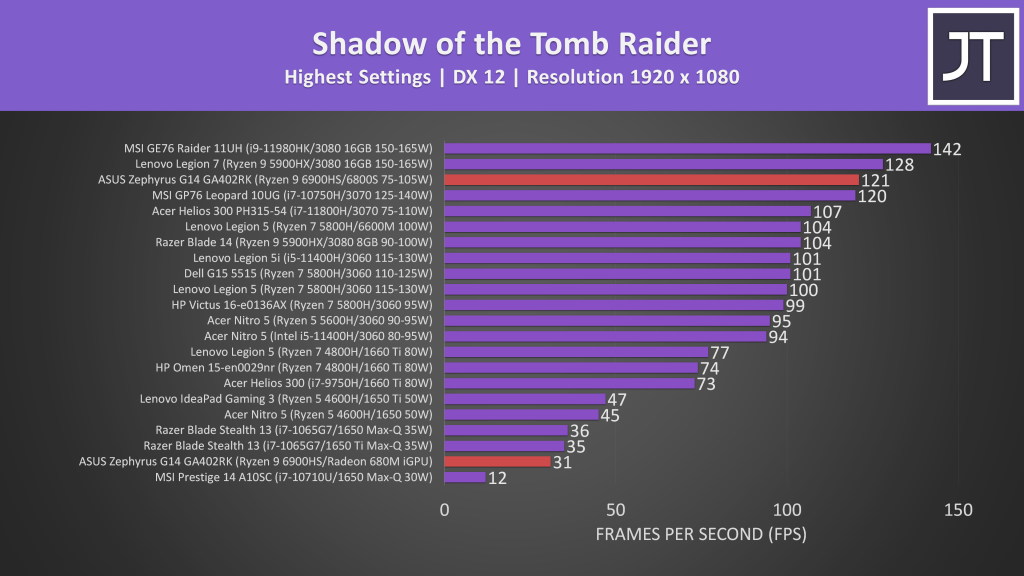
As we saw earlier in the battery test, gaming on the integrated graphics did not provide us with additional runtime, so I’m not sure why you’d want to play a game on the iGPU.
Driver Stability
In terms of driver stability, things were fine and worked well for most games. The only time I didn’t was when I was running Shadow of the Tomb Raider tests on the integrated graphics. The game kept crashing, and I had to restart it several times before it finally worked. I’m not sure as it was just that one game, it was the only one I tried to run with the 6800S turned off. Another thing to note is that when we first started Far Cry 6, it opened on the integrated graphics, so we had to manually select the 6800S. It’s not a big deal, but it’s something I’ve never experienced with an Nvidia laptop, so hopefully, they can fix it in an update.
Content Creation
Adobe Premiere was tested using the Puget Systems benchmark, which typically does not perform well with Radeon graphics. I’m not sure if Adobe needs to better optimize for AMD, but it’s roughly the same as last year’s Nvidia-based G14. To be fair, it outperforms all larger Radeon models tested last year.
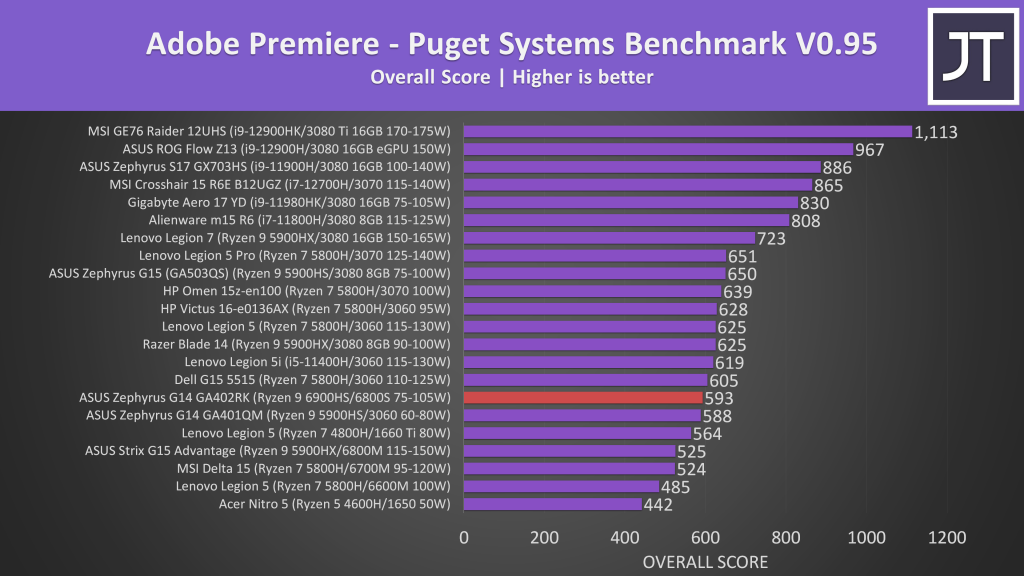
On the other hand, Adobe Photoshop is far less concerned with discrete graphics. The Ryzen 9 6900HS performed well here, outperforming almost every other laptop I’ve tested except for MSI’s maxed out GE76, which is much larger and more expensive than the G14.
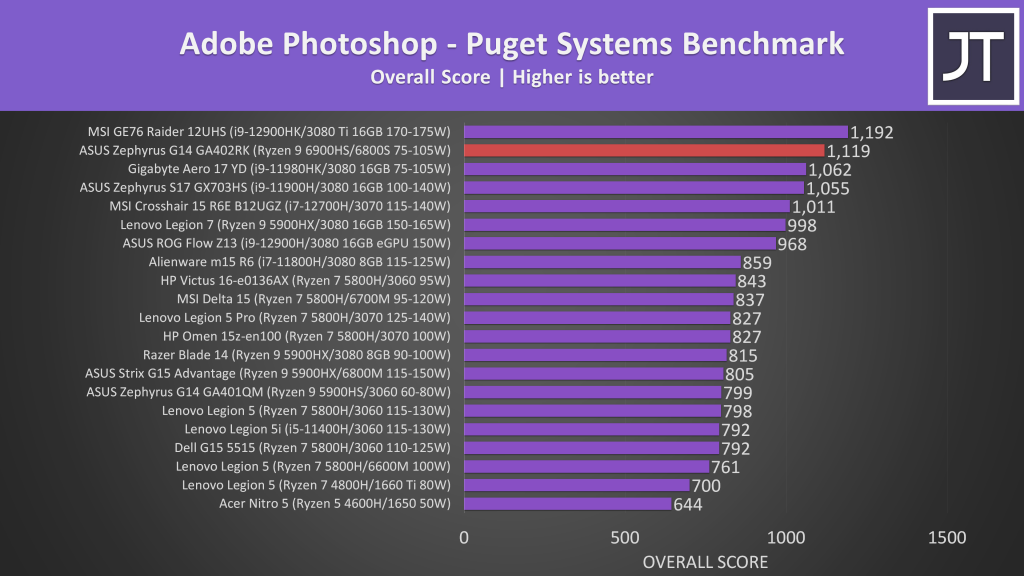
Davinci Resolve is more GPU-intensive, and the 6800S performed well for its size, falling between the RTX 3060 and 3080 models.
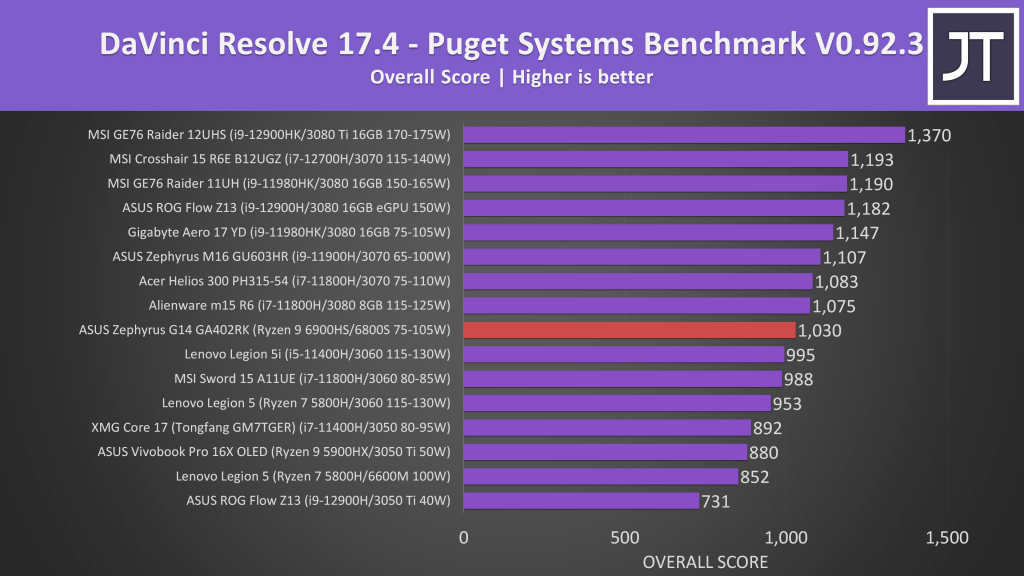
SSD & Micro SD Card Speed
Even though Ryzen 6000 processors support PCI-E Gen 4 storage, and the Asus product page lists a 1TB PCIe 40 SSD, the sequential read and write speeds were more in line with a typical PCI-E 3.0 SSD. The UHS-II Micro SD card slot performed admirably in reading (187MB/s) and writing (159MB/s) speed. The card clicks in and sits almost entirely inside the machine, eliminating the possibility of it being bumped and snapped.
BIOS
The BIOS felt pretty empty. Outside of the standard basic settings, there aren’t many options to change. This is in stark contrast to the recent MSI laptops I’ve reviewed, which give you the option of unlocking more advanced settings.
Linux Support
Linux support was tested by booting an Ubuntu 21 Live CD. The keyboard, touchpad, and camera all function properly. WiFi didn’t work right away because MediaTek requires drivers that aren’t included with this OS. Shortcuts for keyboard brightness and volume adjustment and speakers worked fine, but shortcuts for screen brightness or changing performance modes did not.
Pricing & Availability
Next, let’s talk about pricing and availability. This will change over time, so check here for current G14 prices. The configuration I tested, but with half the memory, costs $1900 USD at Best Buy in the US, but they also have the RX 6700S configuration for $250 less. Last year’s model is also now cheaper and quite competitive, though with fewer features. You can see the top 9 improvements to this year’s 2022 G14 compared to last year’s 2021 G14 here.
Is it Worth it?
Overall, this year’s G14 significantly improves over last year’s model. We have a better screen, a MUX switch, a larger touchpad, a micro SD card slot, a vapor chamber cooler, better speakers, a camera, and more CPU and GPU power. That’s a nice list of changes, but they’re not free.
The G14 is more expensive this year, and with last year’s model on the market, you’ll have to decide how much you value these extra features. It bothered me that the sides could get hot to the touch. It’s probably not a big deal because you don’t need to touch there, but I noticed it while using the machine, even when I wasn’t doing much. Smaller-sized laptops with good performance typically cost more, but if you’re willing to spend more for increased portability, this year’s G14 is a gaming laptop I can recommend. All of these G14 enhancements are shaking up the 14-inch gaming laptop market.
Make sure you’re subscribed to my YouTube channel so you don’t miss out on future comparisons between the G14 and Razer’s new Blade 14, and Alienware’s new X14.
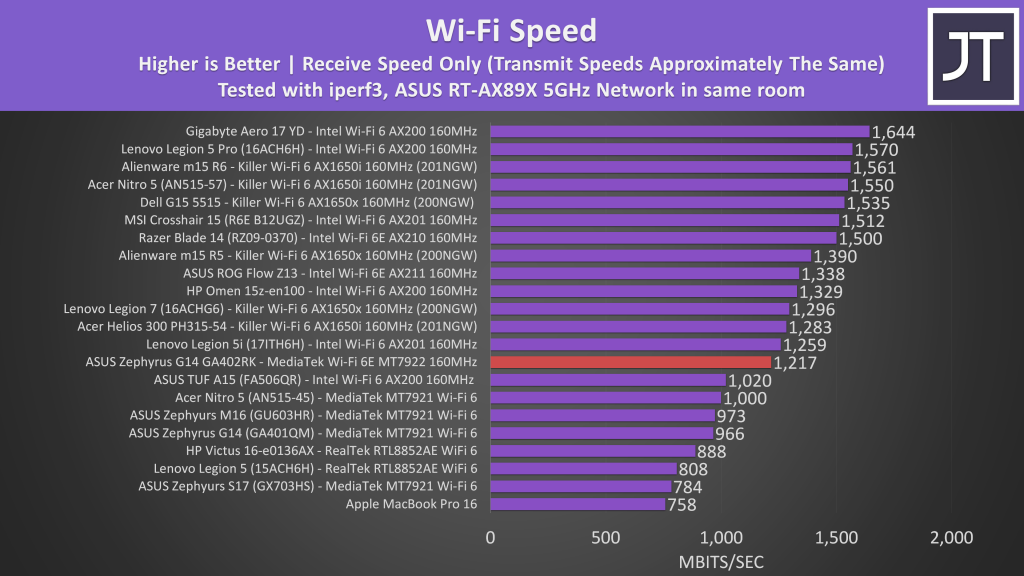

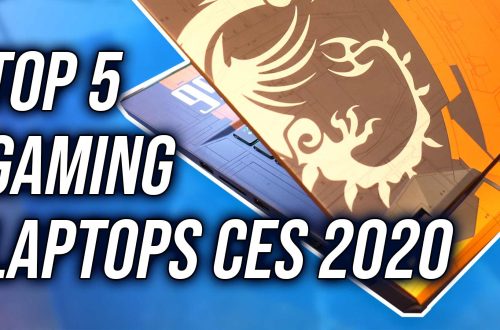
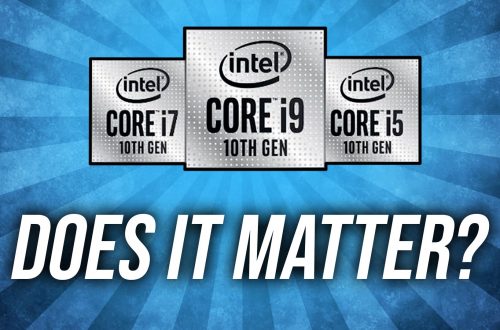
77 Comments
David
Gotta wait for the Zephyrus G15 2022 review 😉
Ngl, this year Zephyrus G14 has an excellent improvements than the last year
Jarrod
Still waiting to get my hands on that one! Hopefully not far away, seems like the Ryzen 6000 models are a little bit away, the G14 is still the only one I’ve got for now.
Ahmed
Which one do you recommend 2021 zephyrus g15 or 2022 zephyrus g14 (both are same price).
Used for photo editing and some gaming.
Jarrod
Depends if you need portability, with G14 you’re paying more for smaller size, though the new 6900HS does quite well in Photoshop from my testing. For games though Nvidia in the G15 still has a nice edge.
Hassan
hey jarrod my strix g15 with a 3070 has major gpu artifacts ( video here: https://www.youtube.com/watch?v=fsEzVTnlej8 ) after 5 months since i bought it.. i’ve had countless emails with asus support but they don’t seem to be willing to honor their warranty and replace it. I’m really desperate for any help and don’t know what to do anymore.
Jarrod
The only thing I can suggest is DDU and then install drivers fresh and clean. If there is still a problem, you need to keep telling ASUS that it is a problem they need to resolve.
Dang Anthony
Always love your work Jarrod! I have a question: by now, does the Overdrive option of Legion 5 2021 (reduce screen response time) work for you? Or is it still the same?
Jarrod
I never got around to re-testing it, I should apply all updates and check it out, just haven’t made the time yet sorry.
Ammar
Hey so if I buy a gaming laptop from America and have a relative bring it over to india will the gaming laptop get hotter here in india? (Due to the differences in voltage). The gaming laptop is lenovo legion 5.
Thanks
Jarrod
Generally a 1c increase to ambient room temp also applies to the internals, so yes, a warmer environment will have an affect.
Ammar
Actually im talking abt the voltage..
The voltage in india is 220 and in america it is 110 so will that have an affect on the temperature of the laptop since I think it consumes more energy
Jarrod
No, that’s not how it works. The power brick probably supports a voltage range and it converts it as necessary.
Stef
Hi Jarrod. Since I watched your video about XMG liquid cooled laptop, I got stuck on the fence, so
Should I buy an XMG laptop instead of Asus or other premium brands, due to its liquid cooling?
Jarrod
The liquid cooling does help for only about 10% price increase. XMG resell the Tongfang chassis, which is one of the better ones out there, easily competes with ASUS.
Michael
I want the G14 soo bad but can’t find it anywhere in Aus. It’s either been pulled here or badly delayed.
Do you have any inside goss on this?
The other option is the Razer Blade 14 but I need more than 16gb ram 🙁
Jarrod
2022 model? Seems like there are big AMD delays making enough CPUs.
Khouhen Stercie NMN Bacus
Hi Jarrod!
I would like to request if you can make a revisit of GTX 1070 Max-Q in 2022, that would be awesome if how it would perform in 2022. I would like to know if it still performs better.
one more thing and if your website can also add a GPU Laptop Performance Hierarchy like the notebookcheck.net in your RESOURCES TAB. would be AMAZING.
Thank you so much.
Regards,
Jarrod
The problem is I’m not sure I have any laptops with that GPU to test.
Michael
Hi Jarrod, what is the best alternative for a G14 available in Australia before the end of this financial year? Battery life is more important than gaming ability. I’m just so confused.. Thanks mate! Michael
Jarrod
If battery is a big priority, you’d best check this page https://jarrods.tech/list-of-laptop-battery-life/ generally speaking AMD Ryzen does better, but there isn’t really anything else that small except the Flow X13. If you’re fine with slightly larger, there’s also the G15, I have a review coming out this Friday on YouTube.
Michael
I should also say I’m leaning away from Razer, my 2017 razer blade’s 2nd battery is now bloating, trackpad issues, etc.
Khouhen Stercie Bacus
Hi Jarrod!
Awwwe! Really wanted to see where it still place. Do you reckon it still perform near rtx 3050 or 3050ti variant or 1660 Ti?
Btw been a fan since 2018. Referred you on tomshardware forums for laptop purchases
Jarrod
1660 Ti performs about the same as a 3050 Ti, that’s all I really know. I might actually have a 1070 Max-Q with low power limit in my Aero 15X, not sure if it’s worth testing to add to the game data, in all likelihood I’d almost never show it.
Khouhen Stercie NMN Bacus
I see, I think the 1070 Max-Q still performs between the 3050 ti and the 1660 Ti
Michael
Hi Jarrod, thanks to your battery list I found the MSI Delta 15, looks amazing!
But would you take this (MSI Delta 15) or this (Lenovo Legion Slim 7)
https://www.centrecom.com.au/msi-delta-15-a5efk-156-fhd-240hz-ryzen-9-5900hx-laptop?gclid=CjwKCAjwkYGVBhArEiwA4sZLuJFyvArBhGh3_F8TvhxMpkpoXY8W7Fqodssf-f6KpQjev15p9WiW2hoCJm8QAvD_BwE
https://www.lenovo.com/au/en/laptops/legion-laptops/legion-7-series/Legion-S7-15ACH6/p/82K800A3AU?cid=au_sem_cdwz8&gclid=CjwKCAjwkYGVBhArEiwA4sZLuL2OcAKk0y7ifKs6MzytGprbazK3iECvuibv064-5LTxi-PhbIDPkRoCz4cQAvD_BwE
Or something else like these? (before end of fin year in australia)
And would the battery life be better or worst in the R5900H in the MSI? (compared to the 5800H)
Thanks mate!!
Jarrod
Not sure on battery difference between Ryzen 9 and 7, doubt it matters much at all, battery size would be more important at that point. I didn’t get to test the slim last year, but personally I think I’d prefer Nvidia for the apps that I use, though I have a 6700M vs 3060 video that might help you. 6700M was ahead of a full powered 3060, so the power limited 3060 in the Slim would be lower.
Michael
Thanks mate, you’re a champ, appreciate your input on this!
Rinkeby
Hi jarrod, I was wondering how Vector GP66 fares against Asus Zephyrus G14 and G15 (both 2022), I m gonna buy the best of these three also what would be the best value for money, 3060 or 3070 variants of these laptops.
Thanks!
Jarrod
If you’re just after raw FPS in games, the GP66 will beat the others due to higher power limits, but the Zephyrus series has (in my opinion) nicer build/design, though also other constraints like less memory upgrade options.
abdullah
can’t find it anywhere in Australia
Jarrod
Might not be out here yet, not sure.
abdullah
What’s the equivalent of g14 that has good raw power, portable and good battery life…anything like lenovo Legion, dell g series or gigabyte ?? In Around 2500aud budget! Lenovo has good sell as well as dell, Please do not tell razor, can’t sell my kidney to buy it🌝🌝
Thanks for the work you put in!! I was there when u had like 1k subscribers! Now look at u!! Proud of you! Please add the australian price as well in the review, u used to do that.
Jarrod
Thanks! The only other 14 inch gaming laptops are the Blade 14 from Razer and the x14 from Alienware. Alienware rarely send me anything, but I have a comparison with the Blade coming soon.
LoKie
Hey Jarrod, I had to ask one serious question – Is it necessary to raise the feet of the laptop using a Book, Stand, Cooling pad or similar? Or can I simply place it on the desk while playing games?
Jarrod
Sitting on a regular desk is fine, the back already lifts up to let more air get in compared to most other laptops. I show how much a cooling pad helps in the review though, so you can decide if you’d like those benefits or not.
Josh
Hi Jarrod,
I have recently been turned onto your videos and I find them to be super helpful and informative in clear way for a noob like me, so thank you.
I’m looking get a new gaming laptop and my head is spinning the options out there. What would you recommend for a budget of around $1800AUD that is decent in terms of performance speed/visual quality for a casual gamer playing the likes of LOL and FPS? I’ve researched alot and gone in circles and just after some advice for the best value for my budget…
Many thanks 🙂
Jarrod
Might be able to stretch and get a 3060 for that money, though for those sorts of games CPU would be the priority (Intel over AMD). This might be useful: https://jarrods.tech/where-to-buy-a-gaming-laptop-in-australia/
Jonathan Murphy
Have you ever tried davinci resolve via linux on this machine? I use linux and am curious if it works. Thanks!
Jarrod
I have not, but have plans on a Windows vs Linux video soon so could look into it.
Joshua
Hi Jarold what’s the best new gaming laptop at a price of around $ 1400AU to $ 1650AU which can handle games like Warzone and other Cods at a casual compitive level with good fps
Jarrod
For that price you’ll probably be looking at 3050 Ti, if you get extremely lucky and find a good sale try for 3060 as it’s way better. Check this post for details on where to look, I don’t have any specific model to suggest right now in that range: https://jarrods.tech/where-to-buy-a-gaming-laptop-in-australia/
Pierre
Hi Jarrod,
Thanks for all the great reviews here and on Youtube, you really are the most thorough reviewer out there.
I am considering purchasing a Lenovo legion 7i. It seems like a great laptop, but I have some concerns about the keyboard temperature. I have seen reviews saying that it gets particularly hot (almost to hot to touch).
I have seen your latest video on the 7i 2022, but in that one you don’t show yet the keyboard heat. I also watched your 5i Pro video in which you do show the keyboard heat, and it remains fairly cool even under load.
At first I then thought the 7i should not get warmer than the 5i Pro since they are very similar laptops, but then I saw your video from last year where you compare the 7i with the 5i Pro, and you show that the 7i does get significantly warmer than the 5i Pro.
As a comparison, I have tested out the MSI G77 2022 recently, and it did get uncomfortably hot around the ERT keys while gaming. Since you’ve had you hands on both models, would you say the 7i keyboard heat is lower, similar or higher compared to the MSI GS77?
Thanks in advance for your help!
Cheers,
Pierre
Jarrod
Thanks! The 7i video that’s up now wasn’t intended as a review, so no temp testing. I am currently working on the review for next week, we have noticed the keyboard feels hot in places when playing games, though in my usual CPU+GPU stress tests it didn’t seem too bad, but yeah this gen Legion seems to be pretty warm. Honestly I don’t remember how the GS77 felt just from memory, you’d have to compare thermal camera results in the reviews once both are online.
Dan
Hi Jarrod,
tbh I just found your site through googling on different reviews on the G14 (2022) and I really liked yours a lot, its quite informative and understandable even for not so tech-experienced people as I am.
I would like to ask you one thing – I got the GA402RJ Model (with the 6800HS / RX 6700S / 16 GB RAM) in my hands and it works like a charm so far. The only thing that is irritating me is that the Radeon RX 6700S is being listed at the “USB Safely Remove” Icon. So usually when you plug in a usb stick you have that option to safely remove it before plugging it out, but on my device the dedicated graphic card is listed and this confuses me a lot.
I have all available newest Updates (Windows, CPU/GPU, Chipset,…) installed, I also uninstalled all graphic drivers with DDU in safe mode and then used the AMD Adrenaline Software to get the newest ones again, but I keep having the same results with the 6700S.
Otherwise it works normally, but I still think an internal graphic card shouldnt be listed there. Do you have any experience on this or advice?
Thanks a lot in advance!
Jarrod
Hmm don’t think I’ve noticed that one before
Rupesh Ghimire
Hey Jarrod, I am thinking of buying a new gaming laptop. And I am having trouble choosing between the ones from 2022 or 2021 should I buy? Mainly because I have budget of around 1500Ca$ and the newer laptops are really expensive. I need laptop for a little bit of gaming and editing and programming etc. And I wanted to buy laptops with 12th gen i7 or Ryzen7(6000) with RTX3060. But I am not finding any under 1.5-1.6k ca$.So please tell me if I should buy the 2021 released gaming laptop or a little lower specs 2022 laptop.
Rupesh Ghimire
Hey Jarrod,
Should I buy Lenovo legion 5 pro 2021 or one of 2022 legion series? Considering I have budget of around 1500 cad. And the new ones are really expensive. Is 2021 legion 5 pro worth right now?
Jarrod
2021 models are still great.
Rupesh Ghimire
Hey Jarrod it’s me again
Can you please recommend me a laptop for gaming+editing+programming under 15-1700 cad. Please I don’t have much time so I will really appreciate it
Thanks
Jarrod
Legion 5i
Rupesh Ghimire
Hey I finally brought Lenovo legion 5i pro 2022(i7+ 3050 ti) version for ca$1750 .
Is this good enough or I should have brought older 2021 laptop with a little better gpu?
Thanks for responding
Jarrod
3060 is 50% faster so if that’s available for similar money it would probably be better. 12th gen 5i pro would be worth it with lower GPU if you do stuff that depends on the processor.
stef
hi jarrod
do laptop screens support vrr ( g14 for example )
or should I use vsync?
Jarrod
Most offer FreeSync / Adaptive Sync these days, including the G14. You can check through the Radeon software if it’s enabled.
FBN
Hey Jarrod,
You mentioned in your video and in the article that Asus has stated that they would upgrade the G14 2022 to USB4.
Where did you get this information? Was it from some promo material, verbally from someone at Asus or another way?
Jarrod
ASUS told me directly. I recently asked them a few days ago what the deal was, massive long story short, there’s some issue with AMD and the chipset maker (Texas Instruments in the case of the G14). Hoping to get an official response from ASUS that I can share with more info, but still waiting.
Rupesh
Hey,
Is it true that using benchmark apps (Cinebench,Geekbench etc.) decreases the performance of the laptop
Jarrod
No.
FBN
It seems Asus finally gave us an official response and even beta firmware. Good news!
https://www.asus.com/support/FAQ/1049059/
Jarrod
About time
Rupesh
Hey Jarrod,
I have two questions:
1. Does Lenovo legion 5i pro(2022) have Dolby Atmos.
2. When I bought this laptop it had 3 months of free Xbox game pass. After sometime with hands on the product I tried to claim the free game pass and it required debit/credit details I didn’t had that at that moment so I was going to claim that a day after that and it was on notification Bar(Xbox app) too at that time. But the other day when i tried to claim the game pass it was nowhere to be found. It’s been around 2 months and I still don’t know how to get it back. Do you have any idea about this. If you have any idea or suggestions please let me know.
Thanks as always
Jarrod
1. No idea, personally I view all the audio sort of stickers/certifications as a bit of a useless joke. The more such things are toted, generally the worse the audio actually sounds.
2. Perhaps the offer expired, couldn’t tell you, if it’s not showing in software probably nothing you can really do about it, maybe contact Lenovo support and see what they can do about it.
Kenneth Drake
PLEASE PLEASE!! Can you make a detailed video of the Acer Nitro 5 17.3″ Gaming Laptop – Black (Intel Core i7-11800H/1TB SSD/16GB RAM/RTX 3070/Windows 11 it’s the gaming laptop I’m planning on getting and I’d like to know your thoughts on the specs, battery life, quality overall as well as what it can handle.. Thanks.
Jarrod
Sorry that’s 2 generations old, I’ve only got time to focus on current gen. Acer didn’t send that version in 2021, so I’ll probably never get it. Best bet is to check my 2021 Nitro 5 review (15″) and see if anything crosses over.
Michael
Hey Jared,
I’m struggling between 3 options right now. Could you help me choose if you have the time?
I have been watching your content for the last month and I now know more about gaming laptops than I thought possible and narrowed down to the 3 best choices around 1500$ USD (Found through your extremely helpful site, gaminglaptop.deals.)
Currently I’m thinking between the follwing
1. 2021 ASUS Strix G15 Ryzen 9, 6800, 165 hz – Best Buy
2. 2022 ASUS Zephyrus G14 Ryzen 9, AMD 6700 120 hz – Best Buy
3. 2022 Legion 5 Pro Ryzen 7, Nvidia RTX 3070Ti – Ebay (Antonline)
I’m using this laptop to play Overwatch, COD and Rocket League and to run heavy code. I have a 4k monitor with only 60 hz so I will probably be using the screen to play ga Do you have any thoughts on which option I should go with? Are there better options at this price point?
mes.
Jarrod
I’d only consider the G14 if need to maximize portability, the Strix G15 is probably best in terms of price to performance ratio, but personally I prefer the build quality/features of the Legion compared to the ASUS (eg MUX/AO/G-Sync/DLSS/Better RT). Ultimately any of them will destroy in those less demanding games anyway.
Michael
*** Jarrod.
I apologize for mispelling your name. I was typing fast and didn’t realize I mistyped your name until after I hit post comment.
Michael
Hi Jarrod,
I just wanted to give you an update. I got the 2022 Legion 5 Pro Ryzen 7, 32 Gb DDR5 Ram 3070 ti and I love it. Thank you for your previous response. I have some slight hang ups, like that its not a 12th gen i7 and that it takes slighlty longer to open applications than my Zephyrus G14 t. I think i’ll always wonder about the i7 CPU difference with 16 Gb Ram, especially with such a competetively priced 2022 Helios 300 with the same specs on the gaminglaptops.deals site however as you said nothing in life is perfect aha. Thank you for helping me make this decision, I was agonizing over it for over a 1.5 months ahaha.
enrsaitdeiatsdeia
Hi Jarod,
When do think we are going to see rtx 4000 laptops/raptorlake laptops hit retailers in australia? And when can we expect big discounts on high end last gen laptops? e.g. at harvey norman 6800h 3070 laptops were 2 grand for a while, but have become 3 grand recently.. will they go back to 2 grand or less or more do you think, and when?
ty
Jarrod
The allowed time for them to be on sale was yesterday, some stores have some, but only small selection, no idea when more brands will have more options. Only 4080/4090 are out for the first 2 weeks, so stupid prices are expected, for $2000 price point you’d need to wait til after Feb 22nd for the 4070/4060/4050 options.
enrsaitdeiatsdeia
Hi Jarrod,
Thanks for replying, sorry for getting your name wrong. My idea was actually to get high end 3000 series, I would imagine the price per performance more so in gpu bound titles would be better than rtx 4000 mobile, what with it being new and at full price, but also being a very poor performance uplift for a new nvidia mobile series, for the low end cards (not necessarily the 4090 mobile), it would have been less misleading for consumers if they named the 4060 a 4050, 4050 a 4040, 4090 a 4080 because it uses the same gpu but cut down, etcetera.
ty
Alex
I am looking for a gaming laptop under 1200$. I will use it for COD and Valorant and some blender. I will be using it for long term time.Can you advice me one?
Kobie
Your link to the lenovo legion slim 5 is broken
Kobie
Whats the difference between laptop response time with G2G you referenced and screen refresh rate?
Jarrod
Refresh rate determines how many frames per second your display can show, while response time determines how fast each frame can change
aman
Hi Jarod thanks for the reviews just qurios that can g14 / g15 2022 charged with 22 watt power bank 10000 mah powerbank in power off mode just to get little bump in battery for emergency use by 15-20 % ?.
Jarrod
I have not tried it, depends on the output of the battery, some lower chargers may only charge if the laptop is off for example.