
AMD Ryzen 9 4900H and 4900HS CPU Specs Are Here!
The new AMD Ryzen 9 4900H and 4900HS laptop CPUs are here for gaming laptops! Let’s discuss the specs and find out how they compare with other options.
4800H no longer top of the Ryzen mobile food chain
At CES 2020, AMD announced most of the Zen2 mobile processor lineup, topping out with the 4800H, however today we’ve now got information on the new Ryzen 9 4900H and 4900HS – let’s start with the specs:
| Ryzen 7 3750H | Ryzen 7 4800HS | Ryzen 7 4800H | Ryzen 9 4900HS | Ryzen 9 4900H | |
|---|---|---|---|---|---|
| Cores / Threads | 4 / 8 | 8 / 16 | 8 / 16 | 8 / 16 | 8 / 16 |
| Base Clock | 2.3GHz | 2.9GHz | 2.9GHz | 3.0GHz | 3.3GHz |
| Boost Clock | 4.0GHz | 4.2GHz | 4.2GHz | 4.3GHz | 4.4GHz |
| Cache | 4MB | 12MB | 12MB | 12MB | 12MB |
| Graphics Cores | 10 | 7 | 7 | 8 | 8 |
| Graphics Frequency | 1,400MHz | 1,600MHz | 1,600MHz | 1,750MHz | 1,750MHz |
| Architecture | Zen+ | Zen 2 | Zen 2 | Zen 2 | Zen 2 |
| TDP | 35W | 35W | 45W | 35W | 45W |
In terms of specs, there doesn’t appear to be that big of a difference between the 4800H and 4900H. We’re just seeing a 200MHz higher boost speed, which likely only represents best case single core boost. It’s difficult to know how well each perform until I have them in for testing.
The cache is otherwise the same, and even the TDP, however there’s a difference in the graphics. The Vega graphics are a little more powerful with the 4900H/HS.
I’m not sure how important this will be, it depends what sorts of laptops we see these chips in. For instance, most likely mid to high end gaming laptops will likely use these processors, but will also probably be paired with more powerful discrete Radeon or Nvidia graphics. In those cases, this could make the built in Vega graphics less useful.
Of course if you have a laptop without discrete graphics then it could be a different story. It’s worth noting that although the 3750H from last generation has more graphics cores, due to improvements that AMD were able to make with 7nm Vega they’re still able to get more performance and clock it higher.
AMD Ryzen 9 4900H performance
Despite not having a 4900H/HS laptop to test with just yet, AMD did provide the following performance numbers:
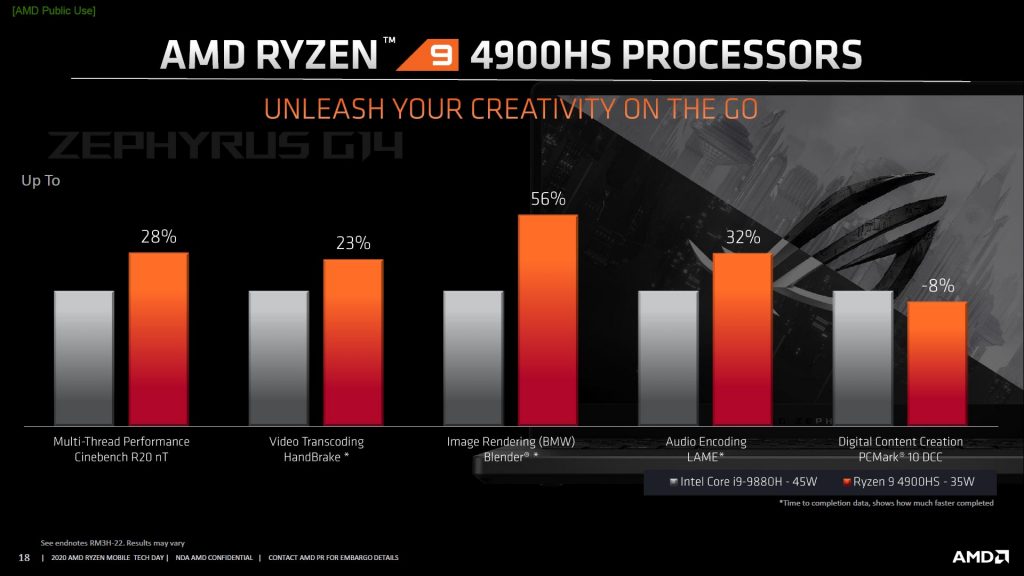
It’s quite interesting that for the most part AMD claim that the 35W 4900HS demolishes the Intel core i9 9880H at 45W – another 8 core/16 thread part. Of course we need to take these results with a grain of salt, however even if this is a little exaggerated and best case, the 4900 chips look promising.
Are HS CPUs binned better?
Judging purely by the specs above, they must be. The HS options have very similar clockspeeds as the H variants for 10W less. Assuming they actually perform to the rated speeds within those power limits, we can only assume that the HS processors must be better binned silicon in order to hit these targets.
It’s great to see options that use less power yet can (hopefully) deliver a similar performance experience. As less power equals less heat, it’s less for a laptop cooling solution to deal with. Another way of looking at this instead of cooler machines is more power within thinner and lighter notebooks.
There’s more to HS processors though, AMD indicated that only certain laptops get to use the HS lineup. These include models that meed specific requirements with regards to thickness, thermals, battery life and more – it seems like a whole ecosystem of desirable laptop qualities.
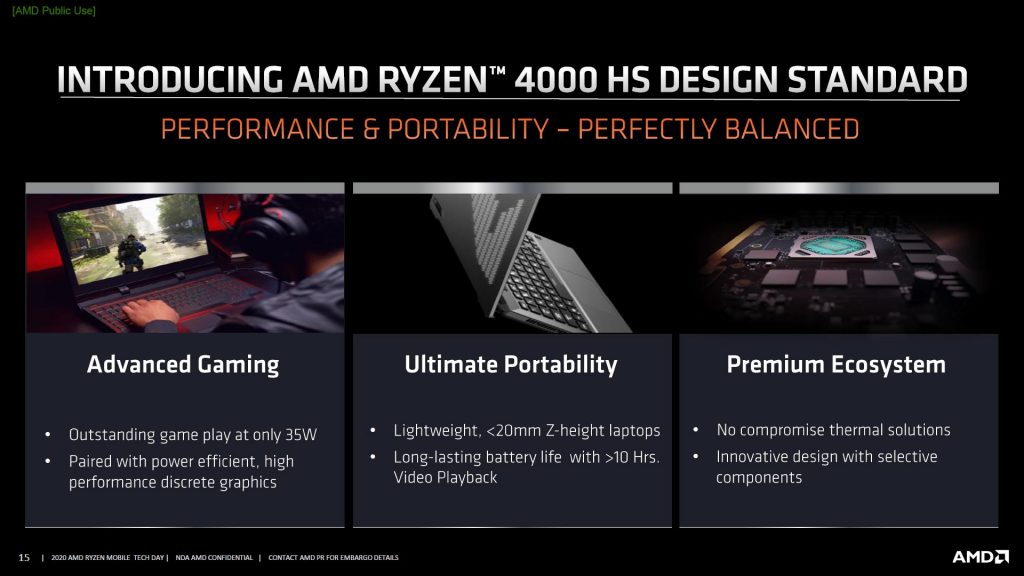
Look how far we’ve come
While the 4900H and 4900HS don’t appear to offer too much more than their 4800 counterparts on paper, it’s worth considering how far AMD have come since last generation. The Ryzen 7 3750H on the table above represents the best laptop option they had last generation, now it’s a completely different story.
AMD do of course also have other 6 and 4 core options available, I’m just showing a few top end options that are closest to the new 4900 processors for comparison. Even the Ryzen 7 4800HS has twice as many cores and threads, three times the cache, and higher base and boost clock speeds within the same 35W power limit.
I’ll be comparing these CPUs against each other and against the Intel competition when I have the chance over on the Jarrod’sTech YouTube channel, but until then, the specs of what’s coming look interesting.
After more Ryzen 4000 information?
Check out my recent video with Hardware Unboxed, where we answer common questions:


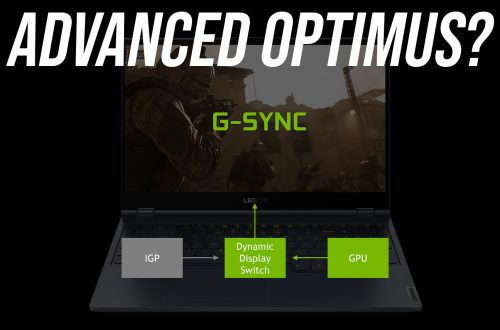
12 Comments
Dheeraj Reddy
Razer Blade 15 has Optimus technology instead of G sync because of which we are getting reduced performance is there any way to disable optimus especially on razer blade 15.
Jarrod
No, all you can do is attach an external monitor, if the external display ports are wired directly to the Nvidia GPU then you will be able to bypass optimus.
Dheeraj Reddy
Do you think Ryzen 9 4900HS due to its lower TDP stays cooler and performs better or the Ryzen 9 4900H performs better. Which processor do you think is the best AMD can offer in the mobile space
Jarrod
Cooler, yes, performs better, probably not. 4900HS look good so far, I will have a comparison with i9-9980HK coming on the YouTube channel in a few hours.
J B
You mentioned in your G14 review that the HDMI is not wired to the NVIDIA GPU. Is it wired up to the USB-C through DisplayPort if you wanted to game through an external monitor? Thanks for all your videos your content is excellent.
Jarrod
I didn’t have a monitor that supported Type-C at the same time the G14 was here to confirm unfortunately, so I’m not sure there 🙁
Abbas
Do you have any update regarding the release date of G14 in Australia?
Jarrod
I was told late April for Australia.
Mateo Fajardo
Hey Jarrod, what do you think about changing the 8gb ram to a 16gb in a Zephyrus G14 for a total of 24gb?, will it affect the dual channel capabilities? or it will use 16gb dual channel and the other 8 as a back up for other heavier tasks. Performance issue?, good or bad movement this Ram upgrade.
Jarrod
It will work if you need the capacity, but yeah generally you want same size otherwise once you use the soldered memory you’re back to single channel speeds which may result in inconsistent performance.
Mateo Fajardo
Hello Jarrod, i have a question…. I own a Zephyrus G14, but, i cannot find too much info about using better the HDMI port or de USB -C for an external display. Wich of those is better?, or there is nothing to worry about? I read that the GPU was connected to Type C instead of HDMI, is it true?, Thanks
Jarrod
From my review notes I have listed that the G14 does not have HDMI going directly to the Nvidia graphics. You can just connect an external monitor and check yourself in the Nvidia control panel though, the physx tab shows where ports are wired to.