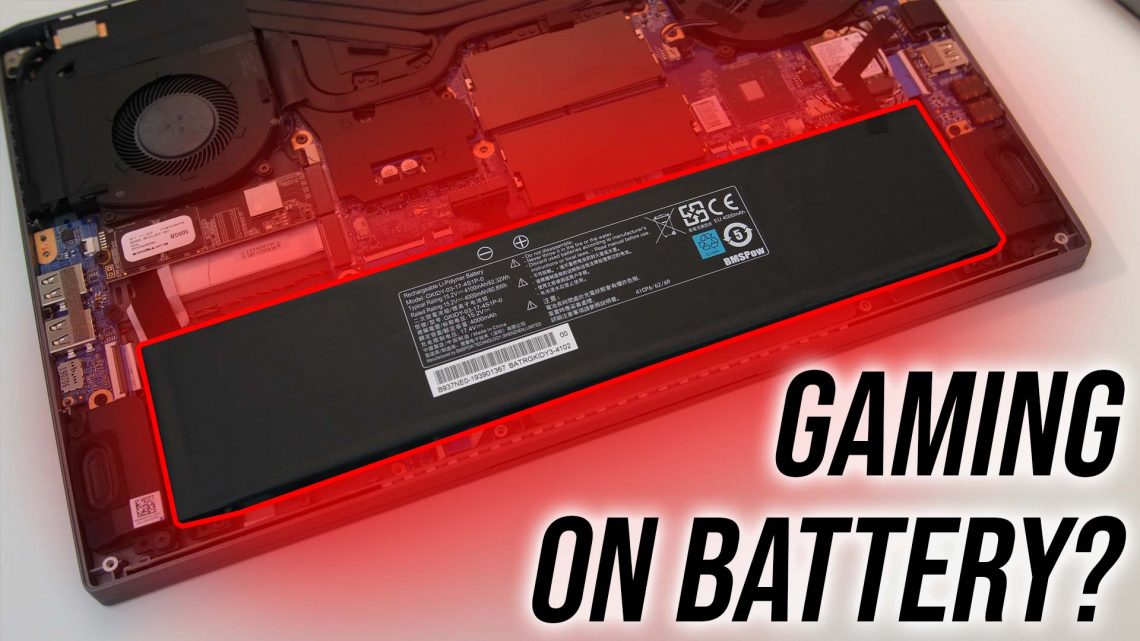
Why Playing Games On Laptop Battery Power Is Bad (In My Opinion)
Playing most games on battery power is a bad experience for many reasons. Let’s discuss why playing games on battery should be avoided, and where it makes sense.
People seem to assume that simply because it’s a gaming laptop, you’re going to be able to play games no problem on battery power. This is far from the truth, here’s what to actually expect.

Low performance
A laptop battery is simply not capable of providing enough sustained power to offer a comparable level of performance when compared to AC power. As a result, lower gaming performance is expected on battery power. This one seems to catch a lot of newbies out, as I frequently get asked why performance is lower when gaming on battery power.
Even if higher frame rates are possible, this will typically drain the battery faster. Faster battery drain often results in higher temperatures too. This is why Nvidia Battery Boost caps the frame rate of all games to 30 FPS by default. You do have the option of increasing this through Nvidia GeForce Experience, however.
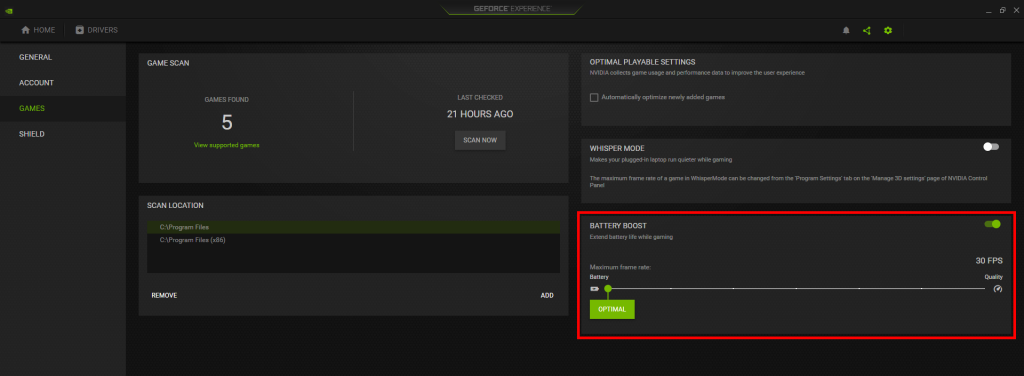
Short run time
Even if performance is acceptable, for modern games, you’ll be lucky to play for an hour on battery. Battery life will of course vary by machine based on the specs inside, size of the battery, and the game you’re playing though. Less demanding titles, such as indie games for instance, will last much longer.
If you don’t need the machine otherwise, you’re out somewhere away from power and want to play a game for an hour and accept the issues covered here, then sure go ahead.
Unnecessary battery degradation
I get a lot of comments that imply people are playing games on battery at home, stopping when the battery runs out, waiting to charge up, then going again. This one really makes no sense to me. If you’re at home, you’ll likely readily have AC power available (how are you charging it, if not?).
Not only will you get better performance being plugged in, intentionally going through constant discharge/recharge cycles is a good way to reduce the life of the battery. The thought process seems to be that leaving the battery at 100% charge is worse, but that’s not the case.
Yes, leaving the battery at 100% charge for long periods of time when not in use is not optimal, but I don’t think this justifies the alternative just mentioned. Basically, if you can plug the power adapter in, do it.
Some gaming laptops can’t even handle it
When I test battery life while gaming, I play The Witcher 3 at medium settings with the default 30 FPS frame cap from Nvidia Battery Boost. As soon as I remove the power cable from some machines though, the frame rate dips down below this.
The amount it dips depends on the laptop and the battery, I’ve tested some that are instantly not even playable though. Many are capable of at least hitting 30 FPS in that game, but many will run at 20 FPS or lower the entire time, it varies.
Many laptops will simply drop to unplayable levels of performance anywhere from 30% charge remaining or below. You may not even able to use the full charge. Some will be able to offer a stable frame rate until the battery runs out completely, but that’s not always the case.
To Conclude…
For the most part, most people who are gaming on battery power should just use an AC adapter. You’ll get better performance, degrade the battery slower, and not have to wait to charge back up. Realistically, I think it only makes sense to consider playing games on battery power if you’re away from AC power and are happy to trade your charge for an hour or so of fun.
Personally, I would not buy a gaming laptop with the intention of ever being able to use it for high demanding tasks on battery power – but that’s me. If you game on battery power, let me know why in the comments, I’m interested to hear if I’ve missed something!


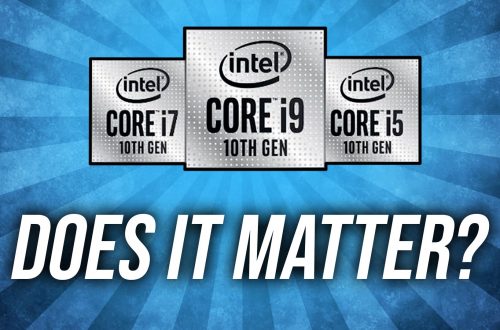
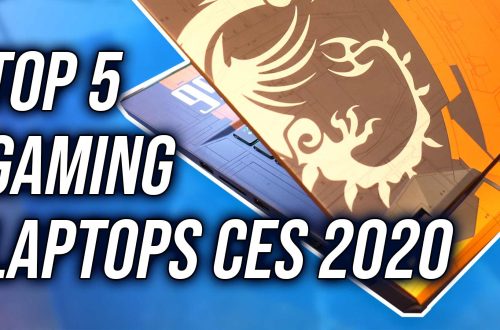

51 Comments
Vuyo
Great article!
With the upcoming mobile Renoir and Tiger Lake chips bringing much better supposed CPU+iGPU performance than before, have you considered introducing iGPU gaming battery life testing for science? I think it would be useful to people with limited or reliable power access.
Jarrod
Thanks! I haven’t considered it yet. If they actually become useful to use unlike most of the current options, I’ll be happy to test it out. The major reason I’ve never done this yet is because almost all of the machines I’ve been sent to review have discrete graphics inside already. I rarely get anything that’s just CPU only and relies on the iGPU.
pepega
So lets say my laptop is 100% now and I want to game for 4 hours, should I plug it in and keep it like that for 4 hours, even though it’s 100%?
On my old laptop I used to play on battery until the low battery message pops up and plug it in after that, charge to 100%, then remove the plug and repeat the cycle.
Jarrod
Yes absolutely. Keep it plugged in at 100% for both best performance and battery longevity.
senthur
i just got a asus zephyrus ga502 and i tired gaming on it with battery power and i got horrible fps and games were unpalyable. but when plugged in i got good performance. is this normal or is there something wrong with my laptop
Jarrod
That’s normal and expected for the reasons listed here.
Meir
I have G5 15 5587 – not only the fact that on battery the performance is degraded to 0.79GHz (constant)
in practic – its even imposable to do a regulare task, like write an email, like you expect from a laptop, not to mention a game on it.
* regular task like watch movie, write documen, every thing is stucks.
so this rise me a a question, what is actualy a laptop?, a PC with build-in screen? or a “demi-battery”
cose to be honest i even cant take it to univertity, with this kind of performance.
Hidayat Noh
In Lenovo vantage they had this settings which is conservation mode allowing battery plugged in not exceed 60% but stays in between 50 to 60%. Does it recommended to use it on while gaming? Or it has a side effects to the battery?
Jarrod
It would be preferable if you always run the laptop plugged in and rarely need to unplug it and need maximum battery life.
Mike
I have g531gw and I turned battery health charging on balanced mode, that means it will be charged up to 80%. so do I still have to keep it on 80% while Im gonna play for long time?
Jarrod
If you don’t need to unplug and need the extra 20% battery then leaving it at 80% full most of the time vs full at 100% is probably better long term.
jessica
for example I played with laptop for several hours and it was plugged in all the time.After I finished using laptop and I wanted to shut it down , should I unplug it?
if I should , do I need to plug it in again if i wanted to play or use it for another few hours?even though it was fully charged due to previous use.
Jarrod
Doesn’t matter if you leave it plugged in or not when it’s off. It is suggested to leave it plugged in while using it for best performance rather than using the battery when possible.
Hossam
So after reading the article, it raised me a question. Will it be better (in terms of conserving battery life) to manually remove the battery hardware and game depending ONLY on AC power?
I got the ideapad L340-15irh and I will not work on it these days, but I will later, so I want the battery to be at its best when I use it later for work.
*By later I mean after like 2-3 months.
If yes, are there some specific steps to do before/after removing the battery hardware?
Jarrod
Depends, if you take the battery out but it’s at 100% charge then no, it won’t make a difference and you might as well just leave it in the machine rather than going through all that effort. Honestly I left a laptop on 24/7 at work during week days for over 3 years and the battery was still fine.
Arvind
I just wanted to know if it’s ok to remove the battery when playing on AC power
Jarrod
Yes but unnecessary and not really recommended, if there is a power outage or brown out you’ll lose what you’re doing, I’d rather have the battery in instead of taking off the bottom panel and doing that each time.
Mike
Won’t the battery life reduce if it is continuously changing?
Jarrod
It doesn’t constantly charge though. That said, yes leaving it at 100% for long periods of time is suboptimal, but it’s far less optimal to keep pointlessly running through discharge/recharge cycles.
Justin Zorbas
Hey Jarrod, fantastic article mate! 🙂
I purchased an Alpha X from Metabox a few years back after watching your reviews, and have recently upgraded to a Prime V after watching more of your reviews on it. You always go into fantastic detail about each laptop. I’m loving it so far! I was playing Kingdom Come Deliverance yesterday on Ultra settings, and noticed the FPS was very low (20 -30 FPS), then I discovered the laptop wasn’t plugged in and it immediately jumped up to 70fps when I plugged it back in. This does make a lot of sense, especially since the Prime V does have some very powerful components in it which need that extra power to function at its peak. I had a few mates concerned about this and questioned the laptops reliability, though I figured that this is a common situation where the more powerful your laptop is, the more power it needs.
Keep up the awesome work and thanks for the great content!
– Justin Jet Zorbas
Jarrod
Cheers! Yeah definitely lower performance on battery is expected. I’ve got a couple of Prime-V machines here at the moment, keen to get the review done!
Himanshu
Does playing games while charging causes overheating.
Jarrod
It may contribute, the battery warms up when charging so depends on where it is positioned in relation to other components.
Andri Kurniawan
The only reviewer in the world who bothers to actually explains this! I bought my first gaming laptop (ASUS TUF FX505G) in 2019 and wondered why gaming on my battery is so bad.
Jarrod
Hope it helped!
Antonio
How do I stop the battery from going under 100% while gaming and charging at the same time?
Jarrod
Bigger power brick may help, check if there are software options that limit the battery charge level for longevity.
Meir
HI ANTONIO,
I found this, this may help,
https://www.dell.com/support/manuals/il/en/ilbsdt1/g-series-15-5587-laptop/g5-5587-setupandspecs/hybrid-power?guid=guid-ae2856f3-d9e0-46cd-a9ae-9db31e3d09bd&lang=en-us
Joshua james
I have an acer nitro 5(i5 8300h model) which I use for gaming and occasional editing but recently the battery died and now im confined to only AC for the laptop to stay on but when I used to game I would have done the same unplugging after 100% and game on battery till it runs out cuze I thought the same thing about overcharging the battery but never thought gaming on battery charge cycles would have damaged it more
Now I have to buy a new internal battery to be able to game again on the laptop but in curious are all gaming laptops built like this with their batteries?
Jarrod
The only reason you should ever game on battery is if for some reason you’re desperate to play for an hour and away from wall power. This is how laptops work, always use power where possible for best performance and to not put unnecessary charge cycles on the battery.
Vincent
Hi there,
I’m sorry to bother you but i need help. I’m looking for a laptop for my work (3d and vfx). So i need to have strong graphic card with a good Intel or AMD.
The problem IS that i’m mooving a lot, so i also need thé best battery i Can got. After looking your battry life comparaison, thé msi creator 15 was thé best for me. But this IS a little bit too much expensive. Do you have other deal for me ?
Thank for your time bro
Vincent
Also i’m looking for something under 1500€ if possible !
Dipanshu Gera
Hi Jarrod, I’ve been quite a follower of your YouTube channel. I had a minor query, like gaming on battery is optimal but does the battery get impacted more when it’s fully charged or charging, if I play it on adapter plugged in both cases
Jarrod
I have found frame rate to decrease over time as battery power drains. Generally you want to play while plugged in for best performance, keeping the battery at 100% for a long time is generally not ideal but I haven’t found it to matter much, a lot of laptop software will let you cap the battery to 60%-80% while plugged in.
john
yeah, great information. if you want to see best gaming laptops with long battery life.
Denniss
Hi mate and thank you,
You answered all my main questions. I would like to know, if I should use the option to limit my battery charge to 90% max. while playing games with AC plugged in. Huawei even provides 70% option but I is actually 54% then, instead of 70%.. seems to be an mistake by them. Maybe 54% would be even better? My Huawei Matebook d14 is a office notebook but gives nice performance for my favorite game CS:GO. I just struggle with my concernes about the long-term damage to the battery. Maybe you could help me there. Thanks in advance
Jarrod
Yes if you are mostly plugged in and don’t need max battery in the times when you do unplug.
Kalki
Hey there Jarrod,
I game on a G3 15 3500 and while playing graphically demanding games like Red dead redemption my laptop overheats and results in automatically Locking down . This all happened while being plugged in. Also observed the battery region to be extremely hot. So should I remove the battery and game with just the ac power.
Jarrod
You could try, it depends what component is getting so hot that it shuts off, usually there are throttle limits in place to prevent that happening at the expense of less performance. It may be that the power brick isn’t providing enough power so the battery is draining at the same time, though you could check that in Windows.
Ashutosh
At what power mode should I play game while plugged in. Is it battery saver or best performance ?
Jarrod
Best performance, if you’ve paid for hardware to run the games you might as well use it!
vokhin
Hey Jarrod, i tried gaming a bit on Legion 5 rtx 2060 ryzen 5 4600h without power adapter, and for example in warframe fps goes from about 200 to 60, rocket league too from 300 to 60, i benchmarked and compared plugged vs unplugged and saw that when its unplugged GPU is about 1500mhz, but GPU memory goes from like 5000mhz to 810mhz. Thats normal right?
Jarrod
Yep, playing on battery is always expected to be trash. If it’s sitting on 60 it sounds like you’ve got Nvidia battery boost set to the max 60 FPS in GeForce experience.
Jacob
Hey, so is it worth it constantly playing games at 100% battery compared to 60%? I was doing some testings, and it seems like dynamic boost breaks or caps itself when its below 100%. Let’s say I have a 125-140w boost at 100%, whenever I cap it at 60/80% it also caps the dynamic boost, making it 125-130w instead of 140w like at 100%. Is this normal?
Jarrod
While plugged in? Not sure on that, never done any testing at lower charge levels. I would still expect full performance, unless the power brick is small and for whatever reason it’s preferencing giving the battery some charge.
Jacob
yes, this is all while plugged in. testing at 100% cap and 60% cap through myasus.
Jacob
Do you think its better to sacrafice like 5-10% GPU performance and cap it at 60% for longer battery life, and health? I always have my laptop plugged in, but dynamic boost never works unless its 100%, and capping it at 60% like I said also caps dynamic boost wattage. 100% battery is 80-100w with dymamic boost, while battery 60% is 80-85w with dynamic boost. You think it’s worth the trade off of longer battery health?
Jarrod
I guess depends if you have any issues and notice the slightly lower performance, personally I just leave my batteries full all the time and never noticed a problem.
HAARISH LOGESWARAN
Hey, just bought the hp victus 15, as primary a school laptop but also to play games. Here is thing though I play like 30 mins at lunch and when I tested it yesterday it dropped 93 to 53 percent in 1 hour (is this normal). The reason I went discrete gpu is just for the games but most I am going to use it for school.
1.Is their better options? (Under 1100 cad)
2. Or should I keep the hp?
3. I am always scared to plug my devices in a lot cause of heat, will that be a problem ?
4. Does plugging it in alot damage the battery
Jarrod
That sounds like a normal drain rate. 1 hour run time on games is common, 2 hours is uncommon and very good. You can see all our results here: https://jarrods.tech/list-of-laptop-battery-life/
Haarish
Yeah I figured, I kept it and it’s so amazing the amount of performance the battery life and it’s a much needed improvement over my Chromebook