Where To Buy A Gaming Laptop In Australia
These are the best places that I’ve found to find good gaming laptop deals at cheaper prices!
The TL;DR:
We share the best gaming laptop deals in Australia at https://gaminglaptopdeals.com.au. We update it regularly, so make sure you check it out often for updates.
Australian Stores to buy Gaming Laptops From
I’ve personally bought gaming laptops and other hardware from PC Case Gear, Mwave, PLE, Umart & Centrecom with no issues. These are all reputable stores in my experience.
Now let’s discuss Australian companies who sell their own branded gaming laptops.
Local Australian Gaming Laptop Companies
Metabox and Aftershock are two companies with a local Australian presence. I’ve reviewed a number of machines from both on the Jarrod’sTech YouTube channel.
Aftershock
Aftershock (aftershockpc.com.au) are a Tongfang reseller based in Melbourne. When compared to the Clevo units offered by Metabox below, the Tongfang machines have a better finish, the software offers more features and is just more up to date, and generally there are just newer features such as MUX switch which are more common. For a brand new laptop in Australia with local support, Aftershock would be the place I look at first.
You can get $50 off your purchase at Aftershock with my code “JARRODSTECH” at check out.
Metabox
Metabox (metabox.com.au) are a Clevo reseller based in Perth. Personally, I prefer the Tongfang chassis sold by Aftershock as the design of the laptop and software options are more modern. Metabox primarily resell the Clevo chassis like a number of other companies around the world such as Eluktronics in the US or XMG in the EU. Generally speaking, the Clevo chassis is a more budget friendly design. It of course depends on the specific model, but think of these are optimal price-to-performance ratio machines.
While overall build and finish is definitely acceptable, it might not be quite what you’d expect from larger name brands like say Lenovo/Razer/MSI/ASUS etc. The performance in games though, where it counts, is typically good value for the price.
I’ve personally run one daily for over 3.5 years and didn’t have any problems, granted I am of course a small sample size of one and nothing is perfect.


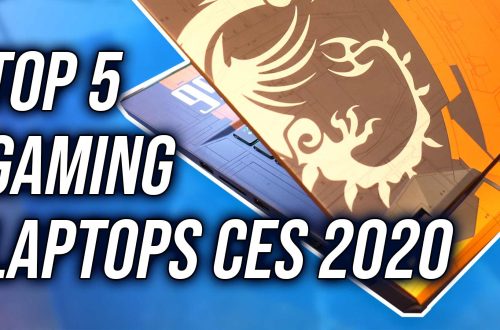
55 Comments
Jacob Sandy
Hey Jarrod! Mind if I got your advice on a new gaming laptop? I’m tossing up between the ROG Strix G15 Advantage Edition or the Intel NUC X15 laptop with the 3070 and the QHD screen, which one do you think would be better for just laptop gaming? 🙂 for comparison, I was looking at paying from either of these places in Aus:
https://www.umart.com.au/product/asus-rog-strix-g15-advantage-edition-15-6in-wqhd-165hz-r9-5900hx-rx6800m-512g-ssd-16g-ram-w10-gaming-laptop-g513qy-hq007t-60328
Or
https://www.bpctech.com.au/product/x15-q-lite-kraken-x15-q-gaming-laptop-lite-version.html
If I go the X15 from the above site I’d definitely be changing out the Ram and most likely the SSD 🙂
Any input would be greatly appreciated 🙂
Jarrod
The 6800M will perform better, but it also costs quite a bit more and the difference probably isn’t worth the extra amount unless you really want top tier performance.
Stef
Hi. I want to have a budget gaming device. do you recommend 3060 laptop or 3050 desktop? and what is the proper cpu for 3050? thank you 👍
Jarrod
Depends entirely on whether or not you need portability.
Stef
sorry my bad, portability is not the case. I was meaning which of the gpus perform better in games
Jarrod
I haven’t tested desktop 3050 yet so I cannot say.
Paul van den Bergen
Thanks for the Metabox link – I’m liking what I see…
Any reason I shouldn’t pull the pin on the following setup *
Metabox Alpha-X NH58HP
Intel Core i7-11800H 8-Core (24M Cache up to 4.6 GHz)
NVIDIA GeForce RTX 3060 6GB GDDR6 VRAM (105W TGP & Dynamic Boost)
Thermal Grizzly Kryonaut – Ultra High Performance Thermal Dissipation
15.6″ UHD (4K) IPS-Grade Edge-to-Edge Matte 60Hz LED – 100% SRGB Colour Gamut
64GB DDR4 3200MHZ (2 x 32GB)
Kingston A2000 1TB PCIe NVME M.2 SSD
Killer 1650 AX Low Latency WIFI & Bluetooth 5.1 (up to 2.4 Gbps)
* mostly looking at content creation/photography more than games….
Specifically after anything that may disappoint my expectations….
Jarrod
Sounds good based on the specs but haven’t used that specific model, I suppose depends whether or not you want to wait a bit more for Intel 12th gen.
Paul van den Bergen
Thanks.
I shall brook my pending disappointment… I’ve been waiting 6 months 😛 I can always wait longer… (yeah.nah. hitting the button in a few days…)
I’m not too fussed about cpu speed as much as core count. 8 is a nice round number.
I’ve recently seen the lower end intel 11th-gen 8-core systems drop under the AMD (R7/R5) models by $1-200… Insert speculation here.
Thing that especially interests me here is the UHD screen. By far the cheapest offering I’ve seen.
Of course, now I’m worrying about RAM performance, because there is always another tail to chase…
Rom
I have an old 2015 Metabox Prime (4th gen i7, 970m) that I use daily for work and it still runs like a charm. I’m eyeing off either a Lenovo Legion 5 Pro or one of the Metabox Alpha range for when the Metabox eventually dies but I’m in no hurry, and nor does it seem to be.
I can see there are some minor corners cut with that particular model – battery life is only ok and the touchpad is cludgy – but as you say, bang for buck is hard to beat.
My only real hesitation with re-ordering is that I don’t see any way to find out which screens you’re choosing from. Notebookcheck reviews a lot of Clevos and some of the screens review well, but who knows whether those screens are the ones that show up in Metaboxes…
Jarrod
Usually on the Metabox site they have some sort of a drop down for the different panel options, if the specs aren’t listed for a specific model they should be able to tell you if you ask.
Rom
I should clarify that I’ve only used mine daily for work for about 12 months, but it’s been my only recreational PC for almost 7 years now and still feels good as new. Even the case is basically unmarked.
Rom
Good point Jarrod. I suppose with all the agonising I do when researching options, I should actually ask the vendors for more info when needed! 🙂
Rom
Hi Jarrod, since discovering this post I’ve watched a heap of your Youtube reviews and wow, you’re doing amazing work. Thanks!
I’m inching closer to pulling the trigger on either:
1. an Intel NUC X15 barebones (which you reviewed as the Adata XPG Xenia 15)
2. an Infinity W5 (aka XMG Neo 15).
In both cases I’m looking at 11800H/3070/QHD builds, with price and other specs basically equivalent. Outright performance isn’t a massive priority and for really demanding games I’ll use an external monitor so the MUX switch on the W5 isn’t a major selling point for me.
Since you’ve reviewed both, can you comment on relative build quality and portability? And are the keyboards of similar quality?
I’m leaning toward the W5 on the basis that:
– the alum/plastic build might feel more robust than the thin magnesium chassis of the X15
– it sounds as though the software is more mature
– I can live with the 200g weight difference especially if it allows better thermals.
That mag chassis sure sounds nice though.
Keen to hear your thoughts!
Jarrod
Cheers! Ultimately they’re quite similar as they come from the same OEM, though the NUC X15 has a more rubbery texture while the W5 is has a metallic feel, so that will come down to personal preference. Metal can feel warmer when under load, but I don’t recall that being the case with the W5. I think both should have similar functionality with their control panels, can’t recall thermal differences but I suppose the review videos would have those differences already,
Rom
Thanks once again for the quick response!
Karl
Hi, any thoughts on the Aftershock laptops, vs Infinity? I can’t find a thing on the people who make the Infinity laptops, I’ve used Aftershock before with absolutely terrible results. Looking for something with top DPC latency for audio work. Thanks.
Jarrod
Both resell the exact same Tongfang chassis, no difference.
Karl
Awesome, thanks for clarifying, and the fast response! 🙂
Rom
Hi Karl, I’ve been looking at this recently and what I found was that:
– the Aftershock Vapour 15 X appears to be equivalent to the Infinity O5 and Eluktronics Max-15
– the Aftershock Vapour 15 Pro is exactly the same as the XMG Fusion 15, Eluktronics Mag-15, XPG Xenia 15, BPC Kraken and the unbranded Intel NUX X15 (there’s no Infinity version)
– the only difference between the “Gaming” and “Workstation” versions of the Aftershock laptops is that the WS versions include the Windows licence
– the Infinity W5 is the same chassis as the 2021 XMG Neo 15 and Eluktronics Mech-15 G3 (there’s no Aftershock version)
– the Infinity M7 is the same chassis as the Eluktronics Prometheus XVII (there’s no Aftershock version, although I think they used to sell it)
Jarrod has video reviews of all of these in one form or another.
Rom
Oh, something to keep in mind is that Infinity seem to sell most of their laptops with single-channel memory, so you should factor in the cost of a second stick.
Karl
Thanks ROM!
I’ve had to return my Vapor17 about 5 times now to Aftershock due to ongoing graphics/screen issues.
I’ve emailed Infinity (and a few retailers) looking for the differences between the Infinity W5 and M7. Some retailers seem to offer the ability to customise a build, while others do not… I’ll continue the search 🙂
Rom
Ouch, that’s good to know. I’m probably going to get a W5 but your experience suggests that I should buy locally to make returns a little bit easier.
If you’re considering the Aftershock Vapour 15 Pro you could probably build one up from an Intel barebones for a fair bit cheaper – I priced the 3070 QHD version at around $2650 from Umart including 16GB of decent RAM, a 1TB Samsung 980 Pro and a Windows 10 Home licence.
BPC will do it cheaper ($2400 plus shipping for 3070, QHD, 32GB, 2TB), but I suspect they cheap out a bit on RAM and storage and you have to endure an ugly sticker on the lid.
Karl
I’m in Brisbane and am having to send the laptop down to Melbourne for repairs each time. On this occasion they’ve had the laptop two and a half weeks with no solution in sight. I’ve got projects I can’t work on, a gig I can’t prepare for, and am spending hours/days researching audio laptops again. Not counting the 40+ hours of deregistering, downloading, installing, registering, configuring I’ll have to do when this current issue gets resolved.
So far the Tongfang chassis seem have the best DPC latency results I can find, and am now looking over AMD vs Intel again…
I was looking at umart, but they didn’t seem to offer customisable Infinity laptops. I need 32gb ram, 2x hard drives, and a few other things minimum. It’s a small market to choose from.
Rom
I’m in Brisbane too, and ruled out Aftershock and BPC for that very reason. Maybe have a look at Jarrod’s XPG Xenia 15 review to see if that would suit you?
If so, assuming you’re comfortable installing RAM and storage yourself, you could spec up the Intel barebones version of the same machine the way you want it. Depending on drive sizes and speeds you should be able to get away with under $3000 including the Windows licence. If you don’t need the 3070 you can save $200 on the 3060 version.
I suppose you might be exchanging one support headache for another though, if you’ve done some of the build yourself.
Karl
Thanks, the XPG Xenia 15 does seem to tick most of the boxes, although finding one locally seems close to impossible… I could feasibly install the upgraded components myself, but I think I’d rather keep the manufacturer warranty and not have to open it up.
Thanks for your help so far, I’ll keep searching..
Jarrod
Try search for “Intel NUC X15”, stores like pccasegear and others sell it, basically the same thing.
Karl
Thanks, found it. And thanks for chiming in again Jarrod 🙂
Krys
Hi Jarrod thank you for the blog! First of all I gotta say without you I’d be very lost in the tech world. What attracts me most from your vids is that you’re straight to the point yet chill. And what’s even more is that you’re Aus based.
Now if you don’t mind I’m kind of in a dilemma with picking a laptop as I’m switching from Desktop for portability.
(My key importance in the laptop would probably be the thermal and build quality as I don’t want the laptop to break down on me in less than 2 years. Second would be performance. I’m using this laptop for work and gaming, games for present and future and work such as side hustles like 3d animating and animation.)
I originally wanted a Legion as it has the cleanest and non gamer look out there but
I’ve been trying to find a decent Legion 5/pro but most of them always sell out at sale, or be pushed to lower specs like 5600x and 3050s.
I’m trying to get 5800h paired with a 3070 or 3060 if that’s possible. But it’s hard, especially when even the custom build your own option is gone. So I’ve been forced to pick a few alternatives just in case I can’t find any.
I found the Rog Strix G15 AE with quite powerful specs and I’ve seen your review too, it seems like a great laptop but I’ve heard that thermals aren’t as good as Legion? And the gamer looks… are abit aggressive here. I’ve also heard the wifi card and build quality aren’t as good, what would you say? The display also seems to be 1080 so the Legion seems to beat it when talking about display.
I’m also thinking of going with Aftershock as their Aus based and they have high reputation when it comes to pc building and they’re decently priced but as your reviews for them are outdated as they’ve upgraded to intel 12th gen and I’ve heard intel 12th gen runs hot… would their thin design still be good? How do you think they’ll fight against legion 5s build quality?
So, I’m kinda in a tough spot here. There’s a few laptops that got me interested. Do let me know which one is a better choice for me.
Wait for Legion 5 or Legion 5 pro 3060/3070 5800h for 2-2400$
Asus Rog Strix G15 AE: Ryzen 5900X, RX 6800XM, 512GB, 16GBDDR4 for 2459$
Asus Tuf A15: Ryzen 7 6800h, 3070, 16GB DDR5, 512GB for 2399$
AFTERSHOCK 15X: 12th gen 12700h, 3060, 512GB, 16GBDDR5 for 2449$ or 12th gen 12900h, 3070ti, 1TB version for 2999$
If you see and answer this Jarrod… BLESS YOU!!! and thank you.
Jarrod
Hey Krys, cheers!
You can always swap Wi-Fi for like $20 or so if you actually have a problem with it.
Aftershock is pretty decent as they resell the Tongfang chassis which is usually pretty good, especially for the price locally compared to larger name brands
I guess really depends if you want to wait, I think the legion is the best in terms of features/chassis, probably followed by the 15X. I’m a bit sad that the A15 with 3070 is $2400, my 3060 one cost the same just a month ago haha.. Anyway I will have a review on the 12th gen 15X with 3060 coming some time in a few weeks which might be useful. You can also get $50 off at Aftershock with my code “JARRODSTECH”.
Rom
Hey Krys, I’ve been thrashing this around for a while now too and was considering a lot of the same options. My priorities are broadly similar to yours, with the extra stipulation that I want QHD for easy screen switching to my external monitor for gaming without having to change in-game settings.
Looks like 6th gen Legion 5 Pros and Legion 7s are sold out in the more powerful specs.
Re Aftershock PCs – that Vapour X is VERY thin. Jarrod last reviewed it as the Eluktronics Max-15, IIRC, and the temps were pretty crazy. The Vapour X _Pro_ is the same exact machine as the XPG Xenia 15 KC (but with different RAM and SSD), which seems to get decent internal temps in Jarrod’s review. You can also get this cheaper in Australia as the BPC Kraken, or as the unbranded Intel NUC X15 (which usually comes without RAM and SSD). It seems in most cases with these machines you have to pay extra for the Windows license.
If you like the sound of the XMG Neo 15, that is sold here as the Infinity W5. It’s widely available and the price for 3070 is currently very good. Factor in the cost of a second stick of RAM though (they use good Adata RAM – about $90).
Other options I’ve considered are:
– HP Omen 5800H/3070/QHD for $2499 from CentreCom (also available cheaper at HP with FHD) – runs cool but gets loud
– Aorus 15 12700H/3070Ti/QHD for $2799 (DDR4) or $2899 (DDR5) – very powerful for the price but with crappy software and poor battery life)
– Razer Blade 14 5900HX/3070 for $2499 from Microsoft eBay store – very tempting but not as powerful as other 3070 machines and probably sold out by now
I looked at the 2022 TUF A15 but the internal temps are high and the mic quality is awful, which would be a pain since I also work from my laptop.
I’ve also considered the ROG Strix G15 Advantage Edition with QHD. I’ve got a real soft spot for it, but the ray tracing performance bothers me a bit and it really needs a second SSD and possibly a RAM swap to get the best out of it. FYI, it seems to use the same WiFi card as the Legions.
It’s worth having a look at Ozbargains – just Google Ozbargains gaming laptop. Check the “expired” deals too – sometimes they’re still current.
FWIW, I keep coming back to the BPC Kraken 11800H/3070 (as long as it’s still in stock) and Infinity W5 (5900HX/3070). Hoping to finally buy next week.
Rom
Quick additional comment – Krys, you can get the ROG Strix G15 AE with QHD for under $2500 – e.g. Wireless1 has it for $2490 with a free headset. Seems the QHD comes with decent RAM unlike the one Jarrod reviewed, but there’s no way to know for sure author buying it.
Joshua
Hi jarold, I can’t choose between this ROG strix G15 2021 with 5800 and rtx 3050ti 16gb ram which costs $1798 Au from Harvey Norman or this ROG strix G15 2021 with 10th gen i7 and gtx 1660ti 16gb ram which costs $1498 au also from Harvey Norman
which would perform better and which better value ?
Cheers, Josh
Jarrod
Never tested that one, but sounds a bit expensive given 3060 laptops are generally $2000, but have been on sale for $1800 recently (see ozbargain). If I recall 1660 Ti and 3050 Ti generally perform similarly, but I have a dedicated video here comparing them: https://www.youtube.com/watch?v=vSH1zPMo1JY
3050 Ti also gets you DLSS and ray tracing (granted RT will be pretty garbage on entry level RTX GPU Anyway).
Rom
Hi Jarrod, just wanted to drop you a line to say thanks for your videos and other resources. After months of deliberation I picked up an Infinity W5 aka Neo 15 yesterday (Ryzen 9, 3070) and early impressions are great. It’s nicely built, I’m really impressed with the keyboard, the battery life is great, it’s got power to burn and it runs cooler and much quieter than I expected. Thais again!
Jarrod
Great to hear!
Rowan
I’m currently looking into getting a new gaming laptop, and while it may be a dead end, the conversations here give me hope that I might find a good answer here.
I’m currently deciding between getting an Infinity W5 11R7N-888 with an RTX 3070 MAXP for $2400AUD, or an Infinity M7 11R6N-888 with RTX 3060 MAXP for $2000AUD. There are some minor other differences, like screen size, but most are things I’m not too concerned about.
The issue I’m concerned about is the wattage of the GPU. I’m not the most tech-savvy person, but I at least understand that GPUs with better wattage will perform better, and that laptop GPUs often have adjusted wattage to compensate for the cooling capabilities. I’ve been warned that, in some cases, an RTX 3060 can theoretically outperform an RTX 3070 if the former has wattage on the higher end and the latter has wattage on the lower end.
I’d imagine that a brand like Infinity wouldn’t outright sell an inferior product for a higher price, but I wanted to know what the GPU wattage for the Infinity W5 and M7 are, so I know the comparison. I’m willing to fork out the extra $400 for the expected improvement of the 3070 over the 3060, but it’s possible the comparison is less noteworthy than the standard comparisons show, in which case it might not be worth the cost. I’ve looked elsewhere online for information, but nothing seems to have the GPU wattage for these exact models.
Since people here seem quite well informed on the Infinity laptops, would anyone know this information, or at least know where I can find it?
Rom
Hi Rowan, you might have seen above that I recently bought the AMD version of the W5. It’s a beast.
The 3070 in the W5 runs at max 140 watts; the 3060 in the M7 runs at max 130 watts. I expect the W5 gives the 3070 a bit more room to breathe, since the M7 is a thinner chassis.
Check out Jarrod’s YouTube reviews of the 2021 XMG Neo 15 and Prometheus XVII for more info (these are the same machines as the W5 and M7 respectively, albeit he reviewed the AMD versions). Spoiler – he liked the W5 a LOT more.
Something to note is that the Infinity machines only come with one stick of RAM installed, so you should absolutely get a second stick. They use Adata 16GB DDR4-3200 – good quality. I can give you the part number if you need it. Just remember to unplug the battery from the motherboard before you install the second stick!
Rom
Re my previous comment, just to clarify about the RAM – you probably already know this but running DDR4 in single channel mode (ie a single stick) puts a MASSIVE dent in performance. Up to around 50% in some scenarios. So the $90 for a second stick is pretty much essential.
Rowan
Thank you for the quick reply! The W5 definitely seems like the more appealing option with that in mind.
I apologise if this comes off as very amateurish (as mentioned, I’m not very tech savvy), but do you know where I could get an Adata 16GB DDR4-3200 RAM stick? And are there any good tutorials for installation online? Your reply is very convincing if the performance can change by up to 50%, but I’m not experienced in taking apart electronics, and taking apart a $2400 gaming laptop sounds terrifying if there’s any chance I could break something. I don’t intend to go through with either purchase until I 100% know what I’m doing.
Rom
Ha, no problem and no need to apologise. 🙂
The Adata RAM is the AD4S320016G22-RGN 1x16GB SODIMM kit. You can get it at most places that also sell the W5 and M7 (I got my laptop and RAM from Umart). Just google that product ID.
Totally fair enough to be a bit apprehensive about installing the RAM. It’s an easy and quick process, but you’re right that there’s some (small) risk. If you google “install SODIMM” you should find videos to help you, but the basic steps are:
1. Boot laptop as it comes (before installing RAM) to make sure it isn’t faulty.
2. Shut down and unplug laptop.
3. Remove the back cover – this is easy on Infinity/Tongfang laptops. You’ll need a small (2.5-3mm?) phillips-head screwdriver.
4. UNPLUG THE BATTERY. On the W5 this connects via a small 11-ish pin plug attached to a short black cable that comes out of the middle of the back edge of the battery (ShortCircuit have an unboxing video of the XMG Neo 15, and I’m pretty sure they point out the battery cable when they crack the chassis open).
5. Locate the two SODIMM slots in the middle of the motherboard – they are covered by flexible plastic shields.
6. Pull the shield aside from the empty slot and line your RAM stick up with the socket – the stick/socket aren’t symmetrical so make sure you line the longer bank of pins up with the longer half of the socket.
7. Push it down and in until the clips either side of the socket snap into place into the notches on the ends of the RAM stick.
8. Reattach your battery and check that you can boot up.
9. If you can boot, shut down, unplug and reattach the back cover.
If that all sounds too much, another option I was VERY tempted by was the Intel NUC X15. Jarrod reviewed it as the Adata XPG Xenia 15 KC, and he really liked it. It’s made by Tongfang, who also make the W5 and M7. 11800H, 145W 3070. It’s available pre-built in Australia as the BPC Kraken X15 Q (for the QHD version, F for the FHD). Really nice machine, but it will run a bit hotter (and therefore a few % slower) than the W5. It’s $2400 for the BPC prebuilt with 2x16GB RAM and a 2TB drive, or Aftershock sell it as the Vapour Pro (for more money).
Rowan
I apologise for making another comment on here so quickly, but there’s a related question I’m having trouble answering.
Does anyone know how the Infinity W5 compares to the Kraken X15? From what I can find, the specs on the Kraken both look and feel suspicious; it appears to have the exact same options for specs as the Infinity W5, but just cheaper. I can’t thoroughly check for things like build quality through just looking at specs and screenshots, so I can’t tell if stuff like that has been compromised or if the Kraken X15 is just objectively a better deal than the Infinity W5.
Rowan
Oh, thank you for the reply! I ended up asking about the Kraken X15 almost exactly as you posted about it. How does the build quality compare to the Infinity W5?
Rom
I had the same question about Kraken X15 aka XPG Xenia 15 aka Intel NUC X15 build quality – you can find Jarrod’s response above. Basically – they’re both made by Tongfang and build quality is similar, although the materials and finish are different.
Key differences are:
– Kraken has an all-metal chassis; the hinges aren’t as robust as the W5
– Kraken gets hotter to touch, especially underneath, and the fans are a bit louder at max speed
– W5 has a MUX switch, so max gaming performance potential on the internal screen is a bit higher than the Kraken (they’ll be more closely matched on an external screen)
– the Kraken is thinner and lighter
– Kraken has no numpad
– Kraken seems to have a slightly better mic
Also, the Kraken is only available from BPC in Victoria, which makes returns more of a hassle if you have to get it shipped. That’s the main reason I went for the W5 instead (I’m in Brisbane).
You can google XPG Xenia 15 KC reviews – like I say, it’s exactly the same machine. BPC use a slightly slower SSD than the XPG, but it’s still good. They use the same RAM. Make sure you’re looking at late 2021/early 2022 reviews – older reviews will be the prior model.
Tony
Hi Jarrod. Can I ask what are your thoughts on buying a gaming laptop from the states and shipping it into Australia i.e. I found a Lenovo Legion i5 (12700H 3060) on B&H for USD$1149 + $70 to ship it, whereas Lenovo Australia have over AUD$3000 on the same laptop. If you have done it before, would import tax and warranty etc. be an issue, and would you recommend it? To me at least, it seems buying anything in Australia comes with a serious price hike attached to it compared to buying overseas. I’d appreciate your thoughts, thanks.
Jarrod
I have bought from B&H but not a laptop specifically. If I recall, they add taxes when you check out so no surprises when it enters the country. I have bought plenty of stuff from Newegg overseas and same deal, often cheaper than buying locally. Not sure how warranty works, never had problems with anything I bought.
Craig
Hi Jarrod,
I discovered your YouTube channel over the Christmas break; your videos/reviews are excellent, and I’ve found them a wealth of information in helping me decide what gaming laptop(s) I should or shouldn’t consider buying.
Hope you don’t mind me asking a question, as you have posted great reviews on the 2 laptops I’m trying to decide on – the MSI Vector GP66 (w/1440p 240Hz OLED screen) OR Lenovo Legion 5i Pro.
Both are comparable price in the configurations I’m looking at ($2600-$3000), with same processor (i7-12700H) and GPU (GeForce RTX 3070Ti 8GB), and based on your video reviews I get that each laptop has their own Pro’s and Con’s, but as you’ve had hands on experience with them, what’s your thoughts on which one I should get?
Primarilay will be used for gaming, and work occasionally (not video editing or anything like that).
I like the MSI Vector GP66 as the OLED screen seems amazing, as is it’s performance, but the Lenovo seems to be a better all round machine, even though it lacks the OLED screen and performs slightly less in your gaming tests at 1440p.
When/if possible, any additional advice you could offer would be greatly appreciated.
Keep up the great work and thanks in advance 🙂
Jarrod
Yeah I think you’ve summarized it well, I think the Legion is the better all round machine, but MSI OLED nicer screen and maybe a little better performing in games due to maxed GPU power limit, though it wouldn’t be that big of a difference really when playing, doubt you’d notice it.
Tony
Thanks Jarrod, much appreciated. I looked into it further and importing a laptop over the value of $1000 AUD from the US seemed quite complicated once you factor in custom duties, taxes, other fees, warranty, different power plugs, and support etc. It seems Gerry Harvey got his way and stitched us up properly. I ended up getting 25% off the Lenovo Legion 5i 15.6″ Gen 7 12700H/RTX3060 with the 1080p 165Hz screen from Lenovo Australia for around $2,300 AUD. I hope I didn’t overpay, as I had nothing else to compare it to, and upgrading any further put some serous coin on the price. Anyway thanks again.
Jarrod
I think I’ve seen it less than that, but would depend on sales, generally $2000 AUD seems to be the sweet spot for good RTX 3060 laptops here, but it varies on the model.
Keith
G’day mate, posting in this thread with a newish Metabox question.
I work mainly with film content, so I’m quite interested in the quality of the 16″ panel (colour accuracy, refresh rate, brightness) on the Metabox Prime-16: https://www.metabox.com.au/store/Prime-16-Range
But, I can’t find ANY reviews on this particular model on the internet, even after a good ‘man look.’
Have you had a look at this model perchance? Or seen it reviewed on the net in its Metabox/Clevo/XMP form?
Thanks Jarrod!
Jarrod
I have not and probably won’t cover them in the future unfortunately, I just don’t have time anymore to focus on local products when 3% of my audience is from Australia. That said, chances are it’s probably using the same 16″ panel as a lot of others this year, you could probably ask them for the exact model it uses and once I’ve had some 2023 machines to review you could see if I test the same panel on https://jarrods.tech/list-of-laptop-response-times/
Haydo
Hi Jarrod, do you know if Australia is getting the Asus strix scar 16 with a rtx4090? I have so far only seen them with a 4080 and seen a reddit post saying that The UK isn’t getting the 4090 in the 16″.
Aaron
Hey Jarrod,
Bbeen watching the reviews. Is it possible to purchase one of the XMG NEO’s in Australia?
The watercooling option just looks so good for thermals and quietness.
Jarrod
Check out Aftershock (linked in this guide), they sell the same Tongfang chassis and I believe they are also offering water cooling this year too. Hopefully the $50 discount code I have still works, you can try it if you end up going with them (Code: JARRODSTECH).