How to turn off Optimus on your Gaming Laptop
Each laptop brand has a different way of using the MUX switch to enable or disable Optimus. This guide will show you where the setting is for all of the main gaming laptop brands.
How To Tell If Your Gaming Laptop Has A MUX Switch
Different laptops from the same brand may have different options to what’s shown here. In my experience, for the most, part they’re generally the same. That said, differences between generations of hardware are more common.
I’ve listed all gaming laptops that I’ve personally tested and covered if they do or don’t have a MUX switch here. This guide teaches you how to check for yourself if you have a model I haven’t covered.
Click on your laptop brand from the list below:

Acer
Open the Predator Sense software and select the cog icon from the top right. Click on “Discrete GPU only” to make the change. A reboot will be required to complete the process.
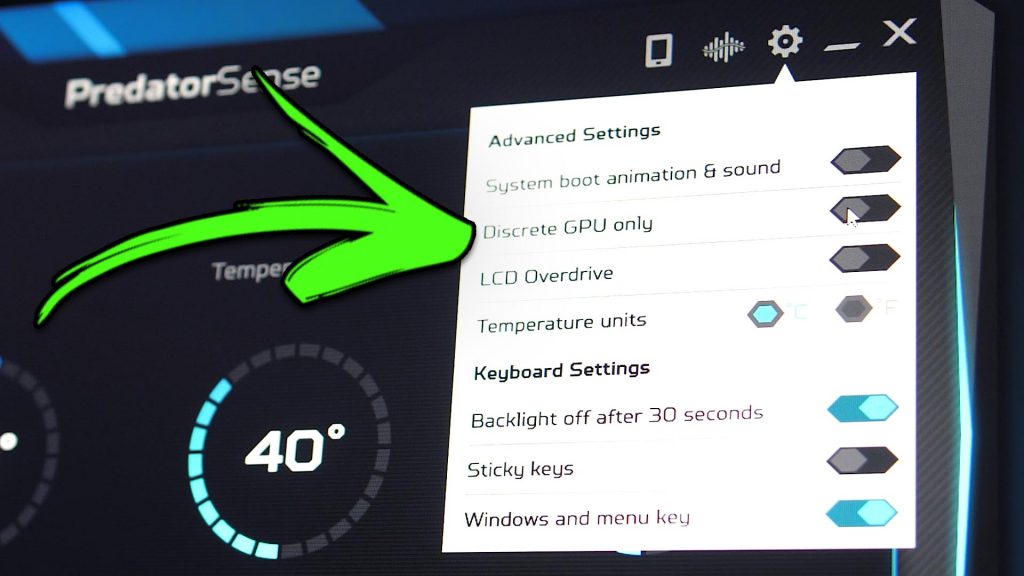
Alienware
I’ve only had the Alienware m15 R5 to test with this feature, and it does not have any front end software to use the MUX switch. You need to boot into the BIOS (power on and keep pressing F2). Go to the Advance tab and select “Enable Hybrid graphics” with the arrow keys and press enter to change it to the desired setting. Once complete, go over to exit, save the changes and leave the BIOS.
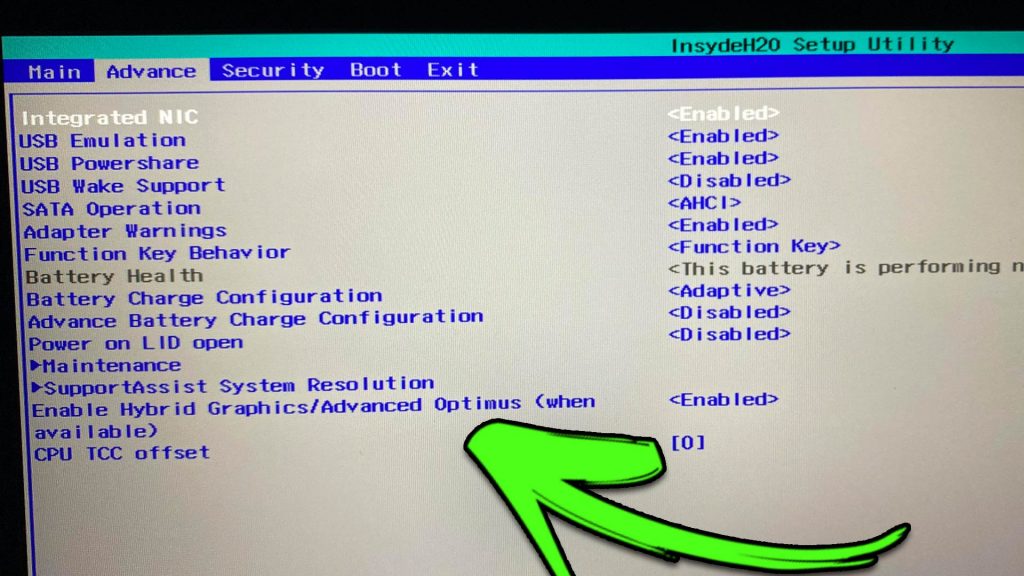
Aorus
Open the AORUS Control Center software. Select the “Manager” tab and toggle the “Graphic Switch” as needed. A reboot will be required to complete the process. Gigabyte laptops may be similar, but they are often resold Clevo models, so check the Control Center software.
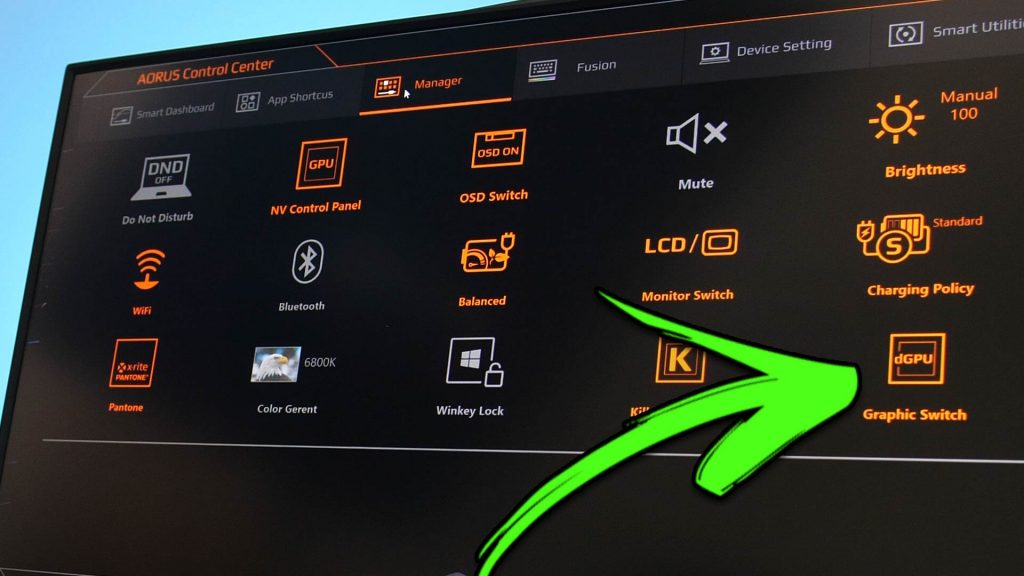
ASUS
Open the ASUS Armoury Crate Software. Under the System Configuration section, toggle the “GPU Mode” setting between Discrete Graphics and Optimus as needed. A reboot will be required to complete the process.

Dell
I’ve only had the Dell G15 5515 to test with this feature, and it does not have any front end software to use the MUX switch. You need to boot into the BIOS (power on and keep pressing F2). Go to the Advance tab and select “Enable Hybrid graphics” with the arrow keys and press enter to change it to the desired setting. Once complete, go over to exit, save the changes and leave the BIOS.
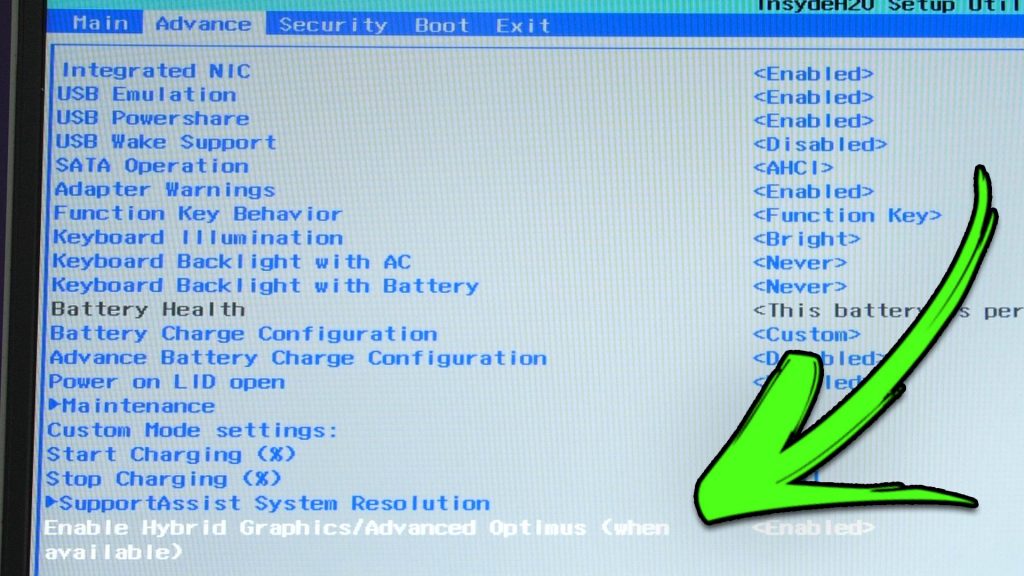
HP
Open the OMEN Gaming Hub software, select the “Graphics Switcher” tab and swap between Hybrid and Discrete modes. A reboot will be required to complete the process.
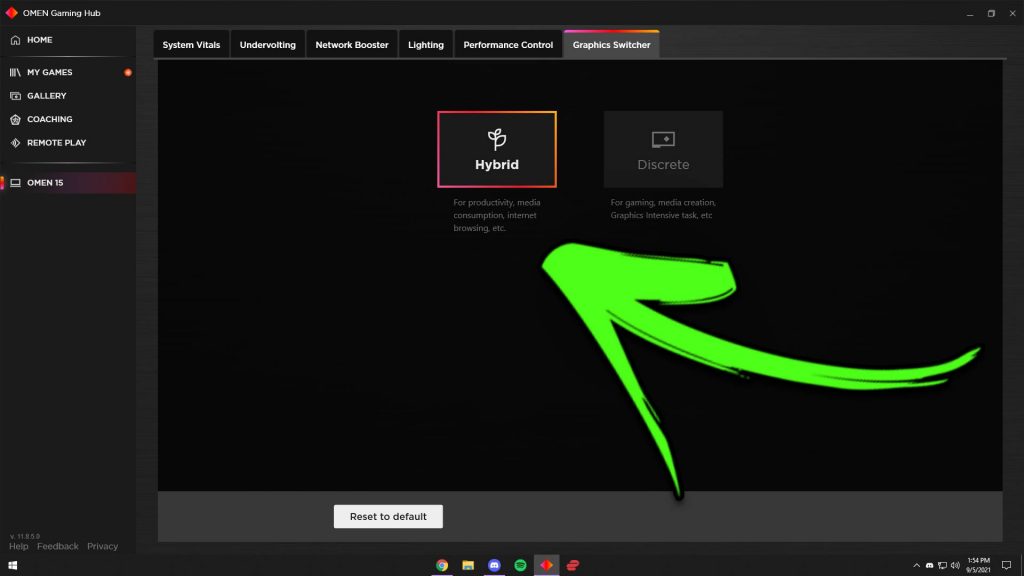
MSI
Open the MSI Dragon Center software and select “General Settings”. Change the “GPU Switch” option between Discrete Graphics Mode or MSHybrid Graphics Mode (Optimus on) as needed. A reboot will be required to complete the process.


Lenovo
Open the Lenovo Vantage software, on the right hand side there should be a switch for “Hybrid Mode”. Hybrid mode enabled means Optimus on, Hybrid mode off disables Optimus. A reboot will be required to complete the process.

Razer
Open the Razer Synapse software, go to the System menu and then the Performance tab, change the setting under “GPU Mode”. A reboot will be required to complete the process.
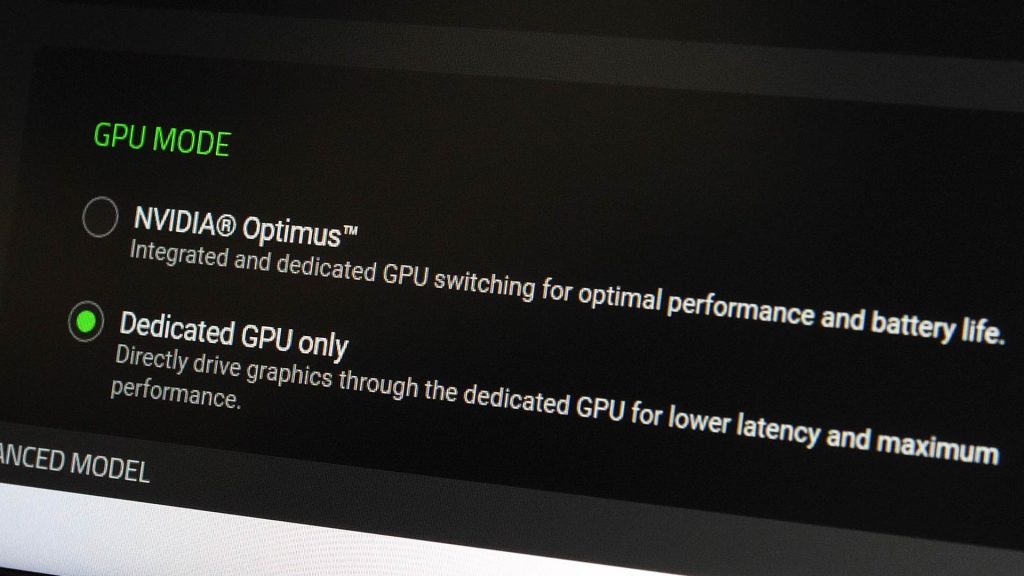
Tongfang (Eluktronics/XMG/Aftershock etc)
Open the Control Center software. Select “General Settings, scroll down to “Disable Nvidia Optimus” and make the appropriate change. A reboot will be required to complete the process.
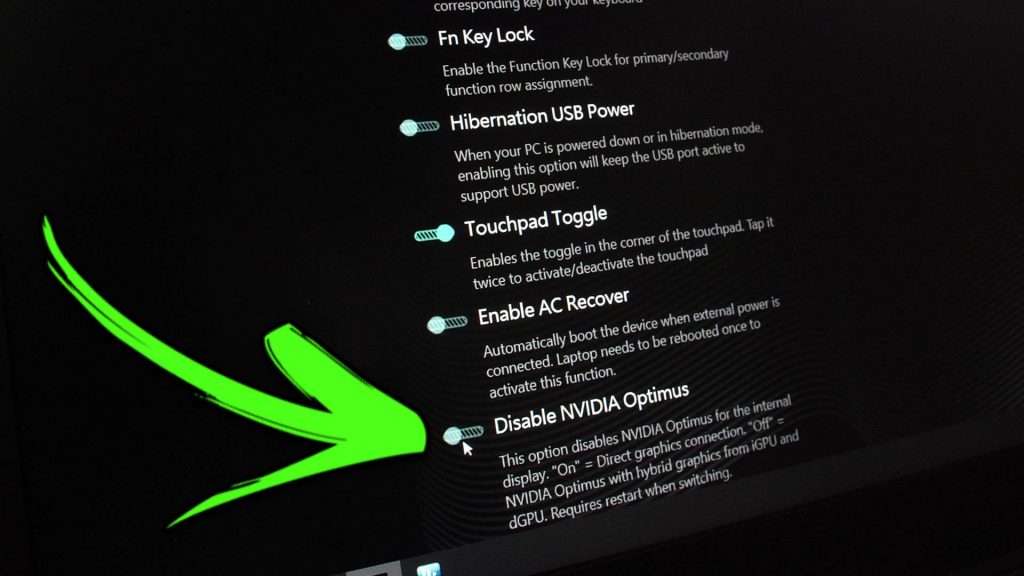
I still can’t find it!
If in doubt, just look through the settings available through the laptop’s primary control center software. If there’s nothing there, have a look through the BIOS. Most laptops that let you toggle the MUX switch through software also give you the option through BIOS, but not necessarily the other way around, as is the case with the Dell G15 5515 mentioned above.

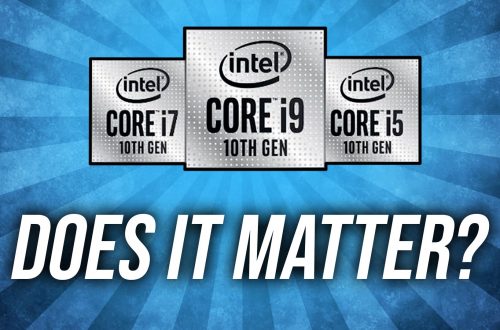


87 Comments
Kunal Das
why do Dell always does this? they never give proper options or remove features all at once.
Jarrod
Not sure, to me it comes off like they release stuff early before it’s ready.
Luke Sullivan
Hi Jarrod,
I have a Legion 7i (10865H/2080s) and the only time I was able to disable Hybrid mode was fresh out the box – no matter what drivers I’ve tried since then, when I disable Hybrid mode I get a blank screen on boot (can still get an output on an external display, so I can revert it back).
Ever seen this issue? There’s a few similar stories on Reddit and such, but no concrete solution that I can see! Driving me up the wall, considering I only ever use it when attached to the wall!
Jarrod
I’ve heard of similar problems but only when people do the opposite and disable the iGPU. I suppose for what ever reason the discrete graphics isn’t connecting to the screen, not sure why, could try DDU + clean driver install and make sure you have the latest BIOS, after that probably time to contact Lenovo support.
Willy Anugrah Cahyadi
I am using Acer Aspire E5-576G-57NY that uses Intel Core i5 8250U (Intel UHD 620 graphics) and Nvidia MX150. To my surprise, the Acer PredatorSense app works wonderfully to disable the Optimus.
Jarrod
Wow I definitely did not expect that from a model like that! Generally the feature only exists in higher end gaming models.
Gabriele
Hey Jarrod,
Like you I’m passionate about laptops and hardware and love your videos (I’m also in Melbourne btw).
Did you find a way to enable the advanced BIOS and undervolting on the newer Lenovo Legion 7 (and 7i)?
Stupid new Windows and BIOS update disabled undervolting 🙁
Tried with the Fn+R/N and also Fn+All Keys trick but no luck. Also tried Fn+F2 on boot but nope 🙁
Jarrod
Hey, unfortunately I had the Ryzen Legion 7, so no undervolting on Ryzen as far as I’m aware, haven’t had t he 7i yet to try. Haven’t heard anything about the advanced BIOS though, I just confirmed the combination that worked previously with last gen didn’t work with current gen, so not sure if it’s changed or just not there.
ERIC
I have an HP pavilion gaming laptop 15. It comes with a 150w power supply, but I can get an HP omen 200w power supply that fits and has the correct voltage, amps, etc.
My GPU maxes at 51watts power draw right now.
Will the extra watts from the omen power supply allow the GPU to draw more watts and thus improve performance on games that need the additional GPU resources?
Jarrod
I do not know, but probably not, most laptops come with the right size brick to run the hardware maxed out. It may be the case that the power limit of the GPU isn’t max though, so potentially flashing a different VBIOS with a higher power limit would use more power than the stock brick could handle, but that’s pretty high level stuff and not without its risks.
Orlann
Hello, I just wanted to ask if I use an external display to bypass the optimus in my laptop, can I still have the onboard display as my primary display and have the optimus disabled at the same time? Or do I have to always use the external display? I’m have ASUS TUF Gaming F15 2021
Jarrod
I am not certain but I don’t think so, I have to turn off the laptop screen when doing that otherwise if the iGPU is still active you don’t seem to get the FPS boost.
Calvin Ray Di Bartolo
I have a Dell G7 17 7790 with RTX 2060.
So, I don’t have a mux switch, specific ports *are* directly connected to the GPU — specifically the Display Port and the Thunderbolt 3 port. The HDMI and built-in screen run through the iGPU/Optimus.
Yes, if you buy the appropriate eDP cable (40-pin) and screen you can absolutely upgrade your screen to 144hz — I did read somewhere that there’s a version of this laptop with 300hz.
Yes, if you remove your secondary hard drive (or never had one to start with), you *can* install the 90Wh extended battery, even though the 60wh is 15v and the 90wh is 11v, *it does work*.
DHAYAN
how to disable optimus in hp pavailion 15 plss reply
Jarrod
That model does not support it, you can attach an external screen though to bypass optimus, more info here: https://www.youtube.com/watch?v=U1-S0VL5Duk
Tariq
Hey Jarrod,
Please tell me can I play AAA games with this laptop?
https://www.paklap.pk/lenovo-legion-5-gaming-laptop-pakistan.html
Jarrod
I recently covered the 1660 Ti here, you can see how it does in modern games: https://www.youtube.com/watch?v=vSH1zPMo1JY
Buddhiraj
Hey Jarrod,
I was planning to buy an Asus ROG Scar 17 G733QM. Is there any chance you know about the laptop?
Jarrod
It’s not a model I’ve tested yet.
Bernardo
Hi, i have a Predator PH315-53 with an RTX 2070 Max Q and a I7 10750H and i can’t find the “Discrete GPU Only” in the acer PredatorSense menu, i don’t know why because the laptop is brand new and i want to use the 144hz display to play my competitive games, i made some testing and i am losing around 120 FPS in Apex Legend in comparison with my external 60hz monitor. Maybe it is an older version of PredatorSense in the image or my laptop is incompatible with it?
Jarrod
If it’s not there and you’re on the latest BIOS/version of Predator Sense, the laptop likely does not support it. This feature is pretty uncommon.
Marx
Does the Acer Predator Helios 300 PH315-54 QHD 165Hz RTX 3060 model has the MUX switch ?
if not can i turn on and off the optimus when required?
I have seen your Acer Predator review the model you used was 144Hz FHD RTX3070
does this laptop also have same problems that you have mentioned in the video?
Jarrod
The Helios 300 does not have a MUX switch. I have a list of all laptops I’ve tested and whether they do or not here: https://jarrods.tech/list-of-gaming-laptops-with-mux-switch/
I have not tested a 3060 Helios, but I cannot imagine why it would be any different.
Mike
I’m glad to have found your web site. I only wish it had been sooner. I had no issues with my previous notebook, a lower-tier Lenovo. Its replacement, an MSI GE75 Raider I bought earlier this year, apparently doesn’t have this MUX switch. With certain games, I am forced against my will to use Intel’s junk GPU instead of what I paid dearly for. How is it that this situation exists in the first place? It’s not something I would have even been on the lookout for, just as I don’t worry about auto manufacturers forcing me to drive at half-speed on certain highways. It just doesn’t make sense.
Jarrod
It’s just the tradeoff for better battery life, in most cases gaming performance is still decent, just not optimal, but it depends on the game/settings/resolution.
Mike
I understand the reasoning for having a setup that can switch between the two, for people who are actually going to be using the battery. However, not everyone is going to use a notebook that way. I don’t. Regardless, there’s simply no excuse for not giving the hardware owner the option; he or she is the one who ponied up the cash. There are games that flat will not use the Nvidia GPU at all. Mostly older games, but they still run horribly on the Intel POS. That’s how useless it is, which of course is the reason people spring for the Nvidia GPU in the first place. They should have designed it in such a way that we have complete control over our own hardware. That’s the bottom line. It’s just unacceptable to me. Should be to everyone, on principle if nothing else. People need to start putting pressure on these companies.
filip
do you know if i can disable optimus on the asus zenbook ux434f
Jarrod
As far as I am aware, the ZenBook range does not offer this feature, it’s generally something in mid to high end gaming laptops.
Abhijith Jay
Hey Jarrod,
I am using an Acer Predator with RTX 3060. However, the option to use only discrete GPU is not shown in the advanced setting in the PREDATORSENSE app. Any idea what would be the cause?
Jarrod
The Helios 300 does not support this feature, you will have to attach an external screen to bypass optimus.
Pete T.
Hello Jarrod,
Great information! Since Optimus is specific to NVIDIA cards, how does this work with AMD Radeon cards? I am specifically asking about Lenovo Legion 5 laptops with the AMD 6600M GPU. Do these laptops also have a “Hybrid Mode” that can be toggled on/off? Is AMD’s Switchable Graphics equivalent to NVIDIA’s Optimus? Any major differences between them that one should be aware of? Thank you.
Jarrod
The principle is the same, the Legion 5 with 6600M has a hybrid mode and I cover it here: https://www.youtube.com/watch?v=NQ8ovTRZP-Y
Alex
Asus TUF dash F15 2021 seems to have this option to disable the IGPU, however i do not know how efficent this is. or if this actuall does stop the iGPU or not.
Jarrod
It does not have the option, you’re probably confusing it with the opposite function where it disables the Nvidia GPU and only runs on the iGPU to maximize battery life.
Alex
Hey Jarrod,
Related to your previous message, it shows as IGPU mode is OFF, can be switched to on, which makes the 3070 completely stop, and auto.
i’ve put a screenshot so you can see what i’m talking about.
https://ibb.co/cFZMhMc
Jarrod
Yeah iGPU off mode means the 3070 will show in task manager as normal. With iGPU mode on, the 3070 will be gone. It has nothing to do with disabling optimus to get a speed boost unfortunately, it’s a different feature.
Ismail K
Hi jarrod i am your follower on youtube.
i have msi delta 15 and i closed iGPU in bios. and laptop screen too closed.
My laptop open on external display. i cannot enter bios because of is not mirroring to external display.
i need factory rom of MSI delta for bios recovery/formating.
How i can find it? Can you help me please?
or
can be backuping from a working msi delta 15 laptop with this app:
Aptio_V_AMI_Firmware_Update_Utility.zip
in
AfuWin64.zip
Jarrod
Someone in my Discord had this issue but I can’t remember how they fixed it. I don’t have a Delta 15 here to do that for you so might have to ask MSI.
Kenneth
Hi Jarrod,
Thanks for the awesome content.
I have a Zephyrus S17 with the 4K screen that you reviewed. I can’t seem to get the FPS boost when I attached an external monitor (Odyssey G7, QHD 240Hz). I plugged it into the USB-C that goes direct to the GPU. On the S17’s screen, I can get up to 90 FPS on Halo Infinite on Ultra, on the G7 I get 45 FPS on Low Settings. Do you have an idea what’s not working?
Jarrod
Might need to disable the screen, most laptops have a keyboard shortcut that let you do it.
Kenneth
Turns out, after a week of fudging through cables and settings…I just need to keep the lid open. LOL
Ben
Hi Jarrod, I wanted to know if there was any way at all to disable the igpu on the 2020 ryzen hp omen 15. I was considering 2021 legion 5s but they were a lot more expensive while the 2020 legion 5 did not support type c charging and was heavier than the omen, I also figured a 1660ti was enough for my use case, however at the same time I also play games like csgo where a mux switch would help a lot. I just wanted to know if there was anyway that does not involve an external monitor.
Jarrod
The only way is to connect an external monitor to one of the ports that connects to the Nvidia graphics.
Andy
Hi Jarrod, a big fan here!
I want to replace my old gtx 1050 laptop to a newer more powerful one. I want a laptop that i can future proof it to keep it for at least 5-6 years without any problems. I was thinking to get an rtx 3080 machine with 16GB vram with at least qhd display (17″) as more and more games require more video memory. Do you think it’s a good plan to spend extra for a 3080 16GB?
Also I was thinking about waiting for Intel’s Alder mobile CPUs as well for good performance as it showed the desktop version plus the efficiency cores for better battery life. Unfortunately I heard that the compatibility with some games of not pairing so well, resulting in poor performance or not even running. Would you recommend waiting for Alder lake expecting everything to work fluently or not? If not maybe Ryzen would be a better choice for performance and battery?
Thanks!
Jarrod
Unfortunately there’s no such thing as future proofing. Even if you spend big and get a top end model today it will likely be a bit of a struggle in modern games 6 years from now. You’d do better spending half the money today on a mid range option then spend the other half 3 years later on another mid range option. The 12th gen stuff will presumably announce at CES next week, so at this point might as well wait and see, unfortunately I cannot comment on performance at this time as I have not had the new stuff to compare just yet, but this should happen early next year.
Dan
Hi Jarrod!
Any chance that we’ll have more RX6800M laptops after CES 2022 form different manufacturers? If so, you think there will be a 17″ Lenovo legion version?
Thank you!
Jarrod
Unfortunately I can’t talk about upcoming stuff right now, but I will have CES videos covering it in a few days time.
sad guy
hi.
plzzzzzzzz help me
i have a F15 FX 506 Li asus Tuf
dont have graphic option in arrmor crate
plz help me
i guess i should buy a monitor
Jarrod
TUF series prior to 2022 does not have a MUX switch.
Legionn
Hi Jarrod
https://www.stephanis.com.cy/en/products/372809
This model legion mux swich have or dont have ?
Sorry my eng bad use google translate
Thank you .
Jarrod
I expect so, but I haven’t had a 3050 model to personally test and confirm, best bet is to Google search it I’m sure someone that owns it has shared their experience on Reddit or something.
Asif
I have a hp computer please tell me how can I turn off Mux switch.
Jarrod
Depends if you have a model that supports it. HP Omen Intel based models have it, but AMD Ryzen versions don’t, for example.
RandyRe
I have a Dell G15 5515 Ryzen 5800H and 3050ti. there is no MUX switch in Bios, I’ve tried 1.2 1.4 and 1.5 and none of them show up. Whats going on?
Jarrod
Perhaps it is only the 3060 version, I am not sure as I’ve never had a 3050 Ti version to test.
Sakib
Hey Jarrod,
I am using the Asus Tuf Gaming A15, yes ik the heating is horrible but from my experience using the Ryzen Controller application to set CPU temps, it has actually performed really well. Anyways, I wanted to buy a 240hz monitor so i can get more fps and have a bigger screen and disable Optimus. My laptop doesn’t have a mux switch or anything and on Nvidia control panel, it shows that I can connect a display directly to the GPU using a type C port. The thing I’m confused about is what cable I need to connect my laptop to the monitor as most monitors only have hdmi and dp. Also I need the cable to be able to transmit the 240hz.
Thanks in advance
Jarrod
Type-C just runs DisplayPort, so I guess some sort of DP to Type-C cable, assuming the monitor doesn’t just have a Type-C input.
panjang
hi, i’m using tongfang GM5M/xmg core 15 (10875H+3060)which doesn’t have mux switch..is it normal to get almost 50% performance reduction on older title while using optimus?i barely get past 65fps on witcher 3 and on rise of tomb raider my benchmark score is 64fps. on external monitor the framerate is double. maybe you can check out my thread in overclock.net and give me some advice.
https://www.overclock.net/threads/low-framerate-and-low-gpu-usage.1797790/page-3#post-28969350
Jarrod
That’s a big gap for what I would expect is a GPU bound game, nothing comes to mind as to why the gap would be that large.
Moose
Hey man,
What about gigabyte notebooks? I have the GIGABYTE A5 X1 (model#A5 X1-CUS2130SH). I’ve checked the control center and it was pretty basic stuff in it, didn’t see anything like that in it. As is, it still performs quite well besides the short battery life.
Thank you.
Moose
Jarrod
I don’t have that model, but believe it’s a more budget friendly Clevo machine so unlikely to have it. You could check BIOS if there’s no software setting.
caleb
for the asus g14 2021 model, what does mshybrid mode mean and how to disable it so that i am only using dgpu
Jarrod
MSHybrid = Optimus On. Click it in Armoury Crate and it will prompt you to reboot, after that it should say Discrete.
Naveed
I have the Intel Whitebook RTX 2070 laptop, model BQC71BUBU6000. It is identical to the MAG-15. How do I turn off Optimus? I can’t find the option anywhere! I did check the control panel but I do not see the option…
Jarrod
If I recall, the MAG-15 does not allow you to turn off optimus. If it’s possible, it will be in the BIOS as an option of swapping between MSHybrid and Discrete graphics.
mido
dell g15 5510 how to disable optimus ??
Jarrod
From memory, that laptop does not have a software option to do it (unless they have advanced optimus in Nvidia control panel), so it’s done through the BIOS.
Cabana
I have a hp computer please tell me how can I turn off Mux switch.
Jarrod
Refer to the HP section of this post. The software might have changed over time, so failing that you could check the BIOS for the option. If it’s not there, your laptop may not have this feature.
Univold
One of the best ways to help PC gamers. You have shared an interesting post, keep going on and thanks for sharing such an informative stuff with us. I like to visit this valuable site again for further beneficial updates.
ryan
Hi,
I have a Alienware 15 r2 (2019) trying to use the 2080 but still using the intel UHD Chip, can’t find the option in the BIOS, any suggestions?
Jarrod
It might not have a MUX switch, that was the era where it was far less common. I remember some Dell/Alienware laptops did get it after a BIOS update, so check you’re on the latest version.
Nathan
i have a msi katana gf66 11UC-478IN which is 144hz but my monitor is 60hz so how do i disable optimus and not use my monitor because i still need 144hz
Jarrod
If the monitor you are connecting is 60Hz then you’re limited to 60Hz when using that monitor. You will need to use the laptop to get 144Hz.
Nathan
yea but my laptop doesn’t have a mux switch so how can i use my laptop as the display for my dgpu? can i use bios or any other way ?
Jarrod
Sure, it will just go via the iGPU first and not give max performance, but most of it.
michael
I have a HP ZBook Power with RTXA100 and cannot bypass optimus even with 3 seperate monitors connected….
Rui Salgado
Hello, i have a asus zephyrus g16 2024 and sometimes when i enter a game, the pc tries to change the gpu and i get a black screen , the leds in keyboard still on the sound of the respective game still on but the screen is black and only with a complete turn off of the system via the power button has the pc normalized again. Sometimes it happens more than one time requiring more than one restart per session. Any advice or help?
Thanks, sorry for my english
Jarrod
Sounds like advanced optimus, either change it to nvidia gpu only or optimus in nvidia control panel and it won’t happen.
Rui Salgado
Should i send the pc to warranty or it’s like a normal thing?
habz
I have an Asus Zephyrus Rog M15 series, and i need help to disable the optimus feature from my laptop, ive been really struggling on getting more fps, hope you could help me..
Jarrod
Depends whether it has a MUX switch, if not then all you can do is the connect a monitor technique to bypass iGPU.
Nagy Simon
Hi Jarrod!
On my 2024 Rog G14, Advanced Optimus doesn’t work, I get a blank black screen when it switches to dGPU mode, and stays black unless I revert it.
I can switch to dGPU mode with a restart using G-Helper or Armoury Crate, but without restart the Nvidia Control Panel or driver is bugged.
Any ideas?
Simon
Jarrod
Not sure on that, I’d try a clean reinstall of the Nvidia driver.
IAMSONIC
I’ve had issues with my Alienware m15 r4 and I think this is my final issue, but I’m not sure. Whenever ,y pc switches to the Nvidia one, it starts stuttering heavily on anything other than my game I’m playing, but it’s not getting the performance it should. I can’t find that setting in the bios for the hybrid mode, and i was wondering if somehow I could force the turn off of optimus
Iamsonic
I have an issue with my Alienware M15 R4, and I think this may be the reason, but I don’t know. Whenever I switch to the Optimus, my pc runs smoothly, but when it switches to the discrete graphics card, it microstutters a ton on everything and anything, even on scroll bars. I was wondering if you have any suggestions, but I’ve tried resetting Windows 3 times now, updating all my drivers, doing some performance tweaks, my motherboard was replaced twice, my heat sink was replaced twice, my SSDs were for some reason raided, so we unraided them and it did nothing to help. It still, for some reason, shows a decent fps number on things, but it can’t for its life do anything without stuttering on the DGPU. Please help.
Iamsonic
My bad didnt notice my earlier comment was showing up. lol I thought it was gone so I retyped it