How To Fix Razer Blade 18 Missing Advanced Optimus
It’s possible that the option for Advanced Optimus might disappear from Razer’s new Blade 18 (2023) gaming laptop after updating the Nvidia drivers, here’s how to fix it.
I only experienced this issue once, so did not mention it in my review of the Blade 18 as I thought it was just a weird one off, however other people have also reported the option for advanced optimus disappearing.
Razer have provided BIOS version 2.02 under the drivers & downloads tab on this page to fix the problem.
The fix was published on February 25th 2023, and notes: “Fix DDS function missing issue on unit with BIOS 1.01 after updated to NV GPU public driver 528.xx”
DDS stands for Dynamic Display Switching, also known as Advanced Optimus, so following the update steps on that page should fix the problem.
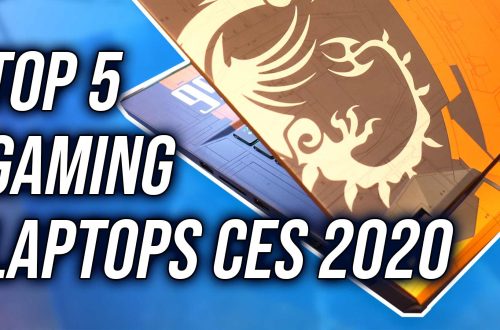

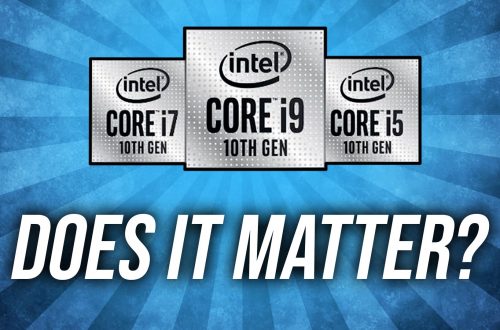
36 Comments
Gustavo Navarro
I don’t have a Razer Blade, but this website always has good posts, a lot of people will be able to fix the issue. Thanks Jarrod!!!
Jarrod
Cheers!
Allen Zhong
hello i’ve been wondering if you could make a video on the new Gigabyte G5 with 4050 and the MSI GF63 with the 4050 as well as im currently looking for a cheap 40 series gaming laptop and im not sure which one.
Jarrod
I hope so, waiting for them to send them over.
Rohan Kumar Singh
I just bought this Dell G15 5525 RTX 3050 and in the BIOS it shows an option for Advanced Optimus ( I disabled it and the laptop worked for some time ) But the next time it showed black screen issues when starting up. I also updated Nvidia Graphics Drivers after resetting BIOS and doing clean install of Drivers.
In the Nvidia Control Panel I got an option for Turning off Optimus again but as soon as I clicked it and applied it. It just disappeared and no effect on the Optimus.
Now I’m using the laptop on Advanced Optimus enabled although I don’t understand why it’s available in BIOD but I can’t disable it for my use.
My laptop is Dell G15 5525 RTX 3050 RYZEN 5 6600H 16GB.
Jarrod
If you get the option in Nvidia CP then it sounds like it should be fine. Some laptops that don’t support it might still have it in BIOS because brands are lazy and just use same BIOS for many models, whether or not they support a feature. I guess it might not have it, but from what you’ve said it sounds like it should.
Rohan Kumar Singh
Yeah even I am getting confused because when I open NVIDIA CP sometimes the Optimus option is there but as soon as I switch it off the Section dissapears.
It’s a section under 3D->Manage Display Settings->Optimus
When I switch to NVIDIA card and apply the settings it dissapears and after some restarts of laptop it comes back.
Kinda annoying. I have stopped Disabling Optimus in BIOS because I don’t have an external Monitor.
Hopefully I get any update which enables Optimus.
Thanks for replying though.
Gustavo Navarro
Hello everyone, I have a similar issue with my Alienware x14. I’ve tried to keep “Nvidia GPU only” enabled from Control Panel. However, after connecting an external monitor/projector that sets it up automatically to “Automatic Select; Integrated Graphics” and doesn’t allow me to change that setting until after unplugging the external monitor/projector.
This is a big problem for me because I model with Blender and need to show 3D models in real time to colleagues in work meetings. Most of those models are very demanding on GPU memory, and integrated graphics is not enough, you know.
What should I do to fix the issue? Any suggestions? Thanks a lot for reading!
Jarrod
Advanced optimus options cannot be used with an external screen on any laptop, so that’s normal behavior.
Most modern gaming laptops have at least one display output that connects directly to the discrete graphics and bypasses the integrated graphics. According to my x14 review, the two Thunderbolt 4 ports connect to the iGPU, while the Type-C port that is NOT TB4 connects to Nvidia.
Failing that, you can probably use the traditional MUX switch in the BIOS and completely disable the integrated graphics that way.
Allen
wondering if anybody knows if the gigabyte auros 5 se4, msi gf63 thin (2023) and gigabyte g5 2023 has advanced optimus?
Jarrod
Not sure yet, I just bought a GF63 so I’ll update my page soon: https://jarrods.tech/list-of-gaming-laptops-with-mux-switch/
Really doubt it from such a budget design though.
Gustavo Navarro
I’m sorry Allen, I have no idea, but I’m sure Jarrod knows.
Excuse me, Jarrod. Would you be so kind to solve our doubts, please?
I’m glad to know about you and thank you in advance!
Marco
Sorry for this off-topic question, but have full-height RJ-45 ethernet ports completely died out from the lower laptop segment?
I want to upgrade my secondary laptop from a 2017 Acer Aspire to a 2020s Ryzen 5 or 7 laptop, but it seems everything at or below EUR 1000 of the last years either has no RJ-45 at all or a half-height RJ-45 port.
On my main laptop (XMG Core) within a few weeks of arrival the half-height RJ-45’s plastic cover broke off and I had to wrangle the metal clip to be able to remove the ethernet cable, so even for a mostly stationary secondary laptop I would like to avoid having that annoyance again…
Jarrod
They’re still quite common, just depends on the laptop though. I’ve got Lenovo Legion stuff here at the moment and it’s full port, just stick the cable right in.
Allen
i was surfing the internet for a relatively cheap 40 series gaming laptop and came across this: https://www.newegg.com/global/au-en/obsidian-black-acer-nitro-5-an515-58-56ch-gaming/p/N82E16834360248
an acer nitro 5 with a 4050, however im not sure what GTP the 4050 has as the msi GF63 4050 is a 45watt GTP (i think). does any know and should i buy it? $1770 Aud or should i wait for the nitro 16 which meant to be around same price (which i doubt)
Jarrod
I bought that exact model and will cover it in a few weeks.
Fredrik
Hey
Thinking of buying a new pc and try out a laptop this time.
Friend of my bought a Acer nitro 5 15.6
Spec
3070 ti
Ryzen 7 6800h
DDR 5 4800 MHz
1 TB
165hz Qhd
But he did not have the time to play so much and asked me if I would like to buy it.
I’m not so good on laptops parts and prices
Price is 15-17k is it worth it?
Allen
15k? like 15,000? if its that much i dont recommend, it its maybe 3-4k then maybe, 3070 ti is still extremly good at gaming easy 100+ fps in some games with the ryzen 7. of course its up to you if you want to buy it, maybe do some research
Fredrik
Ooh my bad forgot to convert the value haha
Well 15k is around 1450 USD or 2200 AUD for me if it makes more sense.
Haven’t found that much info about this model on the web.
Allen
well in that case thats a very good deal for a 3070ti
Andrew
I have this issue with my new Blade 16 4090 model. Had the option to switch modes initially then a nvidia driver update removed the options. I tried the bios updates from razer but they state that the components are already up to date. I can only switch to advanced optimus via the bios.
Aryan Sinha
Hi,
I’m thinking of buying the base model of Alienware x16 the $3498 one ). It looks like a very promising laptop with i713700 H, 16 GB 6000MHz and 4060 8GB. However, I can’t find any good reviews about it. Can you please review it ?
Thanks,
Aryan
Jarrod
Dell/Alienware are very difficult to borrow review units from here, and unfortunately they are way too expensive in my country to buy to review, so it will depend on them and whether they want to lend me one.
Aryan Sinha
I see. That is why I cannot find detailed reviews about the new x16 from any credible source. Also, What would you suggest :
Alienware x16
13700H (14-Core) , RTX 4060 8GB GDDR6, 16 GB 6000MHz, 1TB M.2, 16″ QHD+ 165Hz, 3ms, with Advanced Optimus
OR
MSI Raider GE67HX
i7-12800HX (16 core), RTX3070 Ti 8GB GDDR6, 2TB, 32GB RAM, 15.6” QHD 240Hz, OLED without Advanced Optimus
I’m getting both for almost the same price. MSI Raider seems smart choice, but I’m more inclined towards Alienware. Also, is 12800HX better than 13700H, and whether 4060 8GB is better than 3070Ti 8GB considering the new DLSS?
Julio
Hey Jarrod, first of all thanks for the great content! I just want to leave a sugestion for a video with would be revisiting the 1070/maxq vs current 3050 4gb. I live in Brazil (were gaming laptops are really expensive) and we also get a delay of about 8-12months between a new launch/avaliability… Keeping stuck with old hardware for ages. Anyway, I used to have a sec hand Alienware M15 w i7 8750h and a GTX 1070 MaxQ 8Gb and loved that thing, it ran hot but would play anything! after selling it I am currently struging to find something better or at least equivalent for the same price… Would be cool to see how this 2016 gpu compares to nowadays…
Jarrod
It’s tough as I don’t have any older laptops with that hardware to do videos like that often.
Moustafa Hamed
I was wondering if you can help me choose which laptop is better for me in terms overall gaming performance and thermals.
On one hand, I’ve got MSI Titan GT 77HX with 13980 CPU and 128 GB RAM running at a speed of 3600 MHz and 4 TB NVMe SSD Gen 4*4.
On the other hand, I have the Blade with a faster RAM of 5600 but smaller size of 32 gigs.
Which of them do you think is better knowing that I don’t play EA games that much and those two laptops has the exact same price here in the UK.
I am truly confused, I like the Blade 18 a lot, as its more premium, portable, excellent speakers but am also worried about its thermals, I have seen some reviews where CPU can go really hot.
Please help me out mate!
Thank you
Jarrod
Realistically 32GB is still plenty for all modern games today, so with that being faster it would probably perform better in games, all other things like CPU and GPU performance being equal. The GT77 isn’t that good out of the box for its size, so depends how comfortable you are with tuning in the BIOS.
Emily
Hello Jarrod, I am choosing a gaming laptop for uni and gaming, I’d appreciate if you could help me with choosing one. I think I’ll travel a lot with it so bear that in mind… I am considering these 3 laptops: The A15 and Legion 5 are the same proce, the LOQ is around 8% more expensive in my country, but I can manage that price… Links are from a reputable store in my country, dw, it’s in English 🙂 The A15 has better GPU, RAM and maybe battery, the Legion has better screen, more storage and better ports. With the LOQ I am afraid of the battery life and I feel like the screen could be QHD for such a good GPU…
https://www.alza.cz/EN/asus-tuf-gaming-a15-fa507rr-hn036-mecha-gray-d7458459.htm?setlang=en-GB
https://www.alza.cz/EN/lenovo-legion-5-15ach6a-phantom-blue-shadow-black-d7485800.htm
https://www.alza.cz/EN/lenovo-loq-15irh8-storm-grey-d7746308.htm
Jarrod
3070 beats 6600M and has fewer problems in games, and given I have a video last year saying I’d pick the TUF A15 over Legion out of the 2022 models, it’s got to be the TUF. 3070 is probably close to 4060, so depends if you want to pay the extra for frame generation. 8% isn’t that much, so I don’t think I’d mine doing that, but yes it isn’t quite as high quality of a machine as the others, but it’s not too bad.
Pinak Ranjan Biswas
Hey jarrod a big fan of your youtube here…love your super detailed and unbiased reviews on the laptops…I’ve a question I have recently bought this acer nitro 5 with i7 12650H and rtx 3070ti and I primarily yse it for flight simming on xplane 12 I use a cooling pad and always play in an ac room with the room temperature being at around 26-28 C but the thing is my cpu temperature remains a constant 85-89C for about 15 mins or so and stays at 92-93 C with occasional peaks of about 94C after that I’ve tried playing valorant on it but even then the cpu mostly stays in an avg range of about 91-92C whilst delivering 200+ fps at 2k..the performance is alright but the temperature is what’s worrying me ..so my question is will these temps kill my laptop after a year or so and shorten its life span? but i still think that gaming laptops are built to handle these hot temps..what do you think? Are these temps too high considering the hot climate back here in india?
Rupesh Ghimire
Hey Jarrod,
I don’t know if this is a serious issue or not I tried searching it online but there are mix views. The thing I am talking about is CPU Temperature. I have Lenovo legion 5i pro (i7+3050ti) 2022. I don’t know if this happened before. But for couple of days or more I have realized that my CPU temperature is going more than 90°c+. This was on msi afterburner. When I used NZXT cam it showed like 10°C less so I was skeptical as to whom to belive (the gpu temperature was same on all of them that is why). So today before gaming I downloaded and used core temp app to monitor all the CPU temp. And while playing a game(overwatch) 2 power core already hit 100 max, 1 hit 97 and other 3 were around 92 max and the efficiency cores were at around 86.
When I saw that the msi afterburner’s information was real that my CPU’s temperature is going higher than 90 while playing games is getting me worried. Though I am using a cooling pad which doesn’t do anything I use it to have some air flow only The temperature is quite high I think. But I don’t think the temperature is giving me that much trouble while playing games maybe I am not realizing that. And I also used legion fan control to max my fans after 72 but I don’t know if it is working. I play my games at balance mode usually. Should I be worried about this. And if I have to be worried what are the solutions.
(I bought this laptop exactly 1 years ago)
And at last should I use these legion fan control or other third party software is it safe?
Thank you, I hope I will get the response pretty soon
Jarrod
90c is normal stuff and not worth spending any time worrying about if performance is not suffering (aka hard thermal throttling). What you’re describing is quite normal, but it’s possible factory paste degraded a bit over time. I’ve heard good things about that software, but never personally used it. Unfortunately Lenovo only seem to be adding official fan support through Vantage for 2023 models.
Rupesh Ghimire
Hey jarrod,
it’s me again,
i am replying to say that the problem of my laptop overheating is no more i don’t know how that happened. But after around a week of leaving the comment on this post one day it suddenly stopped overheating. Like when i used to play Genshin Impact before i used to get almost 80 or lower 80 degree temp, in cyberpunk 2077 around mid or high 80 or sometimes even 90+ even after lowering the graphics setting to lowest and capping the fps to around 70, and in overwatch even after capping the fps to my screen resolution it used to go mid to high 80 and 90’s to and without capping it used to go over 90 mostly. But like i said after around a week it suddenly dropped i was playing in the morning (in genshin impact) it stayed aroudn 60’s maybe lower 60’s but not going over 70’s , after testing it in cyberpunk even after removing the fps capp and increasing the graphics nowadays get around 75,76 degree with my cooling pad on (without turning on the cooling pad i think it could go to lower 80’s but not higher) , and almost the same as cyberpunk in overwatch 2 without fps cap. I was shocked as to how it suddenly stopped overheating like going to 90’s sometimes even touching 100 to not even going past 80 degree celcius.
But maybe thinking clearly if i remember correctly i think the overheating started after i updated the windows or couple of days after updating the windows to (2023-09 Cumulative Update Preview for Windows 11 Version 22H2 for x64-based Systems (KB5030310) ) this version or before this one and it stopped over heating after this (2023-10 Cumulative Update for Windows 11 Version 22H2 for x64-based Systems (KB5031354)) windows update maybe. But i know that it may not have started right after the update but i think the windows update may have had their hands in the overheating problem of my laptop. And if i remember correctly (2023-09 Cumulative Update Preview for Windows 11 Version 22H2 for x64-based Systems (KB5030310) ) this update was quite buggy, it didn’t work correctly and it even gave some different problems to many people.
well this is it my experienc, Please do share you thoughts on this one and thanks for your reply i really appreciated that.
Thanks again
Mirza
Hey Jarrod I was hoping on a video about the LOQ 15ARP9 as it is the only laptop in the market without an i-gpu and I was considering buying it.
Jarrod
Not sure why it would be of any interest? The only real difference would be the battery life will suck.