Best Screen Resolution for a Gaming Laptop
What screen resolution should you get for your gaming laptop?
More pixels means a crisper image, so just get the highest resolution you can, right?
That’s not always the case – Here’s why:
More pixels on screen requires more GPU power to run games, and a higher tier GPU costs more money.
1080p
Personally, I find the 1080p resolution to look fine on 14” and 15” screens, but at 17”+ I can start seeing the individual pixels while using the laptop (maybe I sit too close!) and it doesn’t look as nice.
1080p is perfectly acceptable and expected for a lower to mid-range gaming laptop with RX 7600S graphics on the AMD side or RTX 4050 graphics on the NVIDIA side.
1080p screens generally cost less than higher resolution options, so they can be a good way to save some money with higher tier graphics like the 4060 or even 4070.
The lowest price 4080 laptops also have 1080p screens, but given how much power 4080 laptops have, it’s kind of wasted pairing it with a cheaper 1080p screen – unless you plan on hooking up a better external display. In that case buying the cheaper RTX 4080/1080p laptop is a smart move.
1440p
RTX 4060 and 4070 graphics can run games well at 1440p. Of course it depends on the game and setting level, but if things get rough you can always make use of upscaling features like DLSS or FSR.
This resolution definitely looks better at larger screen sizes like 17” compared to 1080p, but I think there’s less benefit of running 1440p at 15” and below.
4K
Meanwhile 4K is only really possible with RTX 4080 and 4090 laptops (assuming full wattage GPUs, not the lower powered 80W variants found in thin laptop designs). Looks great on larger 18” screens, if you can power to run it.
Ultimately it’s personal preference, but 1440p/QHD+ is a nice sweet spot for a mid to even high end gaming laptop. 1080p is still fine at 14, 15 and 16 inches or if you’re trying to save some money, while 4K will require much more GPU power, but you could always run games at 1080p on a 4K screen which scales well.
Physical Screen Size
Larger screens typically offer a higher resolution, as smaller screens get less benefit from higher pixel density. This means it’s just as important that you think about what size laptop screen is best for you.


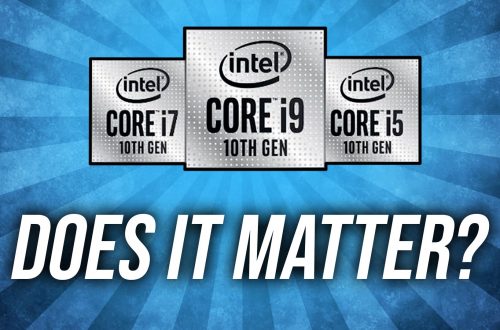
10 Comments
Andy
Hey Jarrod- any plans to review the new Nitro 16? I’ve been pulling my hair out trying to find a colour accurate screen that’s bright and has RTX40 series graphics on a budget- looks like this might be the best option, everything else seems to a dismal 250 nits. You’re the only reviewer who covers things like Mux switches, and which usb c port connects to which graphics processor, so hope you can get a look at it!
Jarrod
Probably not, we requested it from Acer but they don’t seem interested in sending it over 🙁
Rai
Hi jarrod, I’ve been watching a lot of your laptop videos and cross referencing performance to find the best deal. I’m interested in the asus rog flow z13 2022 with the xg mobile 3080, and its currently £1699 in the uk. Which is quite the price drop from its original price. I’m at uni and looking for gaming and portability with a touchscreen, and this seems like the perfect solution, since its no longer super high priced. I was wondering if you thought this was a good deal, and if its performance is still up to par with gaming systems/ laptops at this price point. Thanks
Jarrod
I haven’t used the Z13 in a long time, but the 3080 should still be pretty good, a bit better than 4070 but with double VRAM (assuming its the 16gb version not 8gb), and if you don’t care about DLSS 3
Vladimir
I also sit quite close to the screen, so I ordered the MSI Raider 18 HX A14VIG-220 with a 4K display, but I’m sure I’ll be running games in 2K and Full HD since I’d like to have stable 120 FPS in some games. But I’m afraid everything will look blurry, just like it did on my HP Omen 17 (2017) blurry at 2K and at 1080p it was a blurry mess of pixels. I didn’t want to get a 4K display, there is a version with a 2K screen, but I would have had to wait a month or two for it and my old laptop broke down. I haven’t received the new one yet, but I’m curious whether scaling on new laptops is really better than on the older ones.
Jarrod
What GPU did you get? If 4080 you can probably game at 4K, and definitely with upscaling and that should look better than just setting 2K resolution I think.
George W
hello, i recently baught the asus ROG Zephyrus G16, the 2023 modele with the RTX 4070 and the i7 13620H processor.
when i turn the laptop on, the side of the screen flickers from time to time, like every 5 mins or so, a flickr then it stops.
i updated all the drivers, what can i do next to fix it?
Jarrod
Contact ASUS support.
George W
by “The side” i mean the left portion of the screen
Mark
Hi, I wanted to ask, please tell me, I ordered Asus Rog strix g17 (2023) (r9 7845hx/4070/32gb/2tb/2.5k/240hz) for $ 1,591, but in game tests on YouTube I saw that a laptop, for example, with a 2.5k display and 4070 gives out significantly less fps than a laptop with an fhd display and 4060. I found exactly the same Asus Rog strix 17 (2023) (r9 7845hx/4060/32gb/2tb/fhd/240hz) for $ 1,367, but here it is already an fhd display and a 4060 video card, and otherwise the laptops are identical. Now I can’t decide, maybe it would be better to cancel the order for that laptop with a 2.5k screen and 4070, and order the same laptop, but with a 4060 and fhd screen? Maybe it’s just not necessary to have this 2k? At 2.5k resolution, fps are much lower in different games, and putting fhd on a 2k monitor in heavy games, well, there is stretching, pixels, etc., maybe you should take it with fhd right away. Is it worth canceling the order for that laptop and ordering with 4060 and full hd? (I buy it only for games, and also to make presentations for studying at the university, and I play approximately these games: Counter-Strike 2, GTA 5, SAMP, WoT, PUBG, Fortnite, Minecraft (ultra with shaders). Thanks in advance! (p.s. I live in Russia and these are 2 adequate laptop options that I could find, so I am not looking for others, I have a choice between these two models, so I have to choose one or the other)